Display chart reference marks
Reference marks visually highlight important information about charts, including averages, medians, minimum and maximum values, custom values, and formulas. You can configure them to appear as either lines or bands.
Reference lines and reference bands are available for the following visualization types:
User requirements
- To use this feature, you must have Can edit or Can explore access to the individual workbook.
- You must be in Edit or Explore mode for the workbook. See workbook modes overview.
Add a reference mark
-
Select the desired chart on the workbook page.
-
In the editor panel, select Format.
-
Click Reference marks to expand the section.
Format options vary by visualization type. -
Click + Add new.
-
Click Reference line to expand the section.
-
Select your reference mark type: Line (default) or Band.
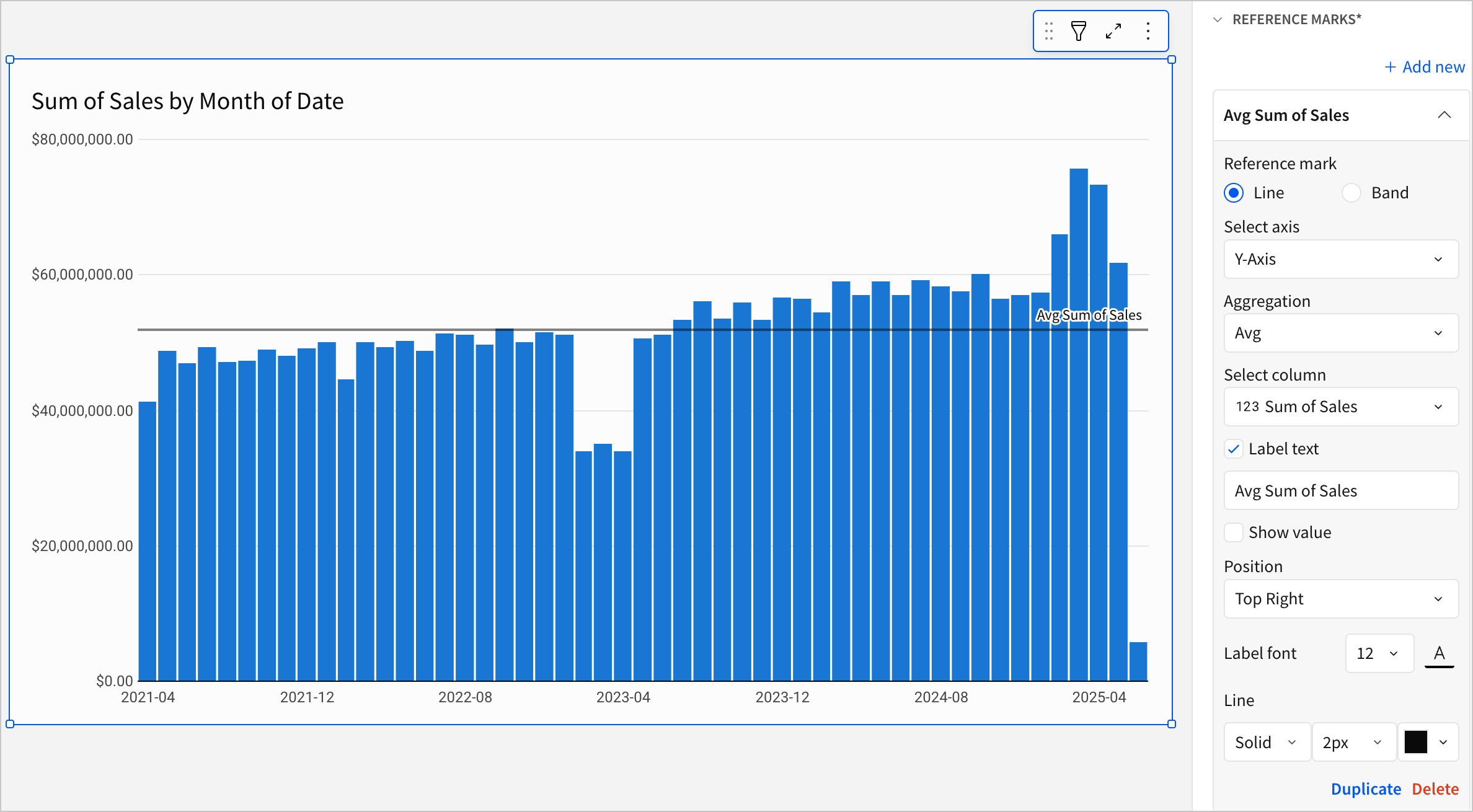
-
Customize your reference mark with the remaining options, which differ for line and band reference marks.
Updated 3 months ago
Related resources
