Format chart axis position
You can change the position of the y-axis on a chart or add a second y-axis. For horizontal charts, you can add a second x-axis or change the position of the x-axis instead. This allows you to create dual-axis charts and charts with a single shared axis in order to customize how you display data from two different series on the same chart.
Formatting the chart axis is available for the following visualization types:
User requirements
- To use this feature, you must have Can edit or Can explore access to the individual workbook.
- You must be in a draft, custom view, or saved view of the workbook.
Change the position of the chart axis
After adding at least one column to the y-axis (for vertical charts) or the x-axis (for horizontal charts), you can change the position of the axis.
-
Select the desired chart on the page canvas and ensure Properties is selected on the editor panel.
-
In the editor panel, hover over the desired y-axis or x-axis column name and click the down arrow (
) to open the column menu.
-
In the column menu, hover over Axis and select Left or Right.
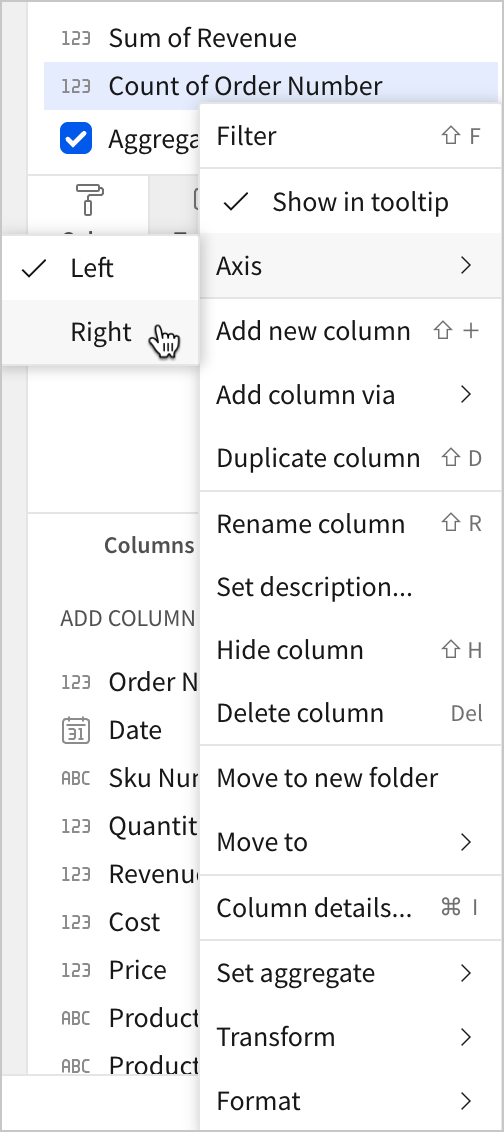
The chart updates with the axis in the new position.
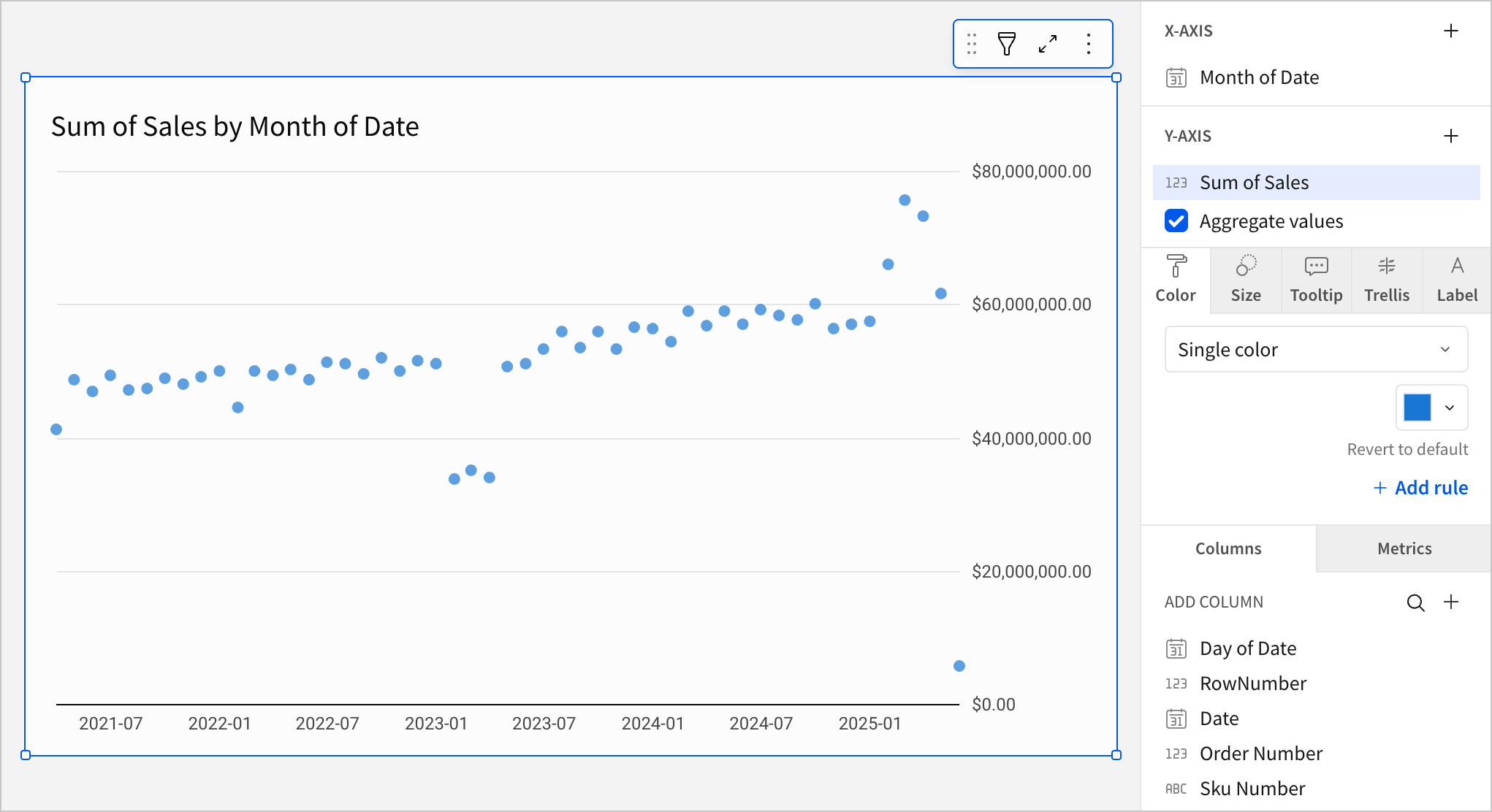
Add a second chart axis
For charts that visualize at least two columns on the y-axis (for vertical charts) or the x-axis (for horizontal charts), you can add a second chart axis.
-
Select the desired chart on the workbook page and ensure Properties is selected in the editor panel.
-
In the editor panel, hover over the desired y-axis or x-axis column name, then click the down arrow (
) to open the column menu.
-
In the column menu, hover over Axis and select Left or Right.
The chart updates to show a second y-axis.
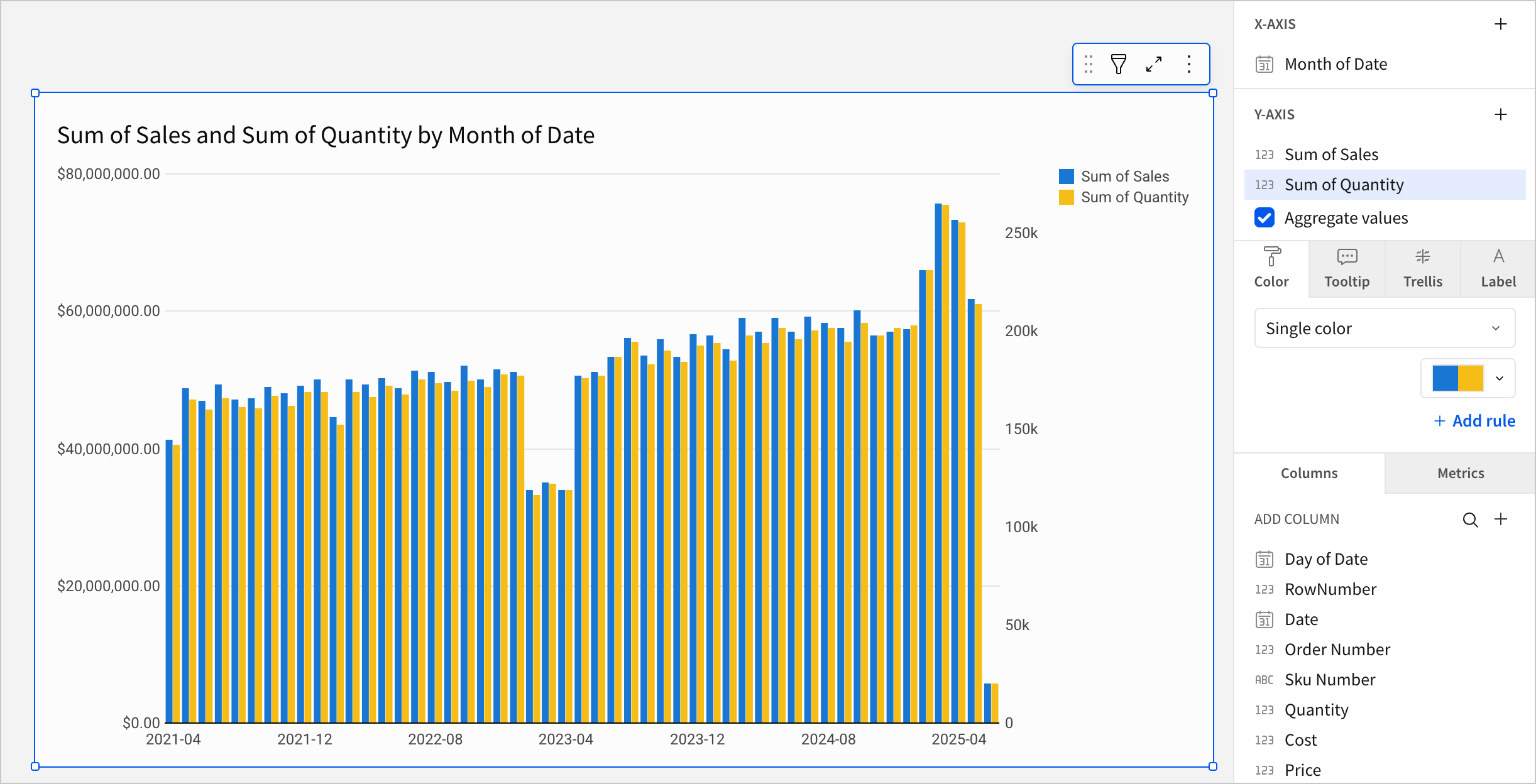
Updated 6 months ago
