RegexpReplace
The RegexpReplace function searches a string for a pattern and replaces all matches with the replacement string. If no matches are found, the original string is returned.
RegExReplace can be useful for complex text pattern matching, or matching multiple patterns at once. For one-to-one text replacements, the Replace function may also be useful.
Syntax
RegexpReplace(string, pattern, replacement)Function arguments:
- string (required): The string to search.
- pattern (required): The pattern to extract with.
- replacement (required): String to replace the sought pattern.
When your regular expression statement contains a slash, quotation or other special character, use a backslash () to escape the special character.
Regexpcan vary by database. Check your database's documentation to find the correct syntax.
Examples
Example 1:
RegexpReplace([Product Name], "(\\d+) (\\d+mm)", "\\1-\\2")Replaces every space between digits and digits preceding "mm" with a dash to indicate the range of camera lenses.
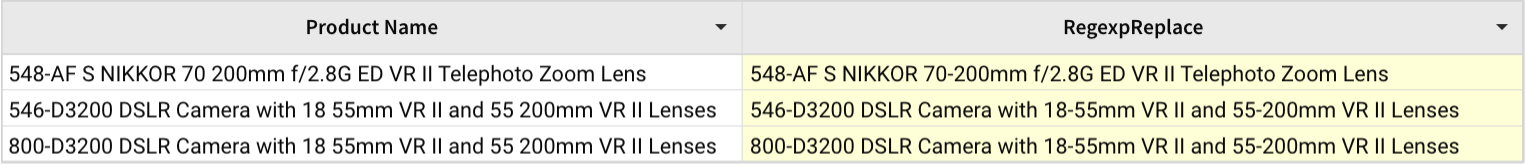
Example 2:
RegexpReplace([Phone Number], "(\\d{3})(\\d{3})(\\d{4})", "(\\1) \\2-\\3")Transforms a phone number to (xxx) xxx-xxxx formatting.
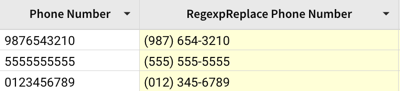
Example 3:
RegexpReplace([City], "^(.*?),", "San Francisco,")Replaces every character before the comma with the city in proper form.
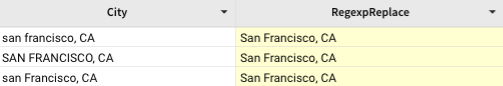
Example 4:
RegexpReplace([Team], "[^a-zA-Z0-9\\s]", "")Removes all punctuation marks in a string.
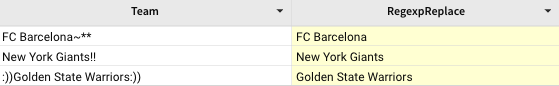
Example 5:
RegexpReplace([Text], "\\/", "&")Replaces the slash with "&".
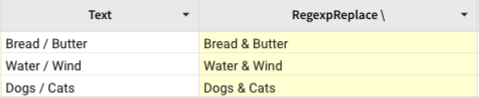
Updated 4 months ago
