Corr
This function isn't compatible with all data platform connections. To check if your connection supports it, see Supported data platforms and feature compatibility.
The Corr function calculates the Pearson correlation coefficient, also known as the bivariate correlation, of two numerical columns.
The Corr function is an aggregate function.
Aggregate functions evaluate one or more rows of data and return a single value.
In a table element, the aggregate is calculated for each grouping. For information on how to add a grouping with an aggregate calculation to a table, see Group columns in a table.
In a table with no groupings, the aggregate is calculated for each row. For information on how to calculate summary statistics across all rows in a table, see Add summary statistics to a table.
To learn more about using aggregate functions, see Building complex formulas with grouped data.
Syntax
Corr(number column 1, number column 2)
Function arguments:
- number column 1 (required) - A column of numbers representing the dependent data.
- number column 2 (required) - A column of numbers representing the independent data.
Example
Corr([Quantity], [Price])
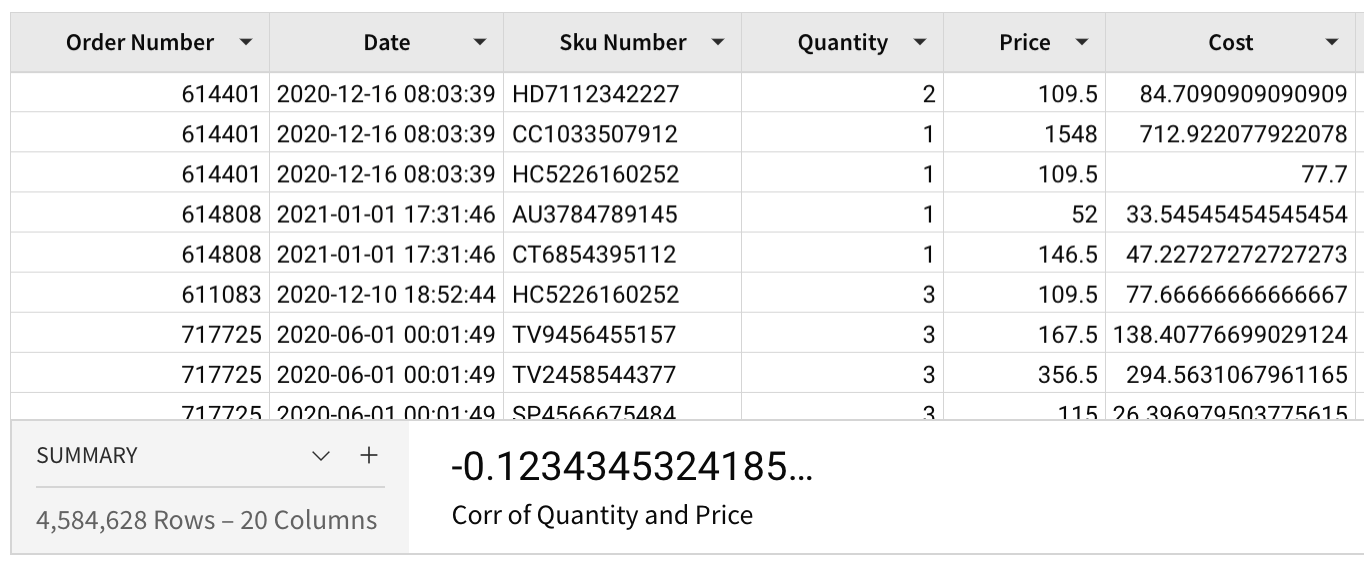
With this negative correlation, we can see that as price increases, the quantity of purchased item decreases.
Updated 13 days ago
