DatePart
The DatePart function extracts the specified date part from a date value.
Sigma returns the result(s) in your organization's time zone. This may cause days, months, or years to appear offset, if the specified time zone is ahead of the organization's time zone. To view the output presented in the specified time zone, apply the ConvertTimezone function.
DatePart is one of Sigma's Date functions.
Syntax
DatePart(precision, date, [timezone])
The function has the following arguments:
| precision | Required The date part extracted. Can be one of “year”, "quarter", “month”, “week”, “day”, "weekday", "day_of_year", “hour”, “minute”, “second”, “millisecond”, or "epoch". |
| date | Required Date or column of dates where Sigma extracts the date part. The value must be a date. If the column is not in the appropriate format, use the Date function on the argument. |
| timezone | Optional TZ identifier of the IANA time zone for the date part. For example, ”America/Los_Angeles”. If omitted, defaults to UTC. |
Examples
DatePart("year", [Invoice Date])
Extracts the year from each value in the column of invoice dates.
DatePart("week", Date("2007-01-10 10:00:00"))
Returns 2, the week number of this date; weeks in Sigma start on Sunday, by default.
DatePart("year", [Date])
DatePart("quarter", [Date])
DatePart("month", [Date])
DatePart("week", [Date])
DatePart("day", [Date])
DatePart("weekday", [Date])
DatePart("day_of_year", [Date])Based on the formulas above, the DatePart function returns the following values for the Date column:
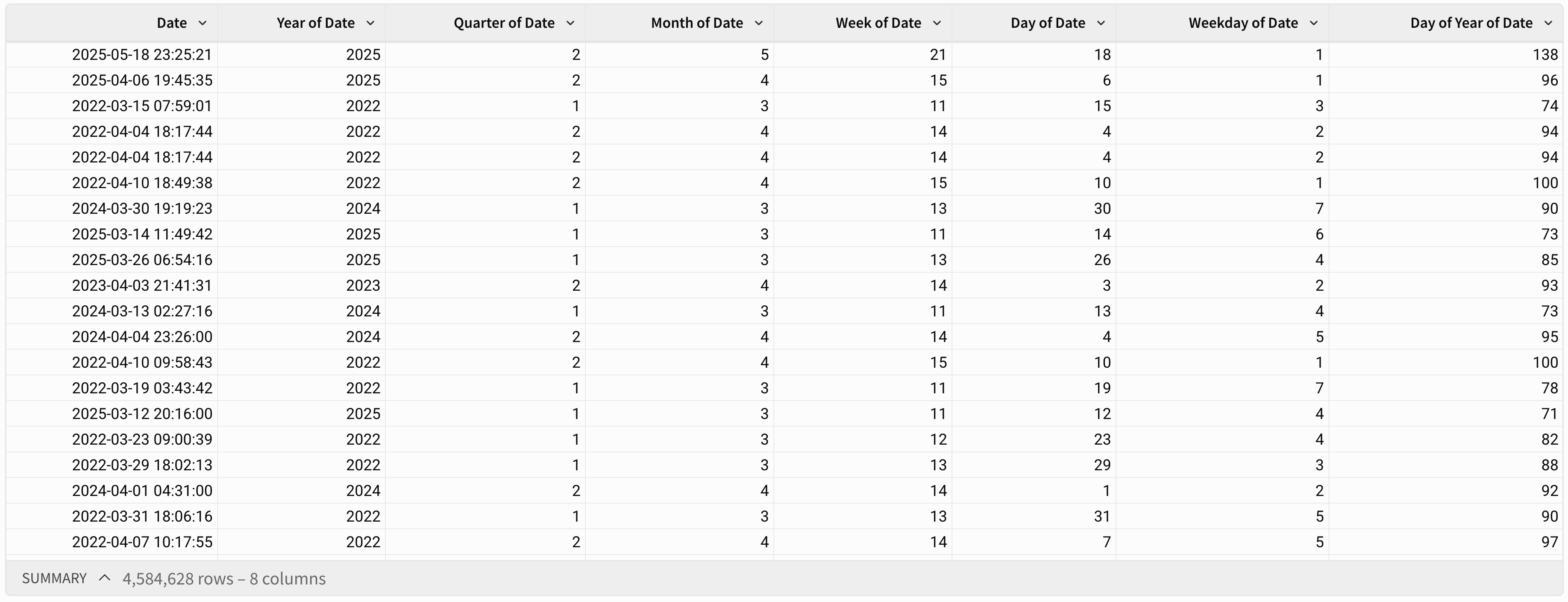
Note that in the precision argument, day returns the day of the month (1-31), weekday returns the day of the week (1-7, beginning on Sunday), and day_of_year returns the day of the year (1-366, accounting for leap years).
DatePart("year", [Date])
DatePart("hour", [Date])
DatePart("minute", [Date])
DatePart("second", [Date])
DatePart("millisecond", [Date])
DatePart("epoch", [Date])Based on the formulas above, the DatePart function returns the following values for the Date column:
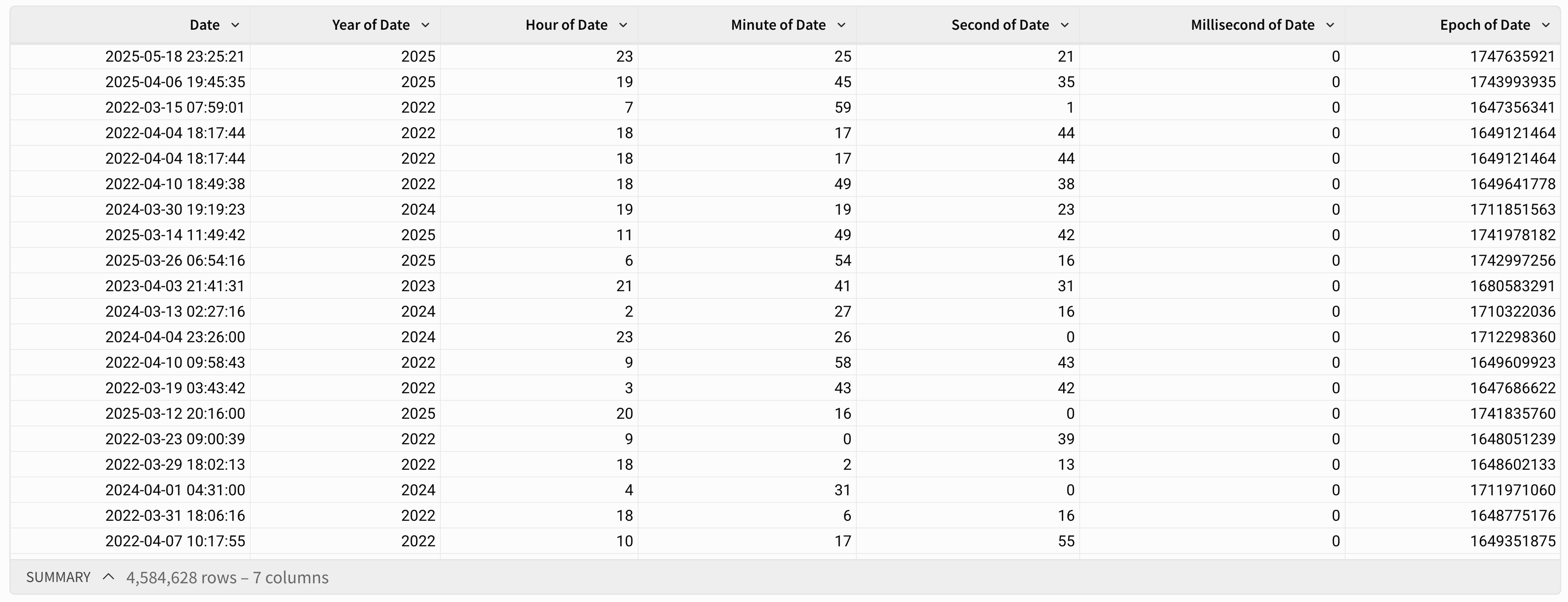
Note that in the precision argument, epoch refers to the Unix epoch.
Updated 5 months ago
