Nth
The Nth function repeats the Nth value of the the given column for every row in a column.
Syntax
Nth([Column], n)
Function Arguments:
- [Column] (required) - A column of text, numbers, or dates to analyze.
- n (required) - Offset from top of column. Must be a constant integer greater than 0.
When there is no sort specified on the table, the results for this function can change if you refresh the workbook. The sort is different upon refresh.
Example
Nth([Quarter], 2)
Returns the 2nd result in the [Quarter] column for every row in the [Nth] column.
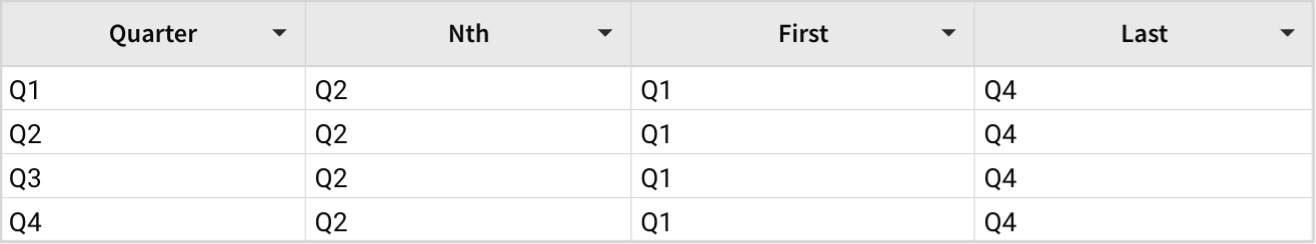
Updated 14 days ago
