RegexpExtract
The RegexpExtract function returns the substring that matches a regular expression within a string.
If the regular expression contains a capture group ((...)) and there are one or more matches for that capture group, Sigma returns the first capture group across all matches. Otherwise, Sigma returns the full regular expression.
Usage
RegexpExtract(string, substring, [position])Function arguments:
- string (required): The string to search
- substring (required): The substring to extract with.
- position (optional): The index of the match to return.
When the regular expression contains a slash, quotation or other special character, use a backslash (\) to escape the special character. Regexp can vary based on the database. Check the documentation of the database you use to find the correct syntax.
Examples
Example 1:
RegexpExtract([Address], "[0-9]+")Extracts the first match of numeric characters in the string. No position is specified so position defaults to 1.
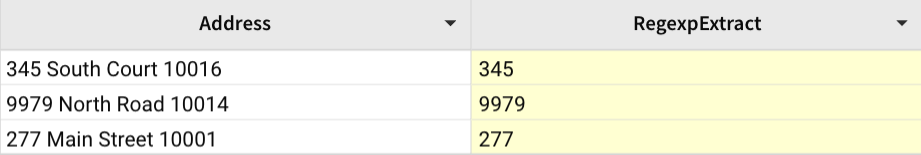
Example 2:
RegexpExtract([Address], "[0-9]+", 2)Extracts the second match of numeric characters in the string.
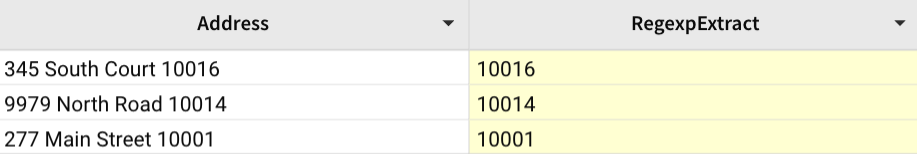
Example 3:
RegexpExtract([Address], "\\s*([a-zA-Z]+)", 2)Extracts the second match of alphabetical characters in the string.
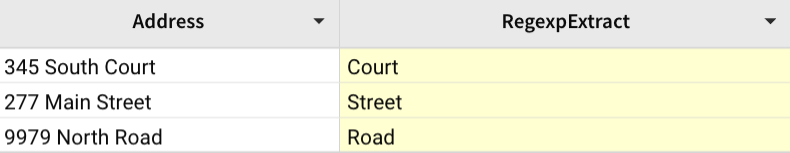
Example 4:
RegexpExtract([Date], "(\\d{2})", 2)Extracts the second match, day of date, of the 2-digit character group in the date.
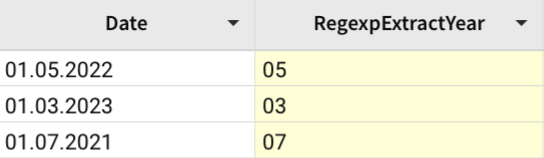
Updated 7 days ago
Related resources
