Replace
The Replace function searches through a input string for a substring and replaces every instance of it with a replacement string.
This is useful for standardizing alternative abbreviations and names, fixing common misspellings, changing one delimiter for another, and selectively removing particular substrings. For more complex pattern matching, or to match multiple patterns at once, the RegExReplace may be useful.
Usage
Replace(string, substring, replacement)string (required)- String to be searched and modified.
substring (required)- Substring to be found and replaced.
replacement (required)- String to replace the substring.
Examples
Replace("SF County","SF","San Francisco")- Returns: "San Francisco County"
Replace("File Name"," ","")
- Returns: "FileName"
- Using an empty string as your replacement string allows you to remove every instance of the substring
Replace(Replace([Order Manual], "Cold Slaw", "Cole Slaw"), "Ice Tea", "Iced Tea")- When applied to the [Order Replaced] column, returns:
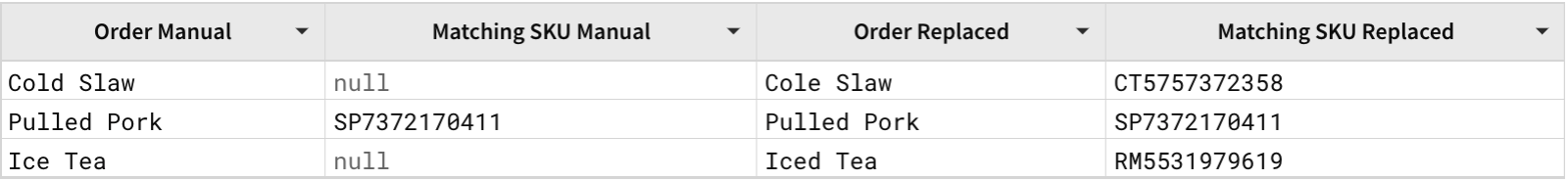
Updated 5 months ago
Related resources
