Intro to Element Types
Workbooks typically contain a collection of elements on a single page and/or distributed across multiple pages.
There are three element types: data elements, UI elements, and control elements. Each has a unique function, and they collectively allow you to display, interact with, and provide additional context to your data.
Workbook editors define elements and can individually configure them for viewer interaction.
Data Elements
Data elements include tables, pivot tables, and visualizations built directly from a data source. A workbook can contain a variety of data elements derived from multiple data sources. For more information see Intro to Data Elements.
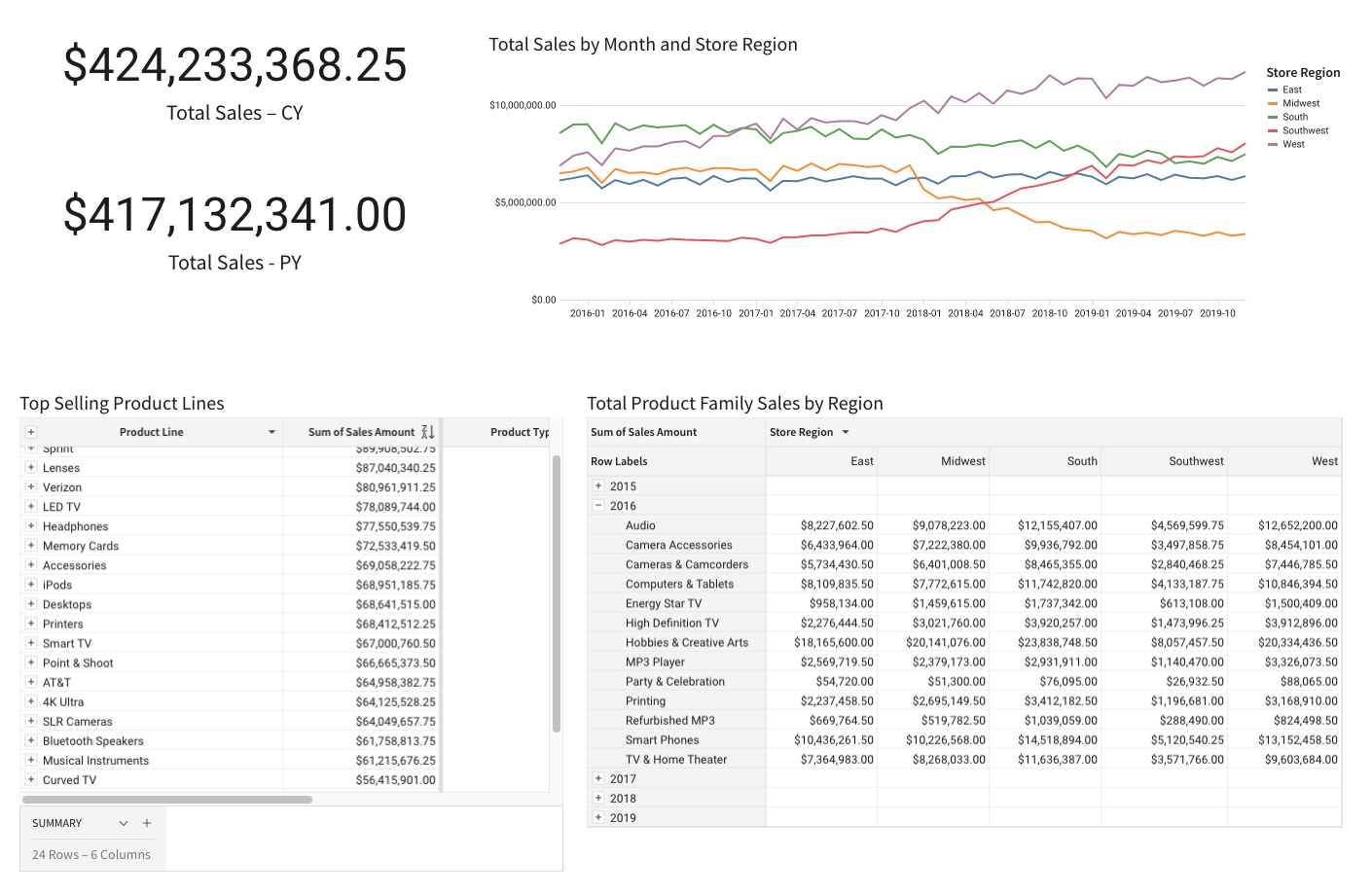
UI Elements
UI elements include buttons, dividers, images, spacers, embeds, and text used to add context and/or workbook styling. For more information see Intro to UI Elements.
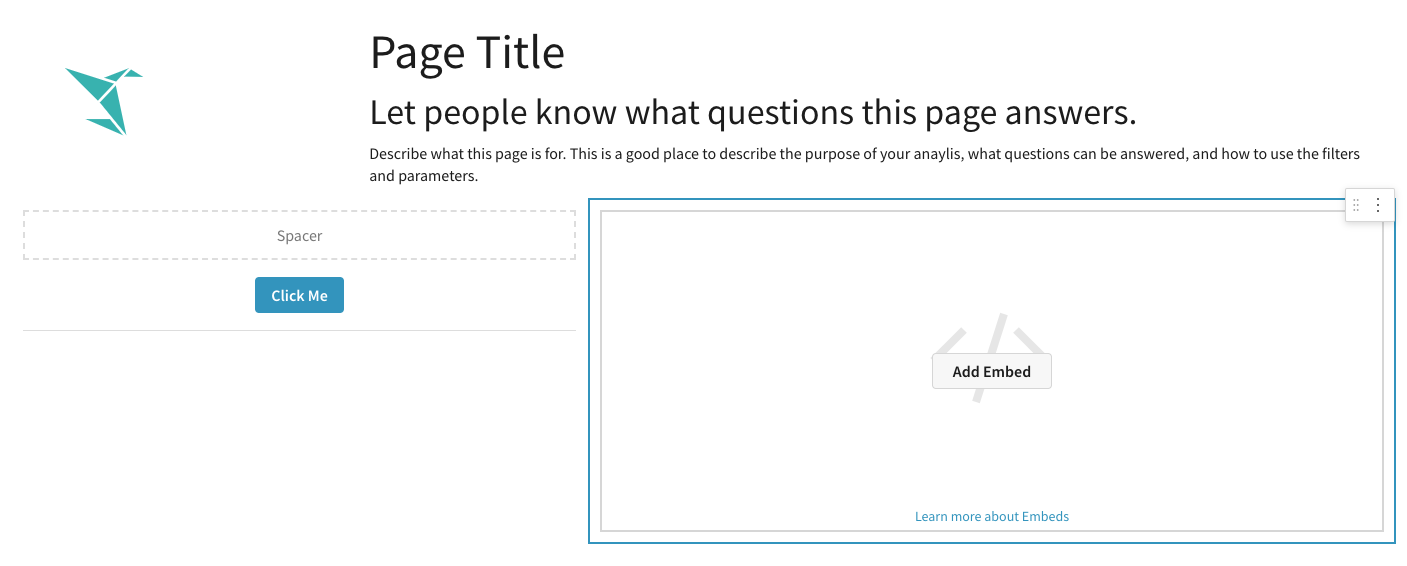
Control Elements
Control elements include data filters and parameters used to manipulate data elements in the workbook. For more information see Intro to Control Elements.
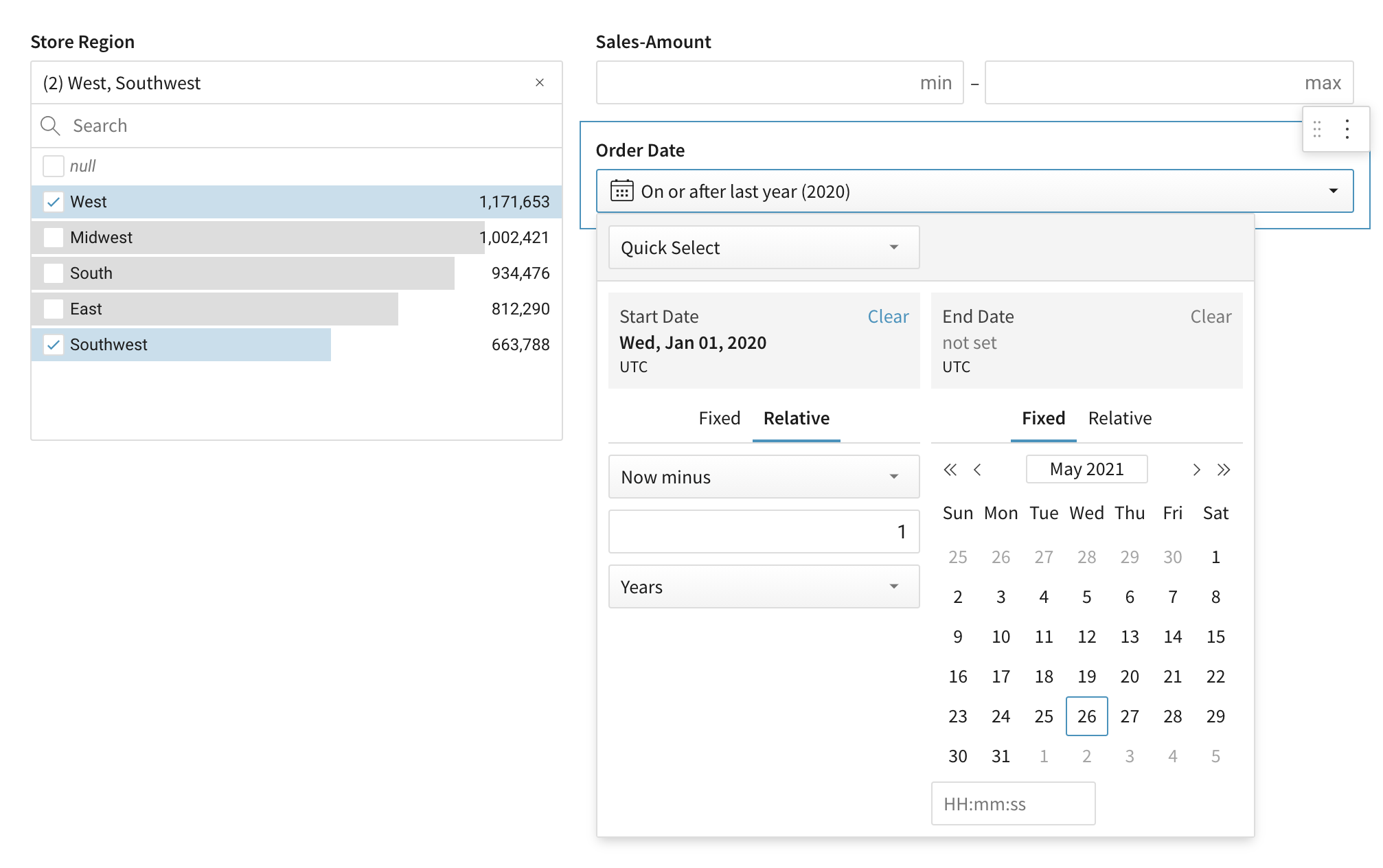
Updated 3 days ago
