Subtotal
The Subtotal function returns the subtotal for an aggregate formula.
This function is not available for use in datasets.
Syntax
Subtotal(aggregate, mode, [parameters])
Function arguments:
-
aggregate (required) - The aggregate formula to use
-
mode (required) - The mode to use when calculating the aggregate formula. Mode determines which dimension(s) to use when performing the calculation.
-
General purpose modes
"grand_total"(default for visualizations and pivot tables) - Calculates the subtotal for the
aggregate formula.
-
Visualization modes
-
"color"- Calculates the aggregate formula using only the column specified for COLOR. -
"x_axis"- Calculates the aggregate formula using only the column(s) placed on the X-AXIS. -
"trellis_column"/"trellis_row"- Calculates the aggregate subtotal using only the dimension
specified for the TRELLIS COLUMN or TRELLIS ROW.
-
-
Pivot table modes
-
"column"/"row"- Calculates aggregate subtotal for the column or row total. -
"column_parent"/"row_parent"- Calculates the aggregate subtotal for the column or row total,
relative to the subtotal calculation for the parent dimensions.
-
-
Table modes
"parent_grouping"- Calculates the aggregate formula using the grouping keys from a parent
grouping. This is equivalent to creating the aggregate calculation in a parent grouping and referencing it from a column in a lower grouping.
-
-
parameters (optional) - An additional parameter specific to the mode.
- This is only applicable to the following modes: "column_parent", "row_parent" and "parent_grouping". For these modes, this 3rd parameter specifies how many parent dimensions to ignore.
Examples
Subtotal(Avg([Price]), "column")- Calculates the aggregate subtotal for each column of the Product Type dimension.
- Verify that the calculation values match the built-in pivot subtotals at the bottom of the table.
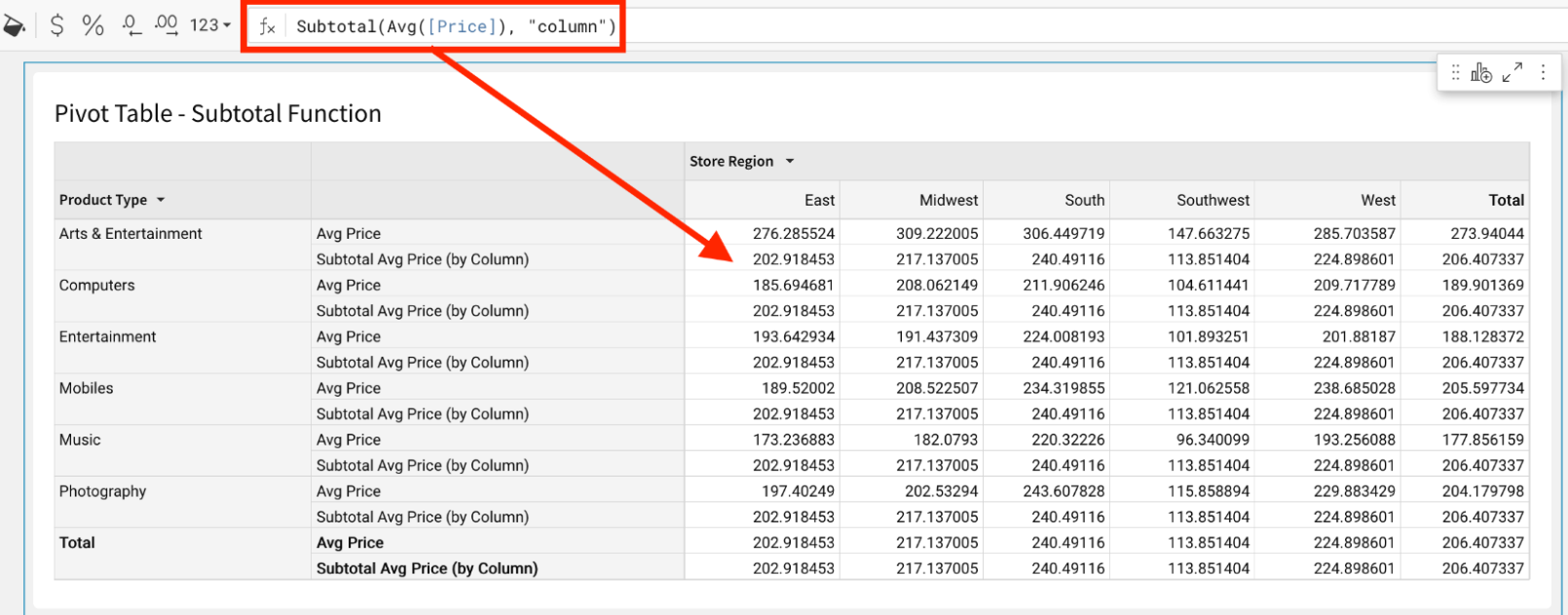
Subtotal(CountDistinct([Product Type]), "x_axis")- Calculates the aggregate subtotal for each Product Type, across all values of Store Region.
- The calculation is shown in the tooltip, but is usable anywhere an aggregate formula is allowed.
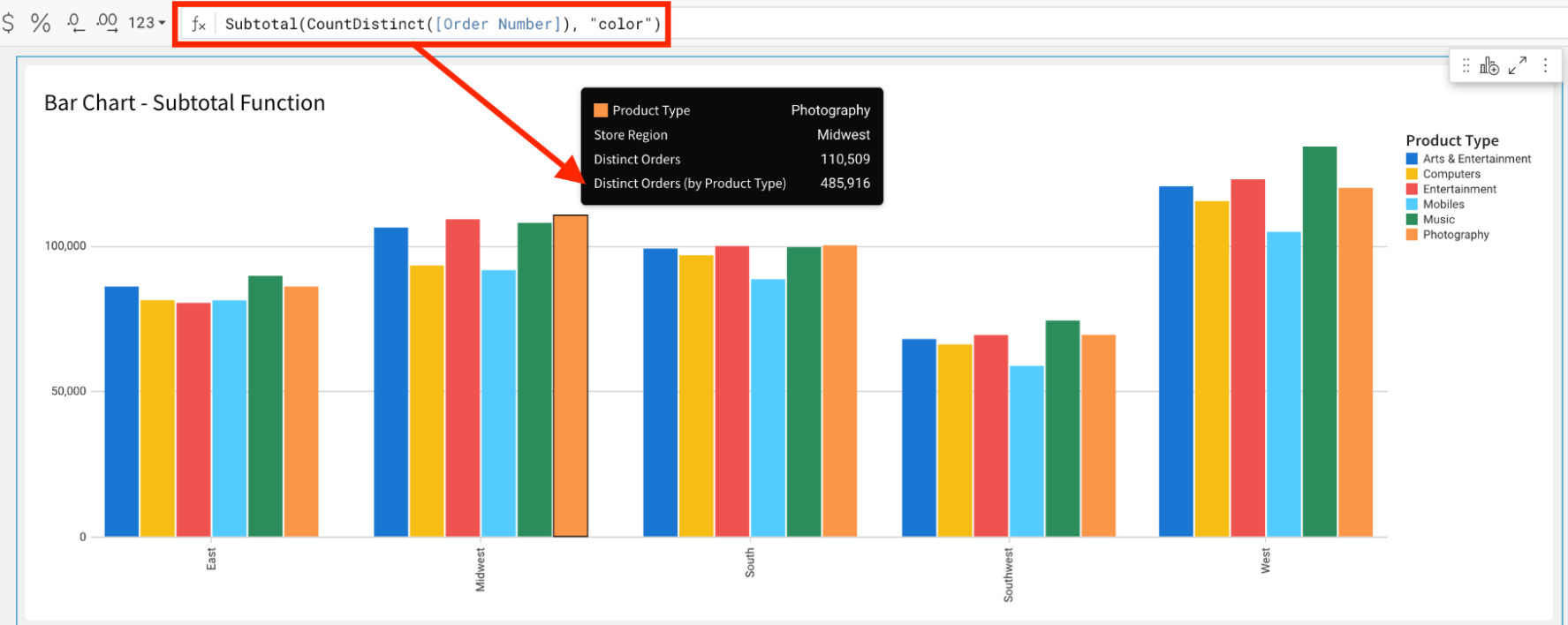
Updated 3 months ago
