Get started with workbook templates
Workbook templates allow users to templatize and share workbook structures for quick and consistent reuse.
Sigma lists all of the templates available to you on the Templates gallery page, including a set of Sigma-created examples. Access the Templates page from the left-side navigation panel on your home page.
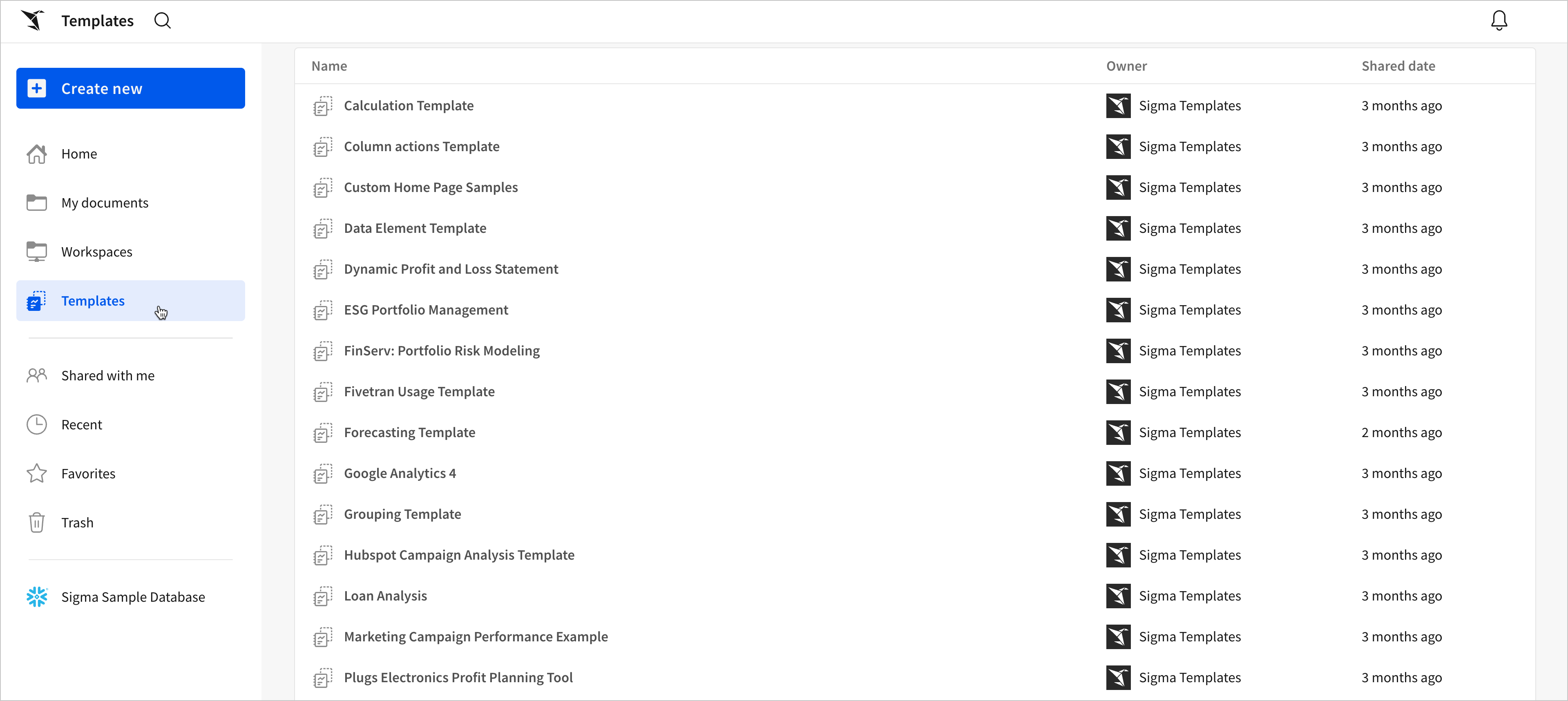
Sigma offers example templates for common use cases like Hubspot campaign and Snowflake usage analysis.
Updated 7 days ago
