Inner Join
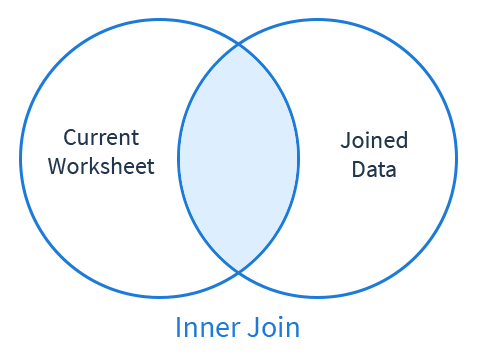
Inner Join returns the rows that exist in both the current data and the joined data. Removes all rows that do not have data in both the current data and the joined data.
In the example below, we are using Inner Join to join a customer information table with an order information table. We are using Customer ID, shown in columns CUST ID, as the Join Key. Only the rows with data in both tables are preserved. The rows with data from Customer ID 2, 4 and 6 are removed from the resulting table because they only exist in one of the original tables.
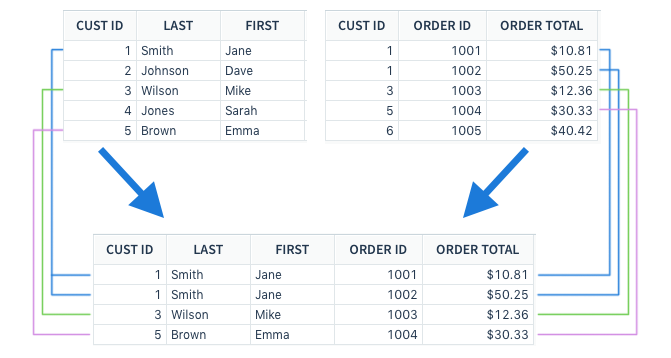
Different Joins handle multiple matching values differently.
| # of matches | Lookup | Inner join | Left outer join |
|---|---|---|---|
| 0 | NULL | Remove row | NULL |
| 1 | (value) | (value) | (value) |
| 2+ | * | Add rows | Add rows |
Updated 23 days ago
