RoundDown
The RoundDown function rounds a number down to the specified number of digits. When digits is not specified, the number is rounded to the nearest whole number by default.
Usage
RoundDown(number, [digits])
Function arguments:
- number (required) - The number to be rounded.
- digits (optional) - The number of decimal places to which to round. If not provided, defaults to 0.
If the digits value is negative, the function will return an integer with that many least-significant digits zeroed (see the example using RoundDown([Cost], -2) below).
Example
RoundDown(3.141, 2)
- Returns 3.14
RoundDown(-6.25417, 3)
- Returns -6.255.
RoundDown(149.25)
- Returns 149.
RoundDown([Cost], 2)
-
Rounds the value for each row in the input column down. Numbers are rounded by 2 digits.
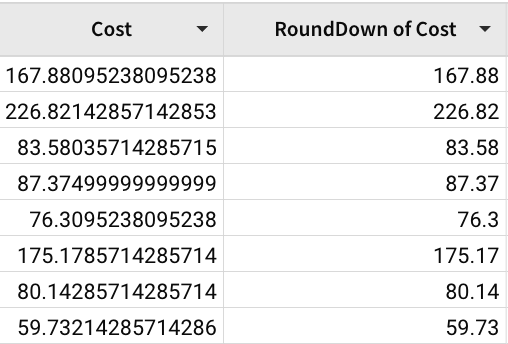
RoundDown([Cost], -2)
-
Rounds the input number down and replaces its last 2 digits with 0s. A negative "digits" value returns an integer with that many least-significant digits zeroed.
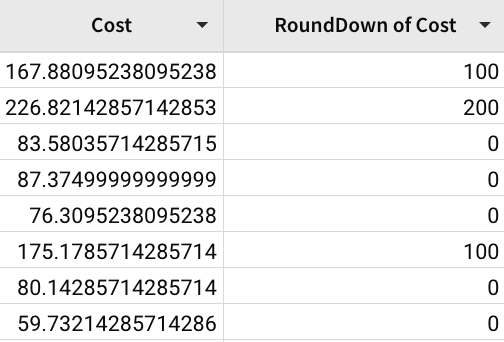
Updated 25 days ago
