Coalesce
The Coalesce function returns the value of the first argument that is not Null. This function is often applied to one or more columns of data to check for Null values and assign the placeholder value in replacement of Null.
Coalesce is not an aggregate function and is not to be confused with FirstNonNull, which returns the row of a column with the first non-Null value.
Syntax
Coalesce(argument 1, ...)argument 1 (required)- The number, date, string, column, or function to be evaluated.
argument 2+ (optional)- The additional arguments to be evaluated.
Arguments must all be of the same data type. If you need to evaluate different types of arguments, you can use Text to force the Coalesce function to read the input as a string.
If all arguments to be evaluated are
Null,Nullis returned.
Example
Coalesce(Null, 1/0, 1/1, 1/2) = 1- Returns the third argument as it is the first non-Null value.
Coalesce([Sales], 0)- Converts all the Null values in Sales to 0.
Coalesce([Profit]/[Sales], 0)- Return profit per sale when Sales >0; return 0 if there are no sales. This avoids creating unintentional
Nullvalues when the formula encounters situations that divide by 0.
If you want a report that lists Product Types for all purchase transactions, you can use the Coalesce function to search multiple columns for the first non-Null value per row.
Coalesce([Product Type], [Product Family], [Sku Number])- Return Product Type if it exists; return Product Family if there is no Product Type. If both Product Type and Product Family do not exist, return SKU Number.
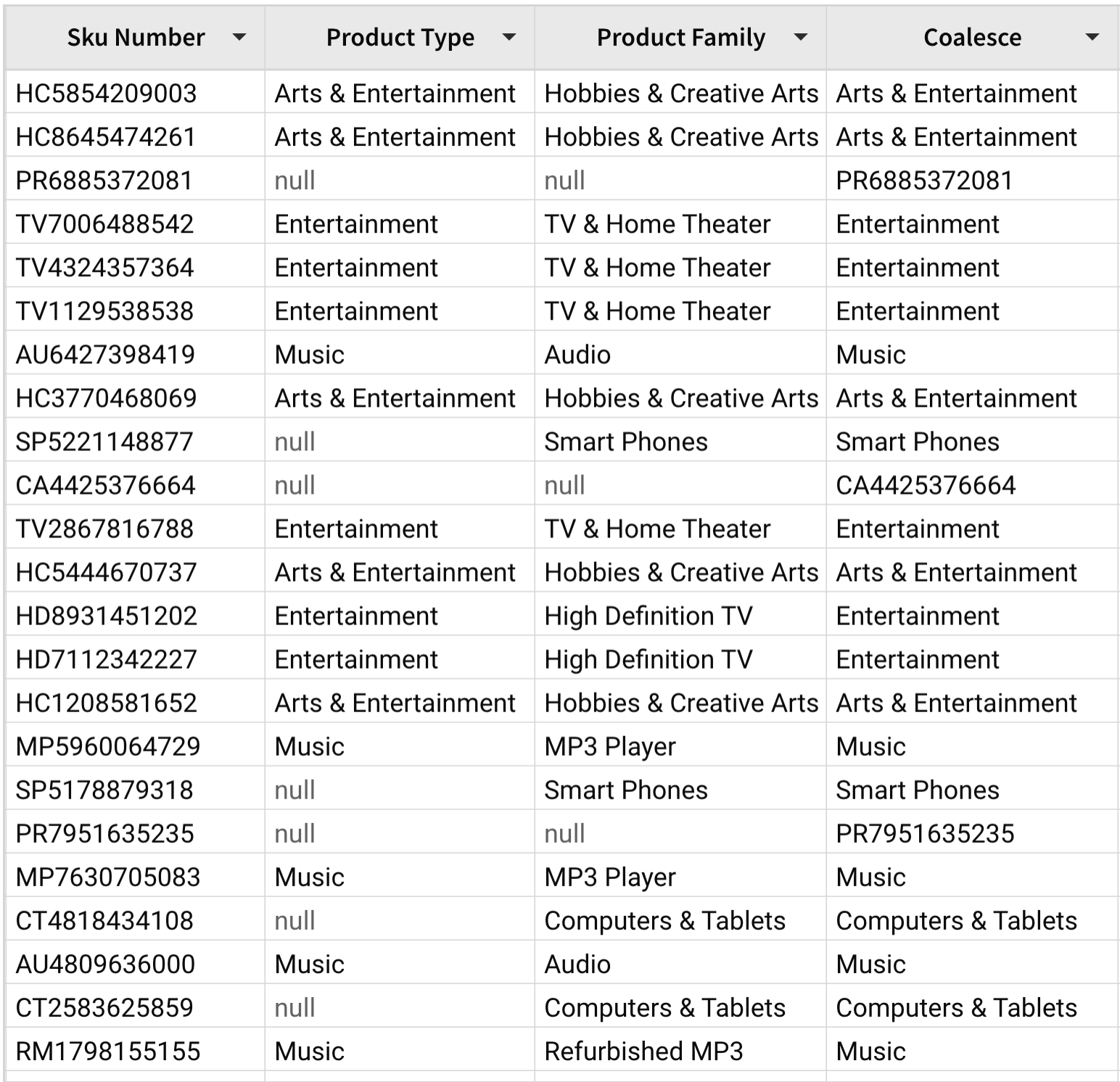
Alternatively, assume the role of a business owner who is updating pricing to reflect the seasonal discount for one of their product types. You can use the Coalesce function on a non-constant argument to assign a placeholder value if no discount exists for the product type.
Coalesce([Discounted Price], [Sticker Price])- Return Discounted Price if discount data exists, otherwise return Sticker Price.
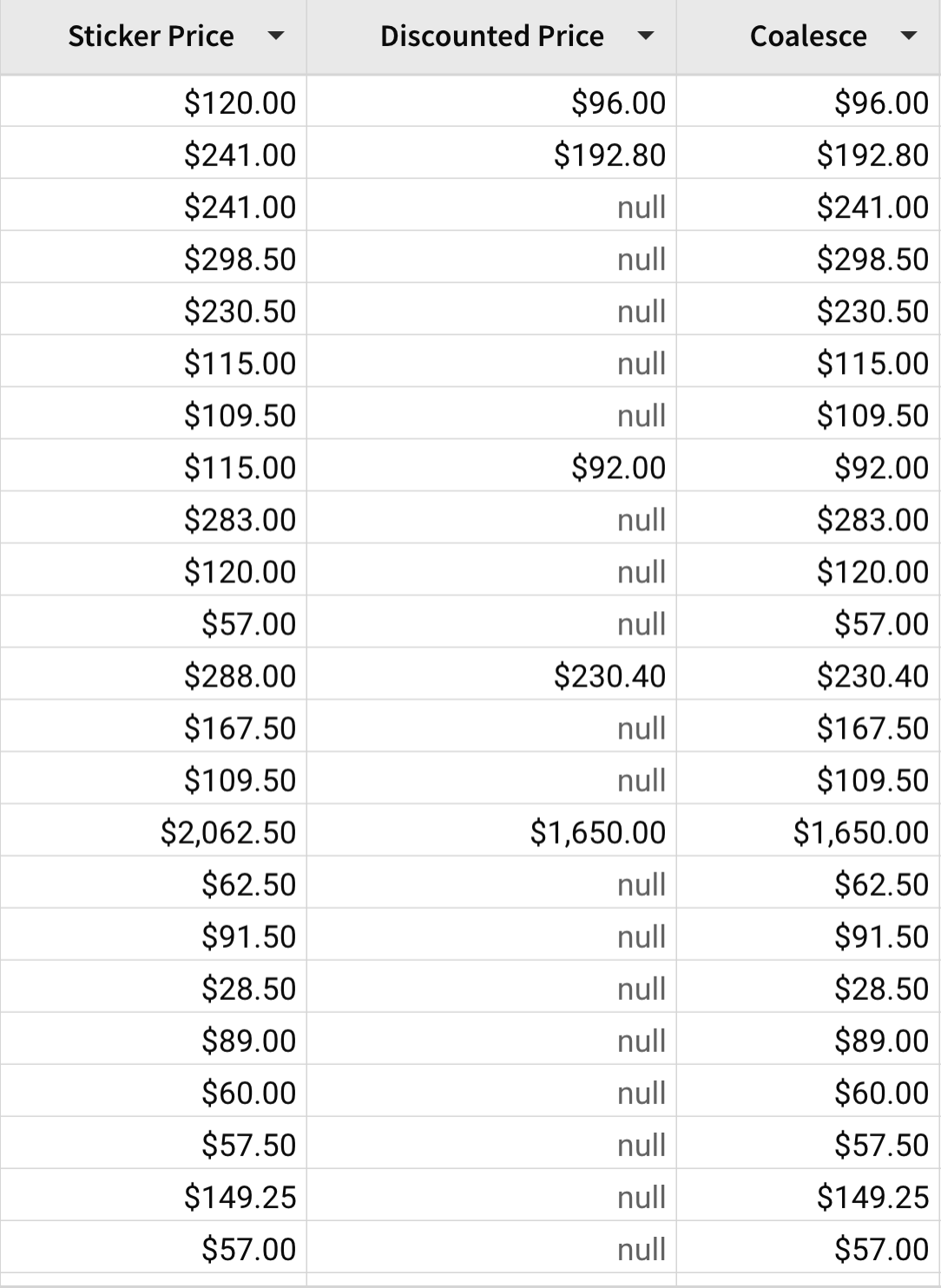
Updated 5 days ago
