Manage authentication
Sigma supports a variety of authentication methods, such as username and password authentication, or SAML or OAuth single sign-on methods.
User requirements
To manage authentication methods and options for your organization, you must be assigned the Admin account type.
Authentication methods
The following authentication methods are available to configure in Administration for all organizations:
| Password | Sigma prompts new organization members to create a unique password for their Sigma account that is at least 8 characters long and not a commonly-used or similar password. |
| SAML | Sigma authenticates organization member accounts through the single sign-on (SSO) protocol you provide. See SSO with SAML. |
| OAuth | Sigma authenticates organization member accounts through OAuth single sign-on (SSO). See Configure OAuth. |
For organizations without multiple identity providers (IdPs) enabled, the following options are available for configuration in Administration. If you have multiple IdPs enabled, you can configure any combination of the above options to achieve the same authentication setup.
| SAML or Password | Organization members authenticate with either SSO or a unique password. |
| OAuth or Password | Sigma authenticates organization member accounts through OAuth single sign-on (SSO) or a unique password. |
If you change the authentication method from password to SSO or OAuth, user emails must exactly match for the user to maintain their account.
Two-factor authentication
If you use password authentication for Sigma, two-factor authentication is automatically enabled.
Any user that logs in to Sigma using a password, including with SAML or Password or OAuth or Password authentication configurations, is prompted to enter a two-factor code after successfully logging in with their password. The two-factor code must be entered to finish logging in to Sigma.
By default, two-factor codes are sent to a user's email address, but users can also set up an app to generate two-factor codes. See Set up an app for two-factor authentication.
As an admin, you can reset the two-factor authentication app setup for a user. See Reset two-factor authenticator app.
Manage authentication method and options
The steps to manage the authentication method and options for your organization differ depending on if your organization uses multiple identity providers.
Tip: To check if your organization uses multiple IdPs: Go to Administration > Authentication. If you see an + Add authentication method option under Authentication Methods, your organization uses multiple IdPs.
If your organization doesn’t have multiple identity providers enabled:
- Go to Administration > Authentication.
- Under Authentication Method & Options, select Edit.
- From the Authentication Method dropdown, select and configure your authentication method:
- If you select SAML or SAML or password, see Single Sign On with SAML for further configuration steps.
- If you select OAuth or OAuth or password, see Configure OAuth for further configuration steps.
- (Optional) To enable guest user accounts, turn on the toggle for Allow Guest Access. See Guest User Accounts.
- (Optional) To customize how frequently users are prompted to re-authenticate, set a Session Length in Hours. This setting only applies to users logging in with SAML or a password.
- (Optional) To ensure users are automatically logged out after a certain length of inactivity in the product, turn on the toggle for Enforce Inactivity Timeouts. See Set up inactivity timeouts.
- (Optional) To authorize anyone with an email from one or more domains to create an account in your organization without a personalized invite, specify one or more comma-separated email domains under Company Domain Signup. For more details, see Company domain signup.
- After configuring authentication for your organization, click Save.
If your organization has multiple identity providers enabled:
Using multiple identity providers for your Sigma organization is in public beta.
This documentation describes a public beta feature and is under construction. This documentation should not be considered part of our published documentation until this notice, and the corresponding Beta flag on the feature in Sigma, are removed. As with any beta feature, the feature discussed below is subject to quick, iterative changes. The latest experience in the Sigma service may differ from the contents of this document.
Beta features are subject to the disclaimer on Beta features.
- Go to Administration > Authentication.
- Under Authentication Methods, select Edit next to an existing authentication method, or select Add authentication method to create a new authentication method.
- If you select SAML, see Single Sign On with SAML for further configuration steps.
- If you select OAuth, see Configure OAuth for further configuration steps.
- If you select Password, you can optionally configure Company domain signup. To authorize anyone with an email from one or more domains to create an account in your organization without a personalized invite. specify one or more comma-separated email domains under Company Domain Signup. For more details, see Company domain signup.
- (Optional) To configure other options, under Authentication Options, select Edit.
- To enable guest user accounts, turn on the toggle for Allow Guest Access. See Guest User Accounts.
- To customize how frequently users are prompted to re-authenticate, set a Session Length in Hours. This setting only applies to users logging in with SAML or a password.
- To ensure users are automatically logged out after a certain length of inactivity in the product, turn on the toggle for Enforce Inactivity Timeouts. See Set up inactivity timeouts.
Company domain signup
When you use an authentication method that supports Password authentication, you can choose to add domains to an allowlist. By default, new users can only sign up when they receive an invitation. Adding your company's email domain lets anyone with a company email address create a Sigma account without a personalized invitation.
Sigma prompts new users to enter their email from a domain on the allowlist. After confirming their email, the user can create an account and register as a Sigma user.
Admin-initiated password reset
If you are assigned the Admin account type and your organization is using a password-based authentication method, you can send password reset emails to users in your organization:
-
In the Admin Portal, click Users.
-
On the Users tab, search or browse to locate the user. You can search by name or email address.
-
For the user, click
More > Reset user password.
Sigma sends a reset password email to the user. The email informs the user that the admin has requested that they reset their password.

Bulk password reset
If you are assigned the Admin account type and your organization is using a password-based authentication method, you can initiate a password reset for multiple users.
-
In the Admin Portal, click Users.
-
On the Users tab, for each user, select the checkbox to the left of their name.
-
In the toolbar, click Reset password.
-
Review your selection and click Confirm.
The selected users receive an email informing them that the admin has requested that they reset their password.
Reset two-factor authenticator app
If a user needs to reset their two-factor authentication app method, such as if they lose or replace their device with the app installed, an admin can reset the authenticator app option for the user.
You must be assigned the Admin account type and your organization must be using a password-based authentication method.
- Go to Administration > Users in your Sigma organization.
- On the Users tab, search or browse to locate the user. You can search by name or email address.
- For the user, click
More > Reset authenticator app.
- When prompted, click Reset.
You can also reset the authenticator app from an individual user page that opens after clicking a user on the Users tab. In the User profile actions section, click Reset.
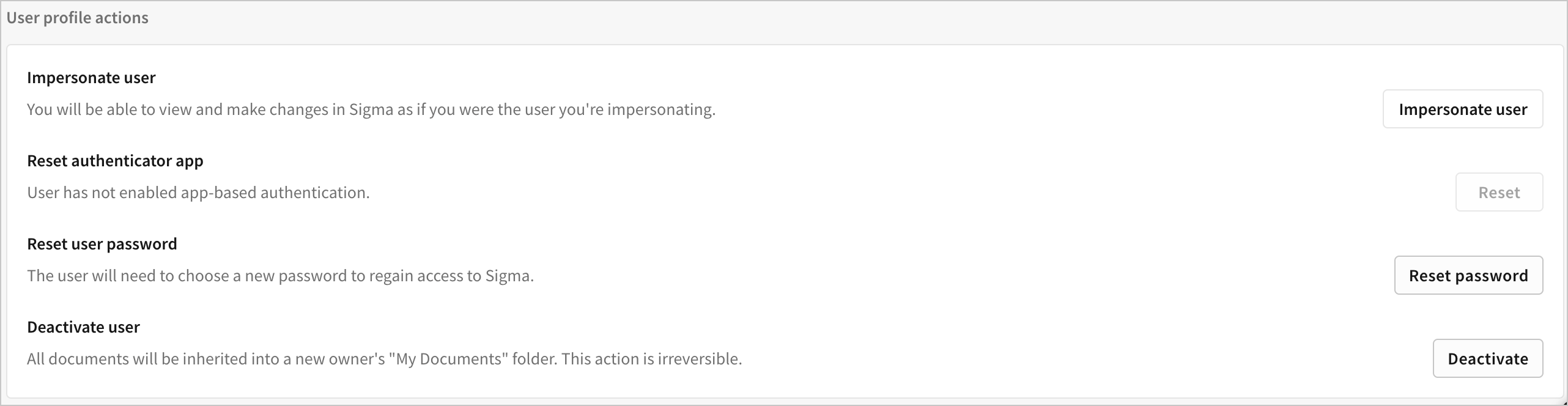
Updated 7 days ago
