CurrentTimezone
The CurrentTimezone function returns the name of the IANA time zone configured as your organization's account time zone.
Workbook elements that use this system function are not supported by materialization.
Syntax
CurrentTimezone()
CurrentTimezone has no function arguments because it’s context-sensitive and doesn’t depend on any explicitly provided values.
Example
CurrentTimezone()The organization's account time zone is set to America/Los_Angeles. CurrentTimezone returns the IANA time zone name, America/Los_Angeles.
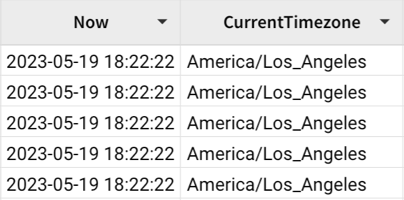
Updated 9 days ago
Related resources
