Manage dbt Integration
This article provides instructions on how to integrate dbt jobs with Sigma. You can access the docs and metadata generated from dbt jobs directly in Sigma.
Some of the benefits of this integration with Sigma are:
- Data freshness: The dbt job execution data is displayed in Sigma which allows you to verify the freshness of the data.
- Data quality: You can view dbt quality tests on columns and models in Sigma, which provides a greater degree of transparency into data quality issues.
- Data cataloging: The dbt table and column descriptions are displayed in Sigma, providing users with additional insights into the data they will explore.
To configure or query a dbt Semantic Layer integration, see Configure a dbt Semantic Layer integration and Query a dbt Semantic Layer integration.
dbt Data
The dbt metadata available in Sigma is:
- Table Description: Provides dbt-source information about the table view.
- Column Description: Provides dbt-source information about the column views.
- Last Refresh Time: You can view the Last Modified date to verify when that model ran, which is when the data was last updated.
- Tests: Tests are assertions made about your models and other resources in your dbt project (e.g. sources, seeds and snapshots).
To see column descriptions and other details persisted to the information schema in Sigma data models and workbooks, you must enable the
persist_docsconfiguration option in dbt. See persist_docs in the dbt documentation. If you do not enable this option, the information schema metadata is only visible when browsing the connection tables.After you enable this option in dbt, sync the table in Sigma to get the column descriptions to appear. See Sync your data.
Requirements
- To configure and manage a dbt integration, you must be assigned the Admin account type.
- Before you start, you need a dbt Service Token. See the dbt documentation on Service account tokens. The Service Token must have at least read access to the dbt account. For example,
Read-Onlyfor Team plans andaccount viewerfor Enterprise plans.
Configure dbt integration
Complete the steps below to create and configure a connection to dbt.
- Open the Admin Portal by selecting Administration in the user menu at the top right of your screen.
- On the Account tab, scroll down to the Integrations section. To the right of dbt, click Add.
- Under dbt Integration, enter your Service Token and API Host:
- Service Token: View the dbt documentation on Service account tokens.
- API Host: Enter your specific API host. View the dbt documentation on on API access URLs.
- Click Save.
- On the dbt tab, you can view the metadata for the dbt job, columns, and tables.
The dbt tab does not show up in the connections view until a job is run in dbt for Sigma to fetch data.
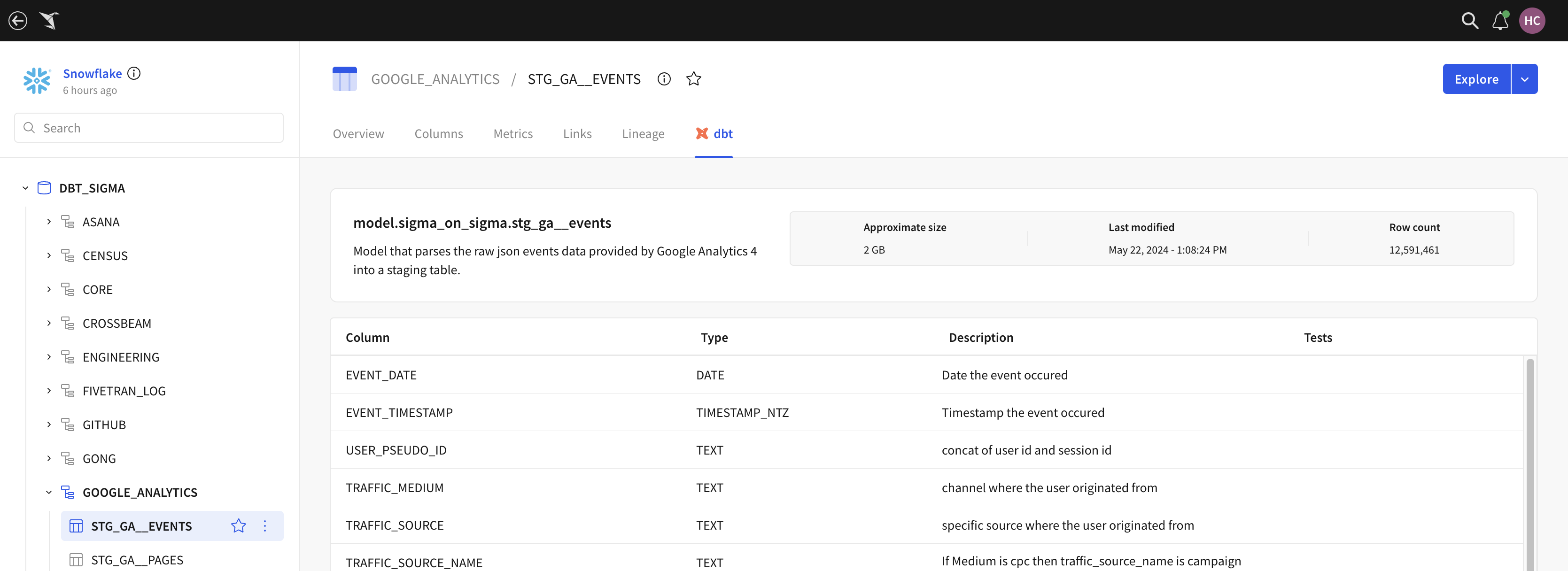
- In the Details section, you can view the metadata for the dbt model you integrated. The Last Modified field lets you verify the freshness of the dbt job.
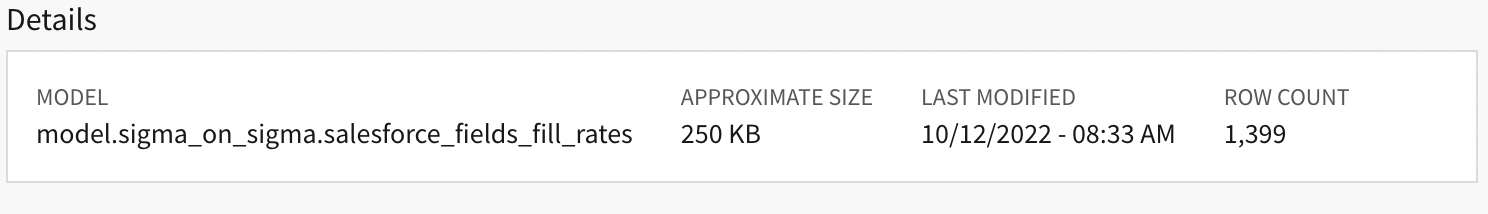
Remove dbt
After you have successfully integrated your dbt jobs with Sigma, you see the option to Remove the integration.
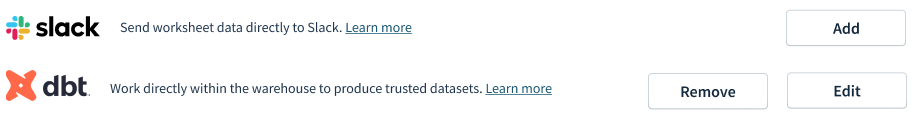
Updated 7 months ago
