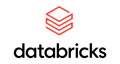Supported regions, data platforms, and features
Sigma supports various cloud platforms and regions, connections to many data platforms, and some features are supported only on specific data platforms.
Supported cloud platforms and regions
Your Sigma organization is hosted on one of the following cloud platforms:
- Amazon Web Services (AWS)
- Microsoft Azure
- Google Cloud (GCP)
Your cloud deployment is chosen when your Sigma organization is created, and cannot be migrated or changed after creation.
If you're unsure which cloud platform hosts your organization, you can reference it in the Administration portal (if you're assigned the Admin account type). Go to Administration > Account > General Settings, then locate the Site section. The Cloud field identifies the platform hosting your organization.
The following table lists the specific supported cloud regions:
| Cloud platform | Region | Location | Cloud region code | API endpoint |
|---|---|---|---|---|
 | United States West | Oregon | us-west-2 (primary) us-east-1 (disaster recovery) | aws-api.sigmacomputing.com |
| United States East | N. Virginia | us-east-1 (primary) us-west-2 (disaster recovery) | api.us-a.aws.sigmacomputing.com | |
| Canada | Central | ca-central-1 | api.ca.aws.sigmacomputing.com | |
| Europe | Frankfurt | eu-central-1 (primary) eu-north-1 (disaster recovery) | api.eu.aws.sigmacomputing.com | |
| Asia Pacific | Sydney | ap-southeast-2 | api.au.aws.sigmacomputing.com | |
| United Kingdom | London | eu-west-2 (primary) eu-west-1 (disaster recovery) | api.uk.aws.sigmacomputing.com | |
 | United States | Virginia | eastus2 (primary) centralus (disaster recovery) | api.us.azure.sigmacomputing.com |
| Europe | Netherlands | westeurope (primary) northeurope (disaster recovery) | api.eu.azure.sigmacomputing.com | |
| Canada | Toronto | canadacentral (primary) canadaeast (disaster recovery) | api.ca.azure.sigmacomputing.com | |
| United Kingdom | London | uksouth (primary) ukwest (disaster recovery) | api.uk.azure.sigmacomputing.com | |
 | United States1,3 | Iowa | us-central-1 | api.sigmacomputing.com |
| Kingdom of Saudi Arabia1,2,3 | Dammam | me-central2 | api.sa.gcp.sigmacomputing.com |
1GCP-hosted organizations don't support private connections.
2Sign ups and free trials are not available in the GCP KSA region. Contact Sigma sales for enablement in this region.
3These regions are not yet supported for customer-managed keys.
Supported data platforms and feature compatibility
Sigma connects to the following data platforms:
- AlloyDB
- Azure SQL Database
- Amazon Redshift
- Databricks
- Google BigQuery
- MySQL
- PostgreSQL
- Snowflake
- Starburst Galaxy
- SQL Server 2022 and Azure SQL Managed Instance
Connections support most Sigma features; however, due to technical variations (like SQL dialects, architecture, and security) some features are not currently compatible with all data platforms. The following table lists current feature limitations for each connection type.
| CDW/DBMS | Feature limitations |
|---|---|
 | AlloyDB connections don't support the following features:
|
 | Amazon Redshift connections don't support the following features:
|
| Azure SQL Database connections don't support the following features:
|
| Databricks connections don't support the following features:
|
 | Google BigQuery connections don't support the following features:
|
 | MySQL connections don't support the following features:
|
 | PostgreSQL connections don't support the following features:
|
 | Snowflake connections don't support the following features:
|
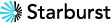 | Starburst Galaxy connections don't support the following features:
|
| SQL Server 2022 and Azure SQL Managed Instance connections don't support the following features:
|
Supported web browsers
Sigma supports the following web browsers:
- Google Chrome (recommended): latest version
- Safari: latest version
- Mozilla Firefox: latest version
- Microsoft Edge: latest version
- Opera: latest version
Supported authentication methods
Sigma supports the following authentication methods:
- Security Assertion Markup Language 2.0 (SAML 2.0)
- OAuth
Updated 14 days ago