Join data in datasets (Deprecated)
Datasets are deprecated. Starting June 2, 2026, you will no longer be able to create datasets or edit existing datasets. Migrate your datasets to data models and update any documents that use datasets as a data source to use a different source. See Migrate a dataset to a data model.
When creating a join between warehouse tables or datasets, there are times where you need to make changes to the data in the input columns to make the join work. In those cases, you can add a formula to your input columns while creating a join.
You can define your join key with a scalar formula using any of the functions available in Sigma. The formula can be as simple as a Type change function, or a complex If statement.
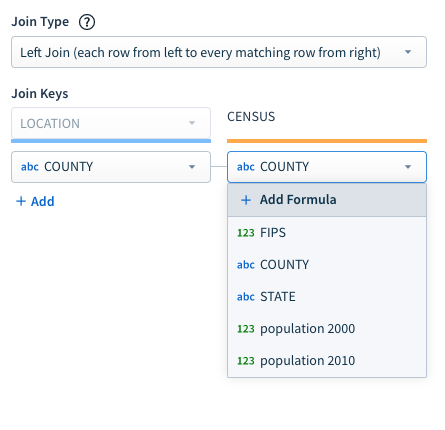
Add a formula to a join input column
-
On the right hand side of your worksheet, go to the Data Sources tab.
-
Click the + to add a new join.
-
Choose a data source.
-
Choose your join type.
-
Under join keys, open the drop down menu and click +Add Formula for the join key you want to modify.
-
Enter your formula.
Wait for the preview to load to ensure that your chosen join keys are joining your data as expected.
-
Click Done to finish creating the join.
Updated 12 days ago
