RegexpMatch
Returns True if a string matches a regular expression.
Syntax
RegexpMatch(string, pattern)
- string
- Required
- The string to search.
- pattern
- Required
- The pattern to match within the subject.
When the regular expression you want to use contains a slash, quotation or other special character, you will need to use a backslash (\) to escape the special character. Regexp can vary based on the databases. Check the documentation of the database you use to find the correct syntax.
Examples
Example 1:
Check if a name starts with an uppercase letter, followed by one or more lowercase letters, and then has another uppercase letter followed by one or more lowercase letters.
RegexpMatch([Name], "^[A-Z]{1}[a-z]+ [A-Z]{1}[a-z]+$")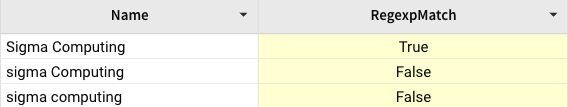
Example 2:
Check if a string matches the social security pattern 'xxx-xx-xxxx'
RegexpMatch("123-45-6789", "[0-9]{3}-[0-9]{2}-[0-9]{4}")Returns True.
Example 3:
Check if a string matches the phone number pattern '(xxx) xxx-xxxx'
RegexpMatch([Phone Number], "\\(\\d{3}\\) \\d{3}-\\d{4}")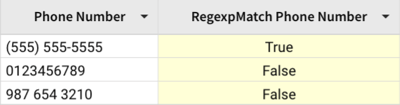
Example 4:
Check if an address starts with a numeric characters.
RegexpMatch([Address], "^[0-9]+")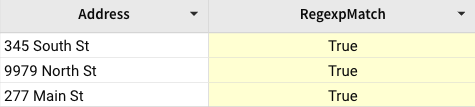
Updated 3 months ago
Related resources
