Concat
The Concat function combines text strings.
Usage
Concat(string_1, string_2, ...)Function arguments:
| string_1 | (required) First string to combine in the sequence. |
| string_2+ | (optional) Additional strings to combine in the sequence. |
- Concat doesn't automatically add spaces between strings. To add a space in the output, include
" "as its own argument. - To include a number or date value as a string, place quotation marks around the value (
"2024-01-01"). - To treat values in a number column as text strings, enclose the column name in the Text function (
Text([Column])).
Example
Concat("queen", "bee")Returns queenbee.
Concat("queen", " ", "bee")Returns queen bee.
Concat([Name], Text([ID No]))Combines a column of names with their corresponding ID numbers.
Concat([Store Region], "\n", [Store State])When the newline character (\n) is added as an argument, Concat generates the subsequent argument on a new line. To view the output on separate lines, ensure Wrap text formatting is applied to the column.
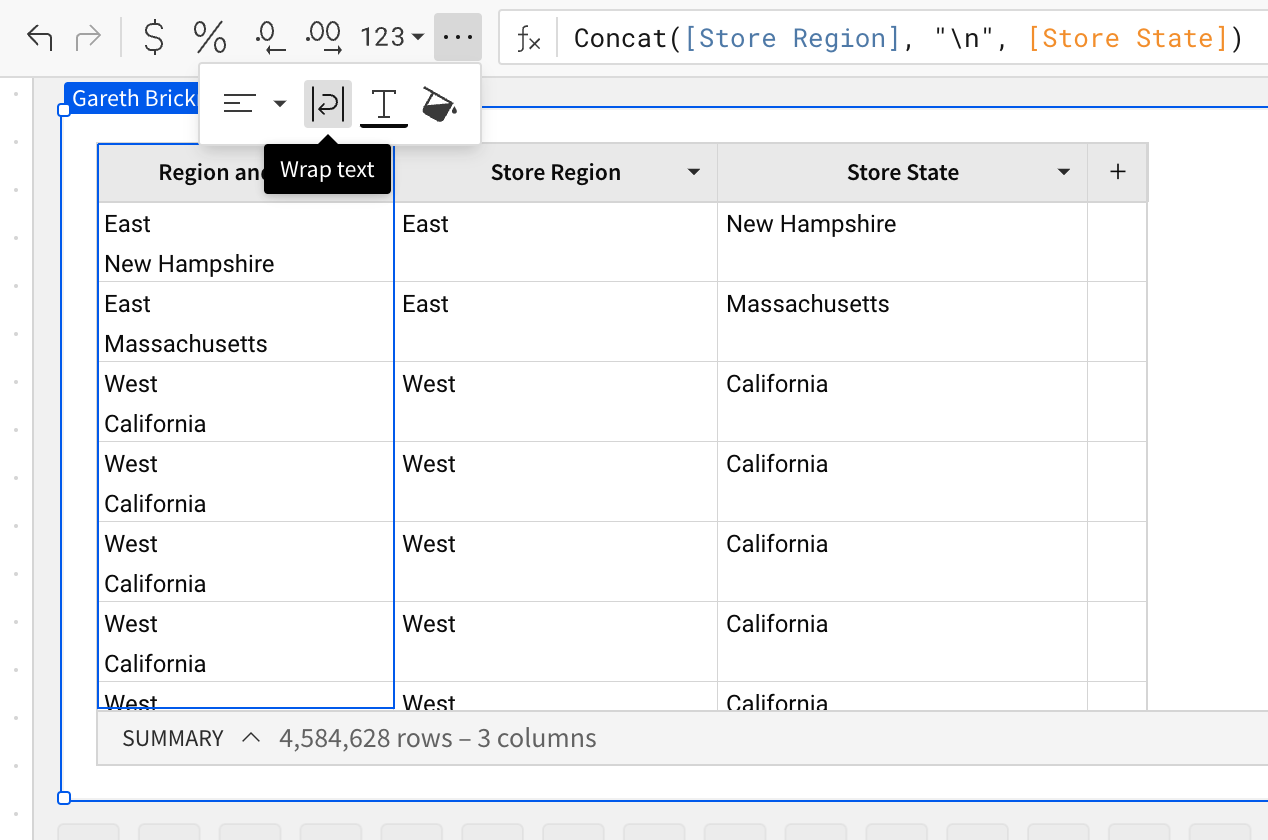
Updated 3 months ago
Related resources
