Format and customize a table
You can efficiently and effectively design and format the display of your tabular data in Sigma. Sigma provides preset display styles for out-of-the-box aesthetics and readability, or you can customize style components independently for more personalized table designs.
You can format and customize tables, pivot tables, and input tables, and apply the formatting at different levels of workbook development:
- Admins can define a default table style in an organization-wide workbook theme. See Create and manage workbook themes.
- Specify table styles for all tables, including pivot tables and input tables, in a workbook. See Table style settings in Workbook settings overview.
- Apply table styles to one table element. See Customize the table style for an individual element on this page.
- Format data in a given column or totals row or column. See Format column and totals data on this page.
- Format data in columns based on a condition. See Apply conditional formatting on this page.
User requirements
Before you start: This action uses the editor panel. If you have not done so already, open the editor panel from either Explore or Edit mode; see Workbook modes.
- You must be assigned an account type with the Full explore or Create, edit, and publish workbooks permission enabled.
- You must be the workbook owner or be granted Can explore or Can edit workbook permission.
Customize the table style for an individual element
Apply a custom table style to an individual table, pivot table, or input table element. Any custom table styles override styles set on the workbook level.
- Start customizing a workbook or open it for editing.
- Select the table, pivot table, or input table element that you want to modify.
- In the side panel, select Format, then click the Table style header to expand the section.
- Select a table style preset, or customize the table style components as needed.
See Customizable table style options for more.
Available table style presets
Sigma includes two presets that automatically configure all table style options for a workbook. You can use a preset as a one-click solution or as the starting point for a custom table design.
Spreadsheet
The Spreadsheet preset (default) is designed for ongoing analysis and collaboration. It’s ideal for ensuring readability and including additional context, like tooltips and images.
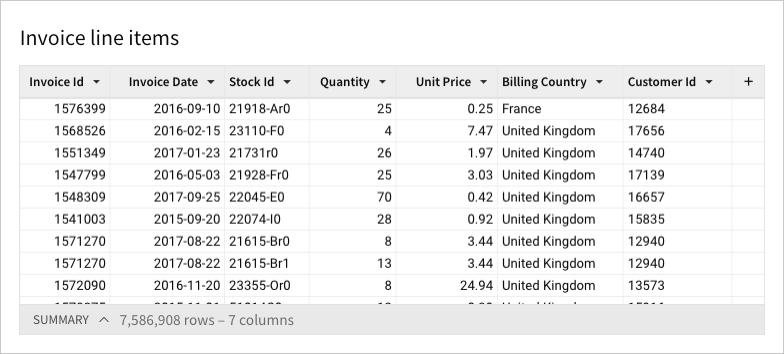
Presentation
The Presentation preset is designed for table viewing. It’s ideal for aligning with company branding and adding visual appeal to your workbook.
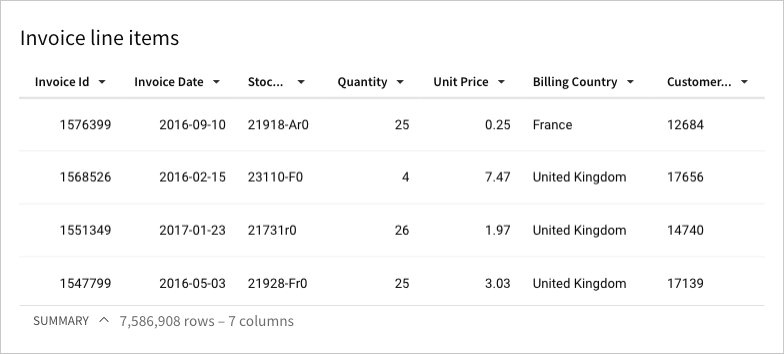
Customizable table style options
You can customize any of the following table style components to meet branding and aesthetic requirements with table, pivot table, and input table elements:
Cell spacing
The Cell spacing setting allows you to adjust the padding around text within table cells. You can select one of four options: Extra small, Small, Medium, and Large.
| Extra small | Small |
|---|---|
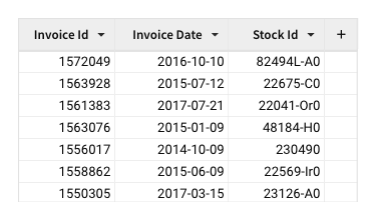 | 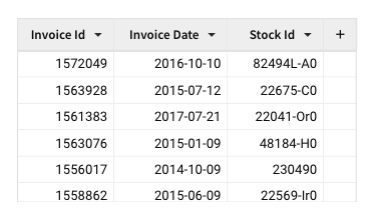 |
| Medium | Large |
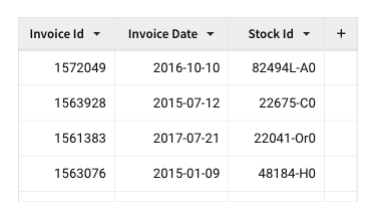 | 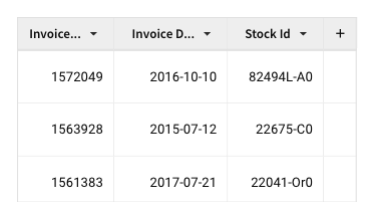 |
Grid lines
The Grid lines setting lets you manage the display of cell borders. You can select one of four options: No grid, Vertical grid, Horizontal grid, and All grid.
| No grid | Vertical grid |
|---|---|
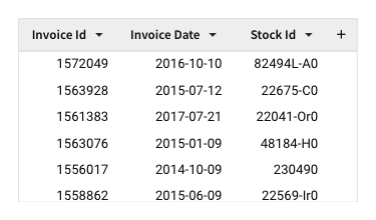 | 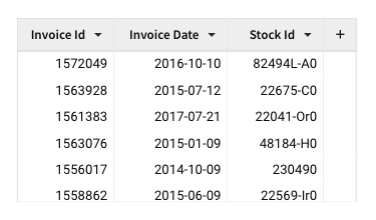 |
| Horizontal grid | All grid |
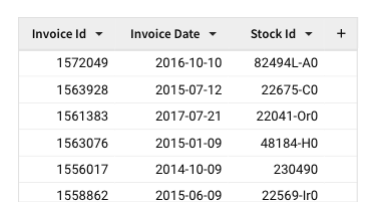 | 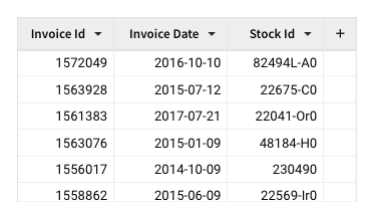 |
Dividers (Pivot tables only)
You can enable heavier, more visually apparent dividers for better readability across groups.
Vertical dividers
For pivot tables with at least two fixed pivot columns, you can enable heavier vertical dividers. Under Heavier group dividers, select the Vertical checkbox.
| No heavier vertical dividers | Heavier vertical dividers enabled |
|---|---|
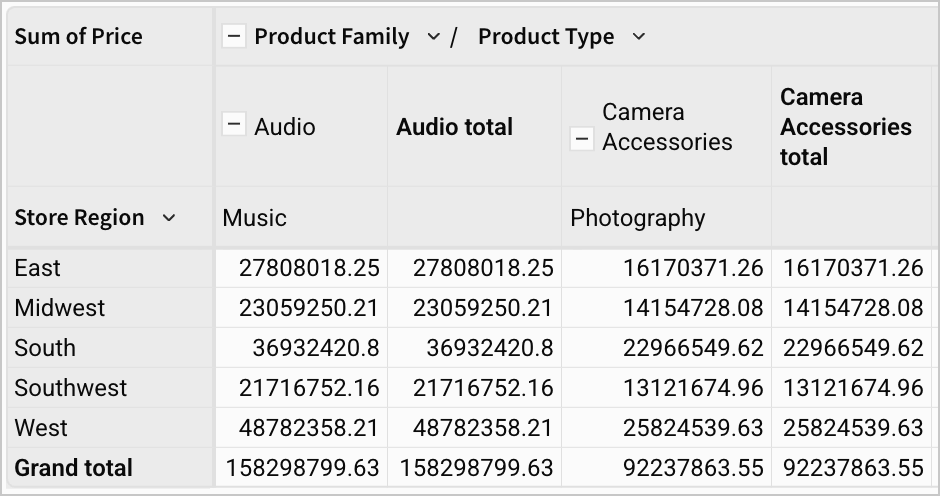 | 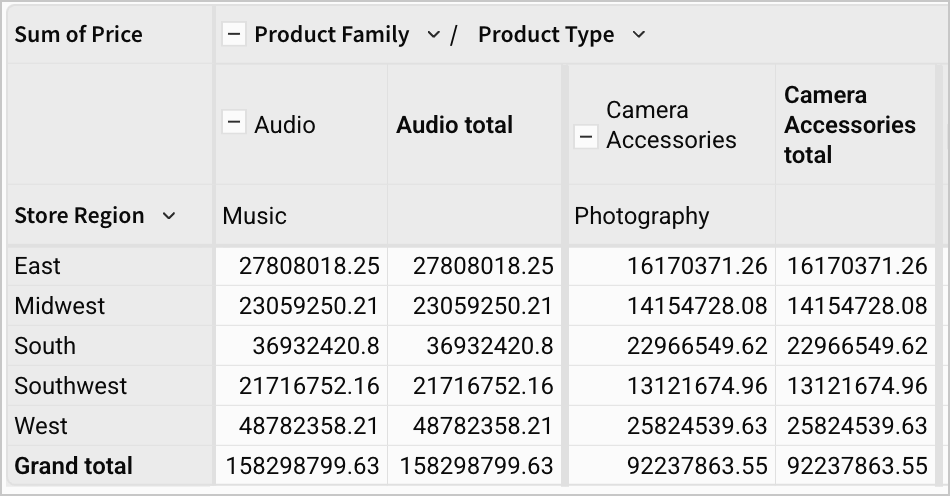 |
Horizontal dividers
For pivot tables with at least two fixed pivot rows, you can enable heavier horizontal dividers. Under Heavier group dividers, select the Horizontal checkbox.
| No heavier horizontal dividers | Heavier horizontal dividers enabled |
|---|---|
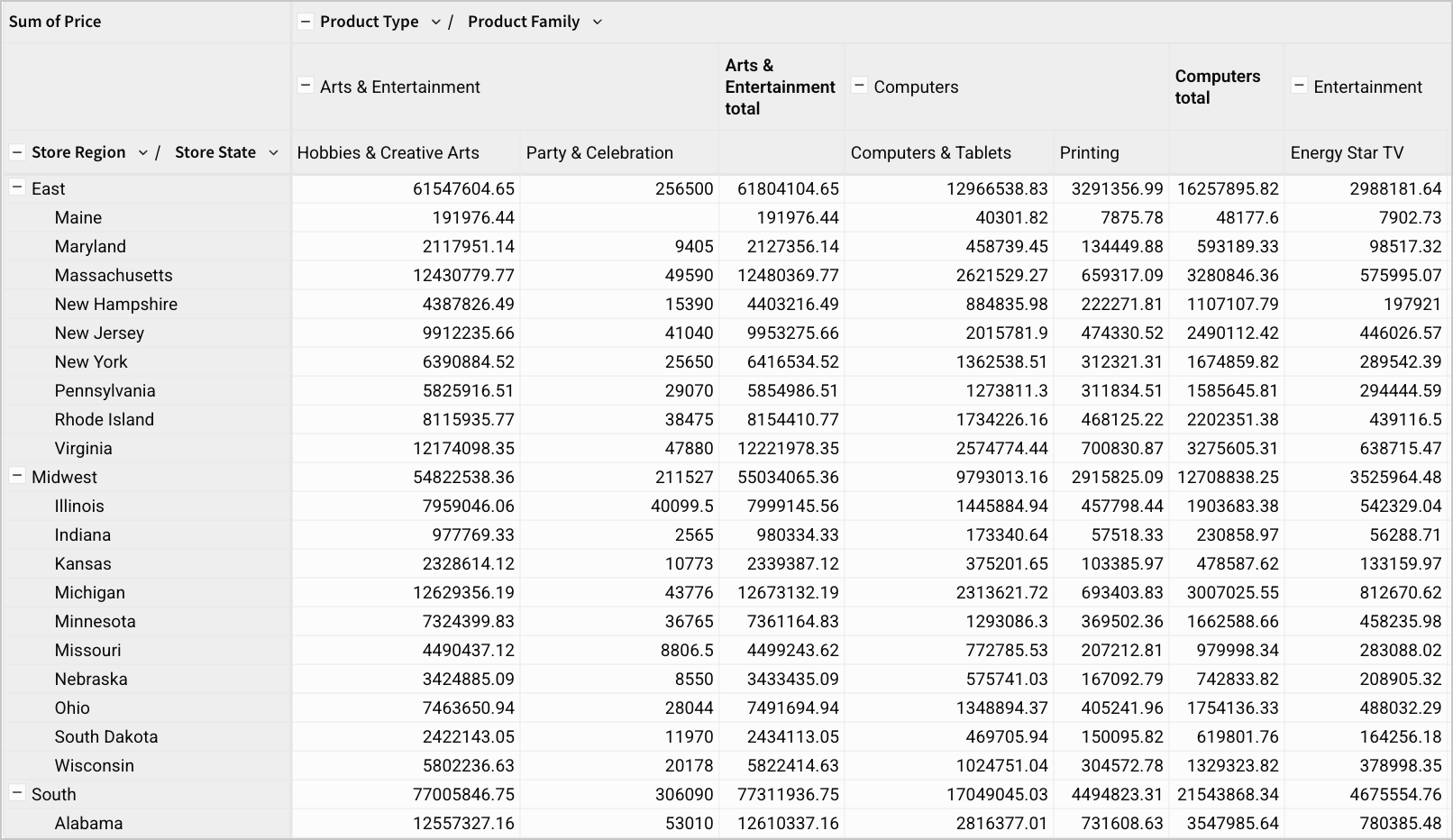 | 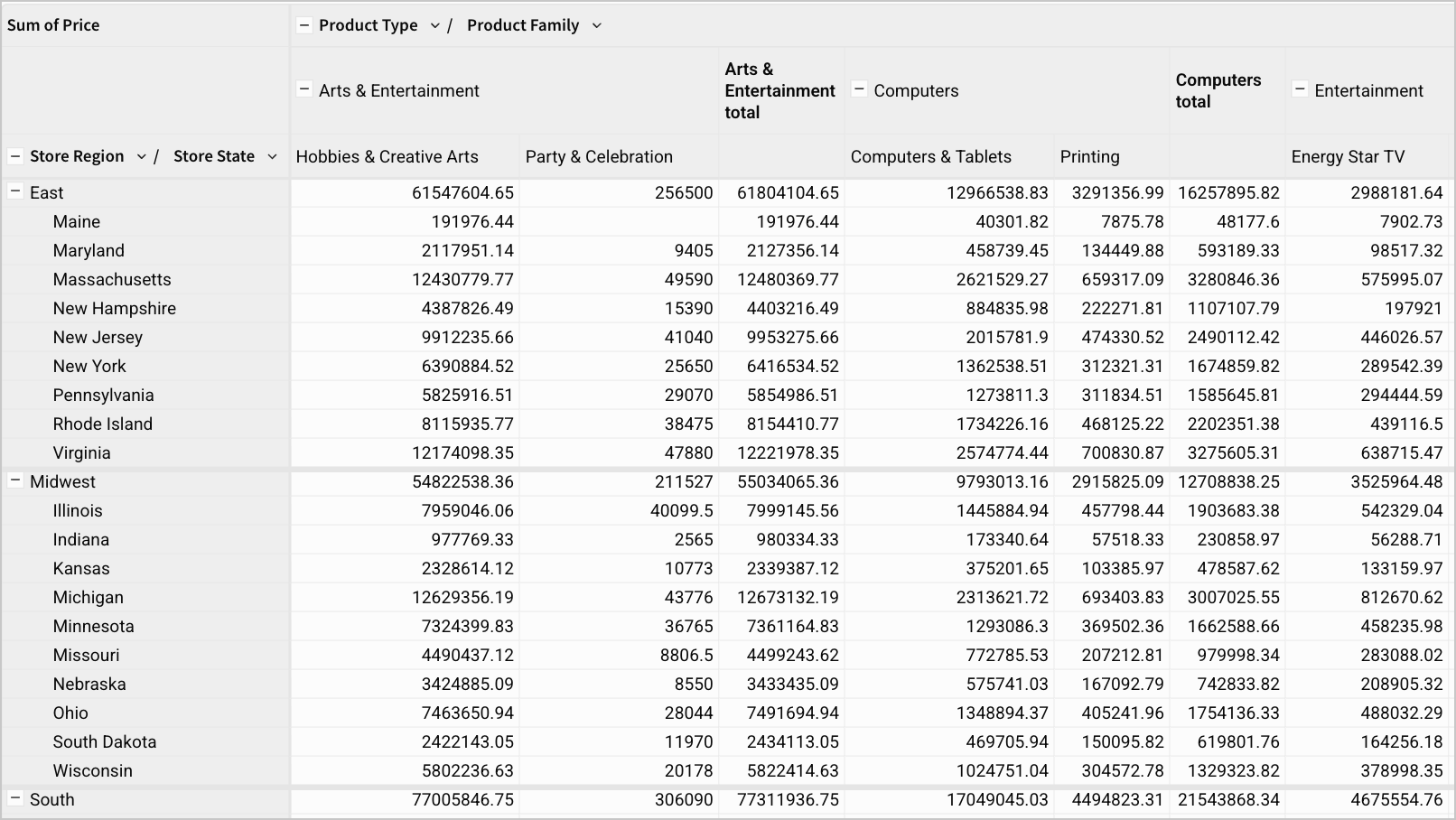 |
Banding
You can alternate the background color of the data rows. For Banding color, select a color. Choose None to remove banding from your table.
| Banding color set to None | Banding color set to #EBEBEB |
|---|---|
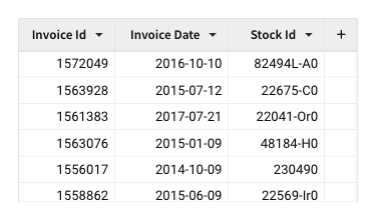 | 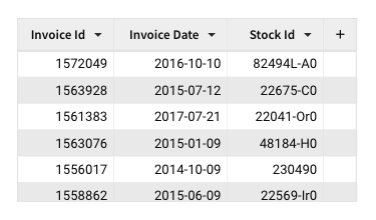 |
Header format
The Header tab contains settings and tools that let you format table headers. You can customize the font type, size, weight, and color, as well as text wrap, text alignment, background color, and divider color settings.
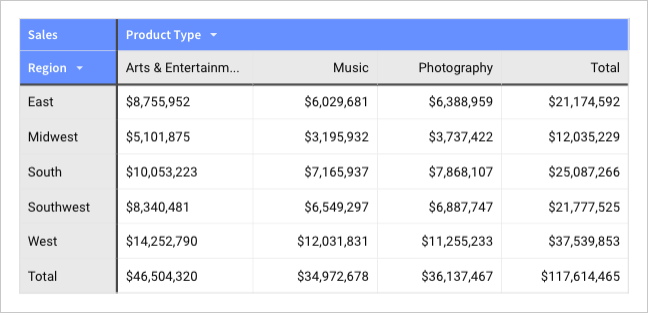
Subheader format (pivot tables only)
The Subheader tab contains settings and tools that let you format subheader rows and columns. You can customize the font type, size, weight, and color, as well as text wrap, text alignment, and background color settings for both row or column headers.
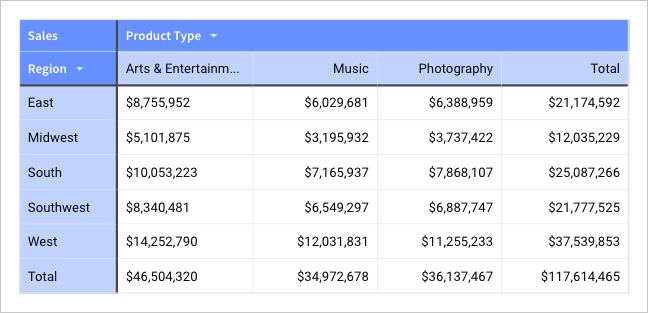
Cell format
The Cell tab contains settings and tools that let you format data cells. You can customize the font type, size, weight, and color, as well as text wrap, text alignment, and background color settings.
For pivot tables, cell styles apply to both value and total cells by default. To apply different styles to pivot table total cells, see Format column and totals data and Format pivot table totals.
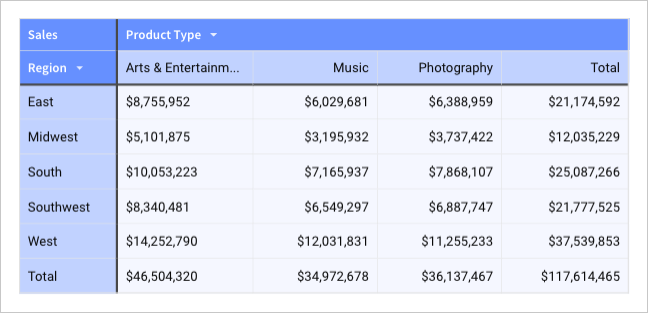
Format column location in a table
To manage visibility and interactions with the columns in a table, you can format the location of columns in a table or pivot table.
Right-click a column, or select the down arrow () to customize a column:
- Choose Freeze up to column to freeze the position of that column and all columns to the left of the selected column. When scrolling to the right, the frozen columns remain visible. To remove a column from the frozen position, choose Unfreeze columns.
- Choose Hide column to hide the column when the table is viewed. You can reference hidden columns in formulas. Child elements created from a table with hidden columns do not include the hidden columns, but the columns can be added.
Pivot tables support freezing values columns, including totals columns, but not pivot row columns or columns set as pivot columns.
You cannot change the location of the totals row in a grouped table.
Hide and show table components
To manage whether various table components are shown in a table, you can format the table components:
-
Start customizing a workbook or open it for editing.
-
Select the table or input table element you want to modify.
-
In the side panel, select Format.
-
Click the Table components header to expand the section and adjust the settings:
Option Details Show table Whether to show the table columns and rows in the element. Turn on to show only the summary bar and title, if shown. Show collapsed columns For a table, whether to show ungrouped columns when a grouping is collapsed. Tables without groupings are unaffected by this option. For tables with multiple groupings, See Manage groups in a table. Show summary bar Whether to show the summary bar in a table or input table.
Format column and totals data
Columns are formatted automatically according to the data type of the column. You can change the formatting to display the column data in a different way.
If your grouped table or pivot table includes totals, you can use the toolbar to format the totals row or totals column separately from the table columns. If you apply formatting to both a totals row and a totals column, the row formatting takes precedence. For more options formatting totals in a pivot table, see Format pivot table totals.
Change number formatting
Select a column or totals cell, then choose an option in the toolbar to change the number formatting:
- Format as currency
- Format as percent
- Decrease or increase decimal places.
- Display numeric data in a different format. See Supported data types and formats for more details.
Change column data appearance
You can change the appearance of data in a specific column using the formatting toolbar. To change the appearance of all data in a table, set the Cell format. These formatting options do not affect the column headers.
After selecting a column or totals cell, choose an option in the toolbar to change the appearance of the data:
- Choose the alignment of data.
- Choose the text color.
- Choose the background color. Select the column or totals cell, then in the toolbar, click
Background color.
- (
) Wrap text in the column.
Conditional formatting takes precedence over formatting applied from the toolbar.
Apply conditional formatting to table columns and cells
To format table columns and cells based on a rule, or condition, apply conditional formatting.
Conditional formatting takes precedence over toolbar column formatting options.
With conditional formatting, you can apply a specific format to one or more columns based on a formatting rule. Choose from a default formatting rule, or specify a custom formula to use, such as with a logical function or text function.
- Apply text formatting, such as italics, bold, underline, and text color.
- Set a background color.
- Format number or date values.
- Apply a color scale to the background color or the text color.
- Display data bars over data values, or hide the data values to show data bars only.
To apply formatting to the entire table, see Customizable table style options.
- Click to select the table.
- In the column menu for a column, or from the Format section of the side panel, select Conditional formatting.
- If you open conditional formatting from the column menu, the Conditional formatting panel contains a default rule for the column. Otherwise, click + Add rule.
- (Optional) For Apply to, choose the columns to apply the conditional formatting to. You can also choose All columns.
- Choose between Single color, Color scale, and Data bars options for the formatting.
- For Formatting rule, define the conditional formatting rule. Choose a prebuilt rule, or define a custom formula.
As you create the rule and define the formatting, the formatting is applied to the relevant columns and cells. - (Optional) Add more conditional formatting rules by clicking + Add rule.
If your table contains totals, you can apply conditional formatting only to subtotal rows and columns or grand total rows and columns.
Updated 3 days ago
