Admin
Audit logs for Sigma Tenants (Beta)
You can enable audit logs for tenant organizations. When audit logs are enabled for tenant organizations:
- Admin users in each tenant organization can review their own audit logs.
- Admin users in the parent organization can review audit logs for the parent organization and each tenant organization with audit logging enabled.
Audit logging is not automatically enabled on tenant organizations, even if the parent organization has audit logging enabled. To enable audit logging in a tenant organization, follow the instructions to open a tenant organization as an admin from the parent organization, then enable audit logging.
Configure a BigQuery connection to use OAuth (Beta)
You can now authenticate to BigQuery from Sigma using connection-level OAuth.
For more information, see Connect to BigQuery with OAuth (Beta).
Customer managed keys supported for Google Cloud Platform
Sigma now supports the use of customer-managed keys for all GCP regions, allowing you to use your own key management services to encrypt the secrets and data that Sigma uses.
For more information, see Set up customer-managed keys.
Usage dashboard for Sigma Tenants (Beta)
View usage details for Sigma Tenants on the Tenants tab of the usage dashboard.
For example, review the following details:
- Organization type: Whether the organization is the parent or a tenant.
- Organization name and slug
- Total queries performed over the last 90 days
- User activity over the last 90 days, such as total users and total active users.
- Document activity over the last 90 days, such as number created and number queried.
- Embed activity over the last 90 days, such as number of embedded documents and number of embed sessions.
- Export and materialization activity, such as total exports and total materializations.
- Types of connections in each organization.
Only users with access to view usage dashboards in a parent organization can view the Tenants usage dashboard.
Data modeling
Migrate a dataset to a data model (GA)
Create a data model from a dataset and its links by choosing to migrate a dataset. Optionally choose to update documents that reference the dataset automatically.
When you migrate a dataset, the dataset is unchanged and the contents of the dataset are recreated in the data model. You can also track the status of all datasets in your organization.
For more details about how to migrate a dataset and what is and isn't migrated to the new data model, see Migrate a dataset to a data model.
Validate metrics and relationships in a data model (Beta)
Changes made to metrics and relationships in a data model can affect users that use those metrics and related columns in their documents. If you make changes such as changing columns, deleting metrics, deleting relationships, or swapping sources, you can validate content in the data model to prevent breaking documents that use those metrics and related columns.
For details, see Validate content in a data model (Beta)
Embeds
Embed URL parameter integration with plugin development API
The Sigma plugin development API now features new methods related to working with embed URL parameters in plugins.
If you are using the plugin development API with React Hooks:
- useUrlParameter(): Returns a given URL parameter's value as well as a setter method to update the returned URL parameter
If you are using the plugin development API without React Hooks:
-
getUrlParameter(): Returns the current value of an embed URL parameter
-
setUrlParameter(): Set an embed URL parameter
-
subscribeToUrlParameter(): Subscribe to changes made to the embed URL parameters
For more information, see Plugin development API.
Workbook elements
Forms (Beta)
Use the form element to create a clear interface for user data entry. Create a form manually, or based on an existing input table or stored procedure.
Forms can submit data to multiple data sources at the same time, and trigger action workflows at the time of submission, allowing you to centrally manage user input in AI apps.
For more information, see Use forms to streamline user data entry.
Improved chart tooltips layout
The layout of chart tooltips has been improved. Additionally, a new divider line has been added to certain tooltip configurations to make tooltip values easier to read.
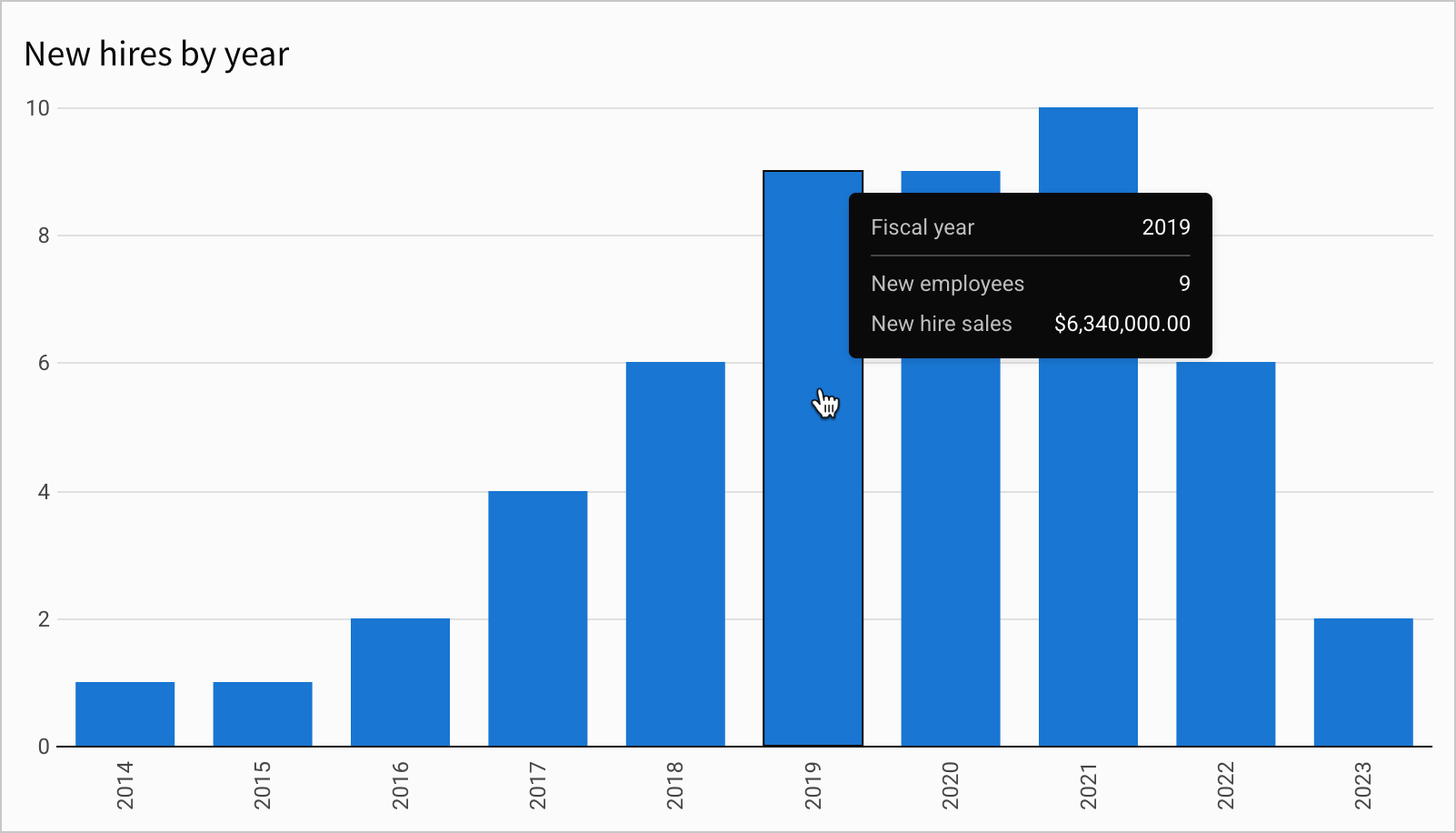
New chart tooltip formatting options available
New formatting options are available for chart tooltips:
-
Show all column names: You can now choose to hide column names in a tooltip. If Sigma detects that hiding a column name reduces a user's ability to discern between tooltip values, the column name is not hidden in the tooltip.
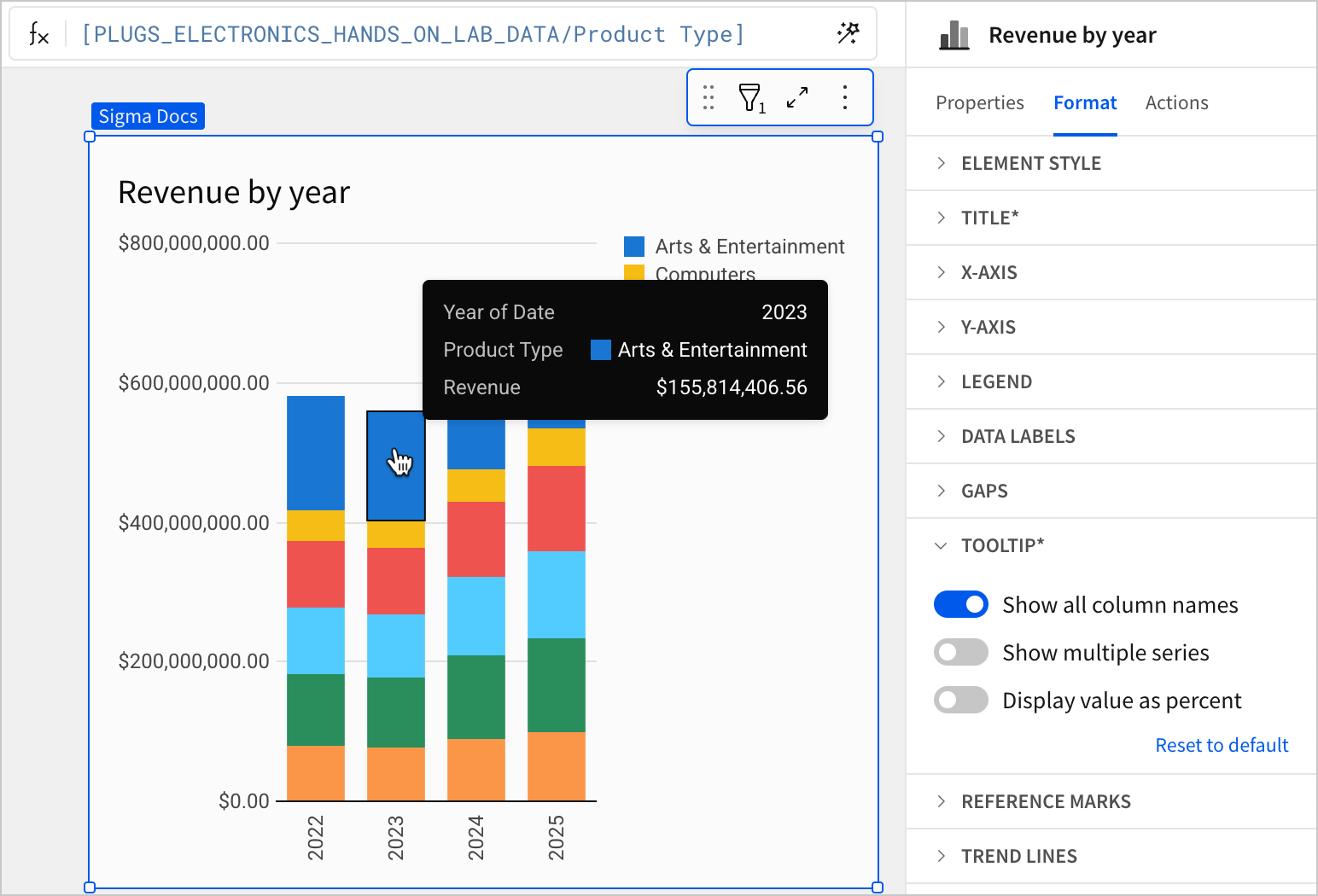
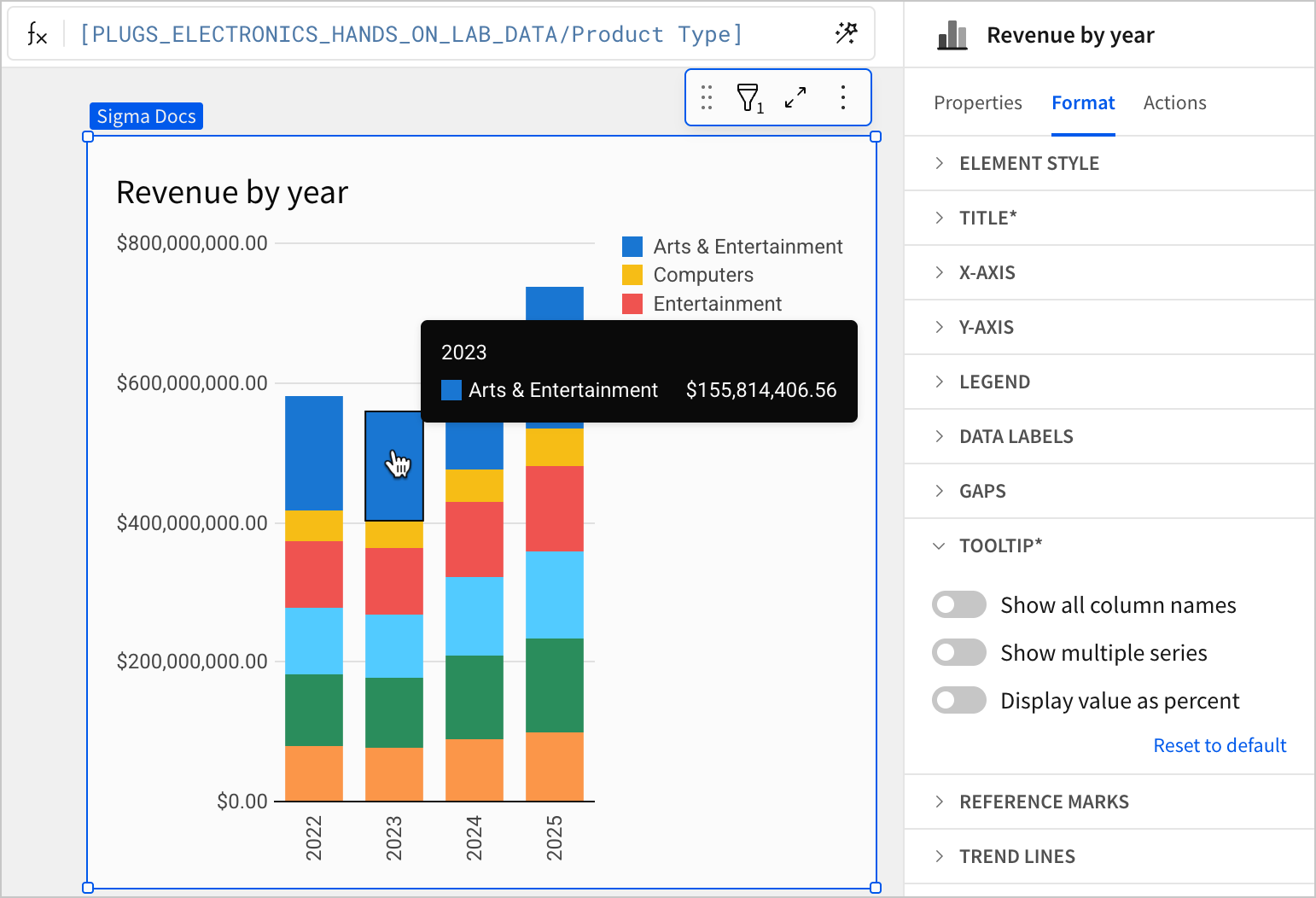
-
Show multiple series: For bar, line, and area charts, you can now choose to show a single series or multiple series in the chart tooltip.
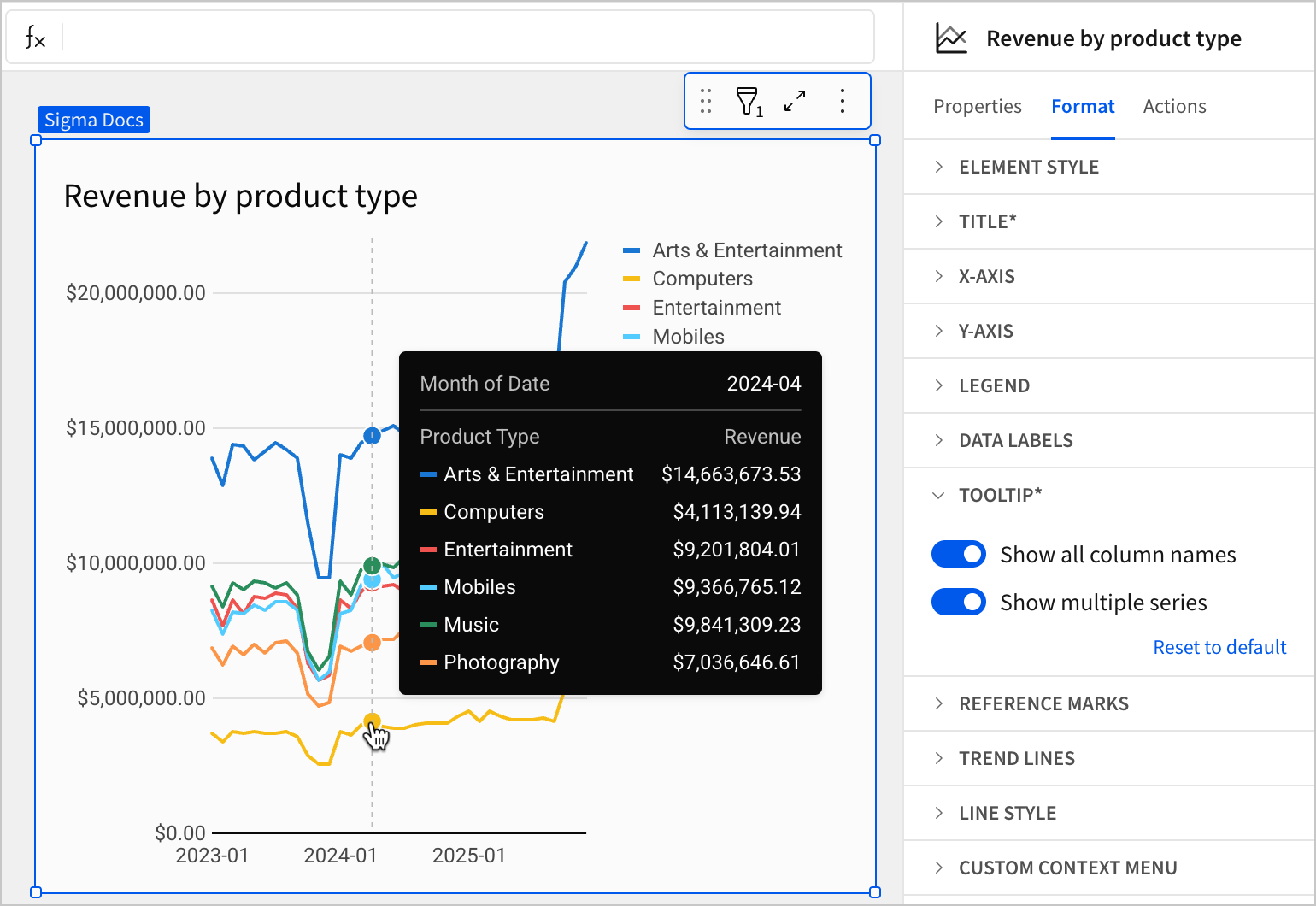
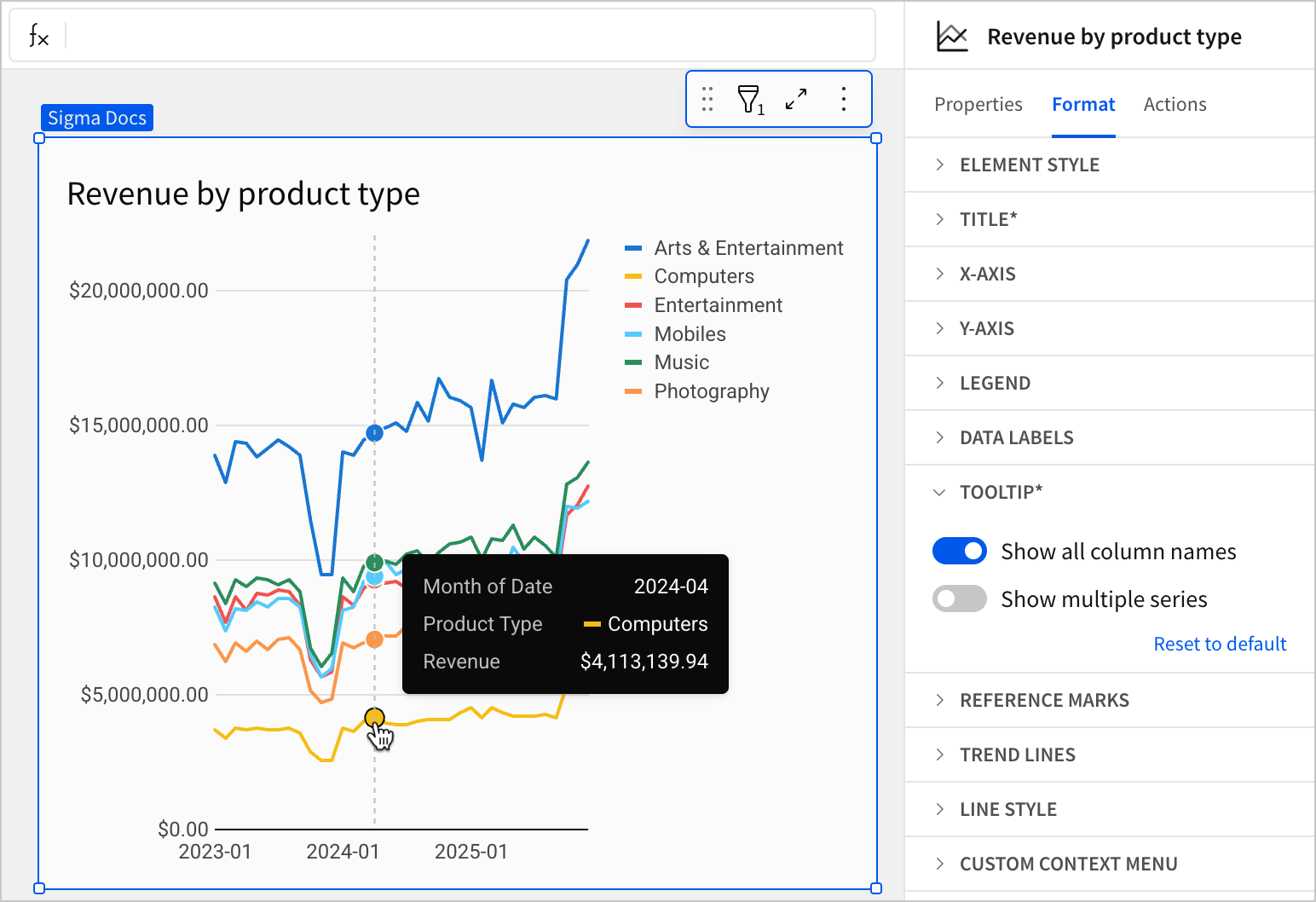
Workbook features
Manage locales panel no longer displays default workbook locale
The Manage locales panel in Workbook settings no longer lists the workbook's default locale. Only manually added locales and custom translations now display in the Manage locales panel.
Workbooks that have custom translations added to their default locale still display the locale in the Manage locales panel.
See Manage workbook localization for more information.
Page-level formatting options
You can configure page background color, background images, and widths at the level of individual pages. These settings override workbook layout and theme settings, enabling more customization options.
For more information, see Workbook page settings overview.
Bug fix
- With the latest Chrome update to version 144, embedded content with the
:responsive_heightquery string parameter in the embed URL could not be scrolled in an iframe.
