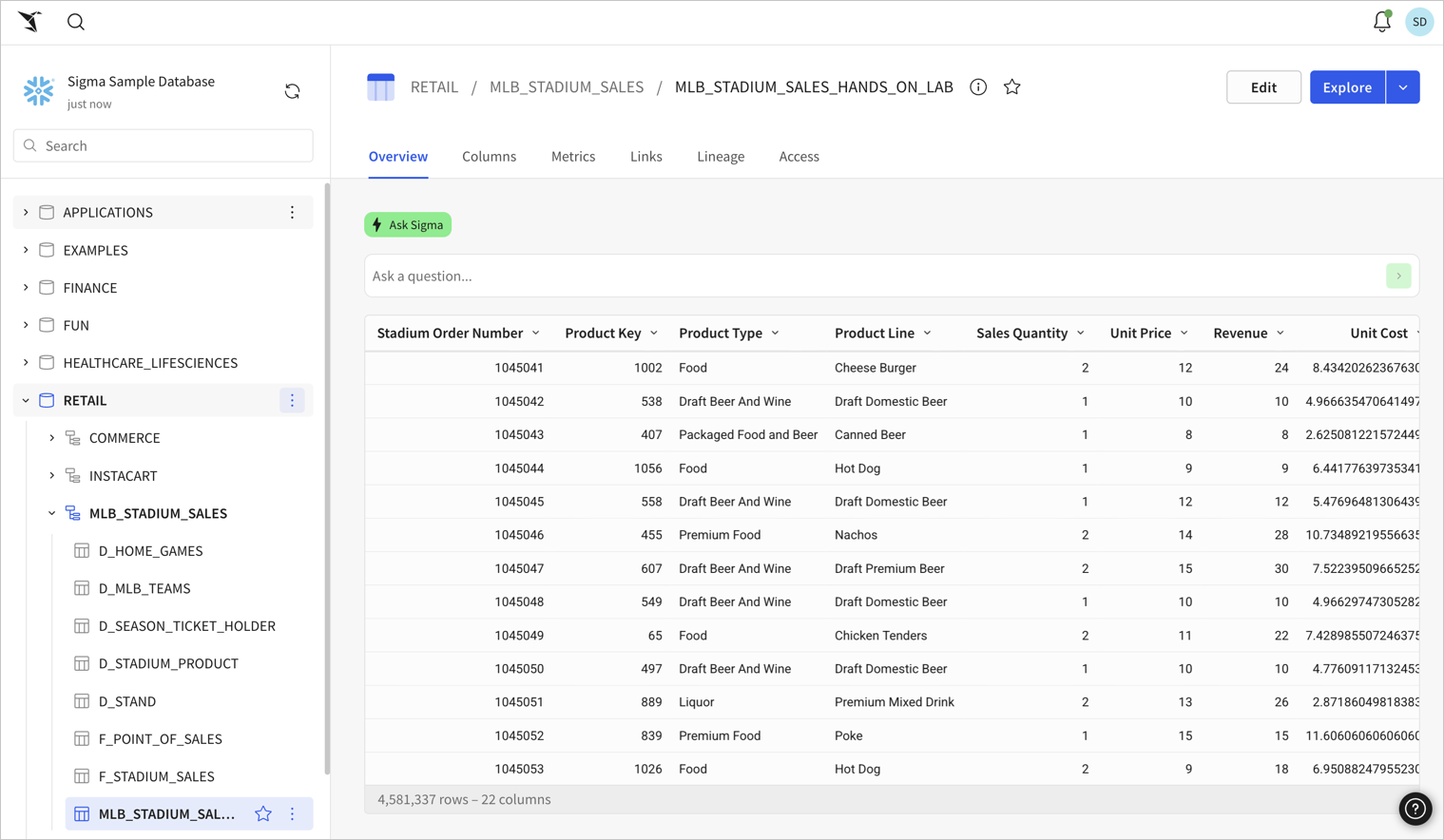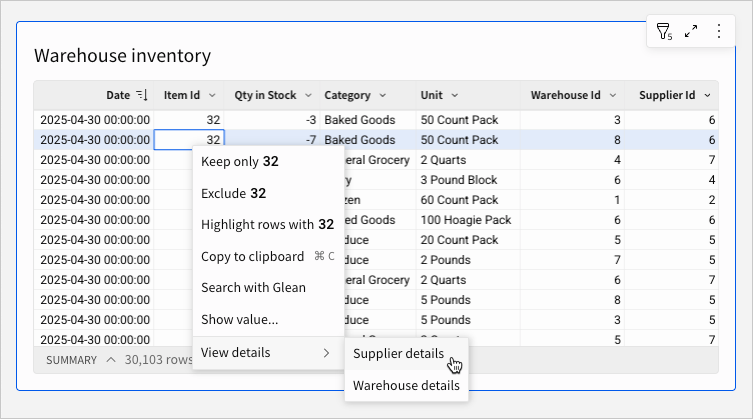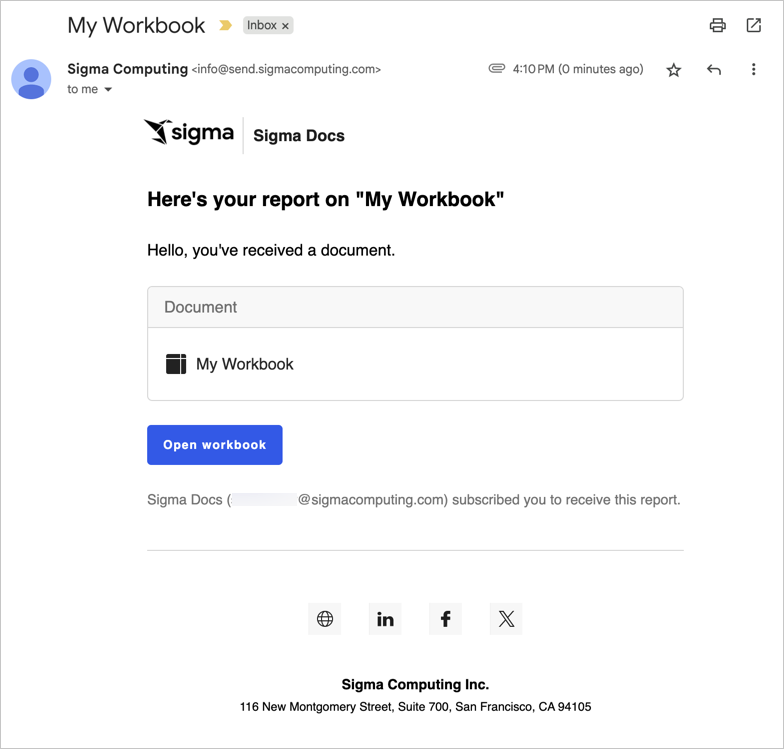Admin
Support for specific OAuth scopes for Snowflake connections
You can now define specific scopes by role for OAuth authentication to your Snowflake data warehouse, enabling you to use separate connections for fixed roles, instead of just your default role.
See Connect to Snowflake with OAuth.
Data apps
Update row(s) and Delete row(s) actions (Beta)
Create actions that can bulk update or delete rows in input tables and linked input tables.
-
Update row(s) action: Update the value of one or more rows based on the specified criteria.
-
Delete row(s) action: Delete one or more rows based on the specified criteria.
For more information, see Create actions that modify input table data.
Data modeling
Work with Snowflake semantic views in Sigma (Beta)
You can browse, query, and extend Snowflake semantic views in workbooks and data models. Semantic views allow you to model metrics, dimensions, and relationships in a declarative, version-controlled, and queryable format. Work with the metrics and related columns defined in the semantic view:
- Browse the semantic views in your Snowflake connection in the data catalog.
- Build a table in a data model using the semantic view as a source.
- Add tables, pivot tables, and charts to a workbook that use the semantic view as a source.
- Query the view with custom SQL
For more details, see Query and extend Snowflake semantic views in Sigma (Beta).
Resources
Sigma Fundamentals for Builders tutorial series
See the new tutorial, Sigma Fundamentals for Builders, for an eight-part, guided series that walks you through the development of an interactive dashboard. Along the way, you’ll learn about key features, design patterns, and core concepts for building in Sigma. To start learning, see Sigma Fundamentals for Builders.
Bug fixes
- The Allow keyboard to trigger actions option is now disabled by default for action sequences created on new elements (added to workbooks on or after October 6, 2025).
- When configuring an Open link action, the Link URL field no longer accepts hyperlinked link text.
- JWT elements are no longer ignored in embeds when users only have access to a specific workbook tag.
- When configuring an Open Sigma document action, you can now select a multi-select list values control in the Pass control value > Set value as field.
- Signing into an OAuth connection from the Connections page now redirects users to their IdP sign on page for login.
- When you select a non-PDF file format in the Notify and export > Download action configuration, the modal (when closed and reopened) now accurately reflects the selection and no longer displays PDF in error.