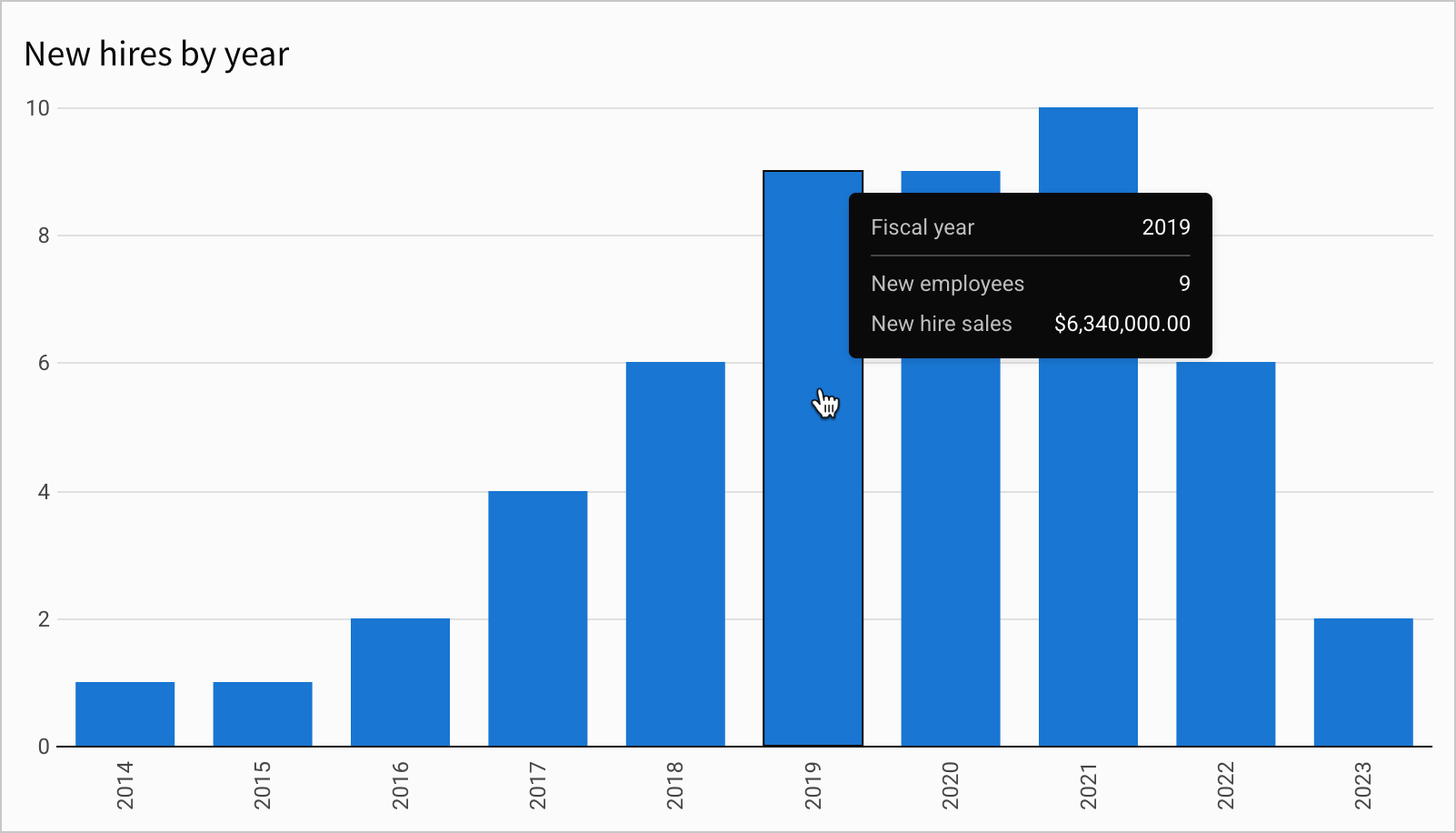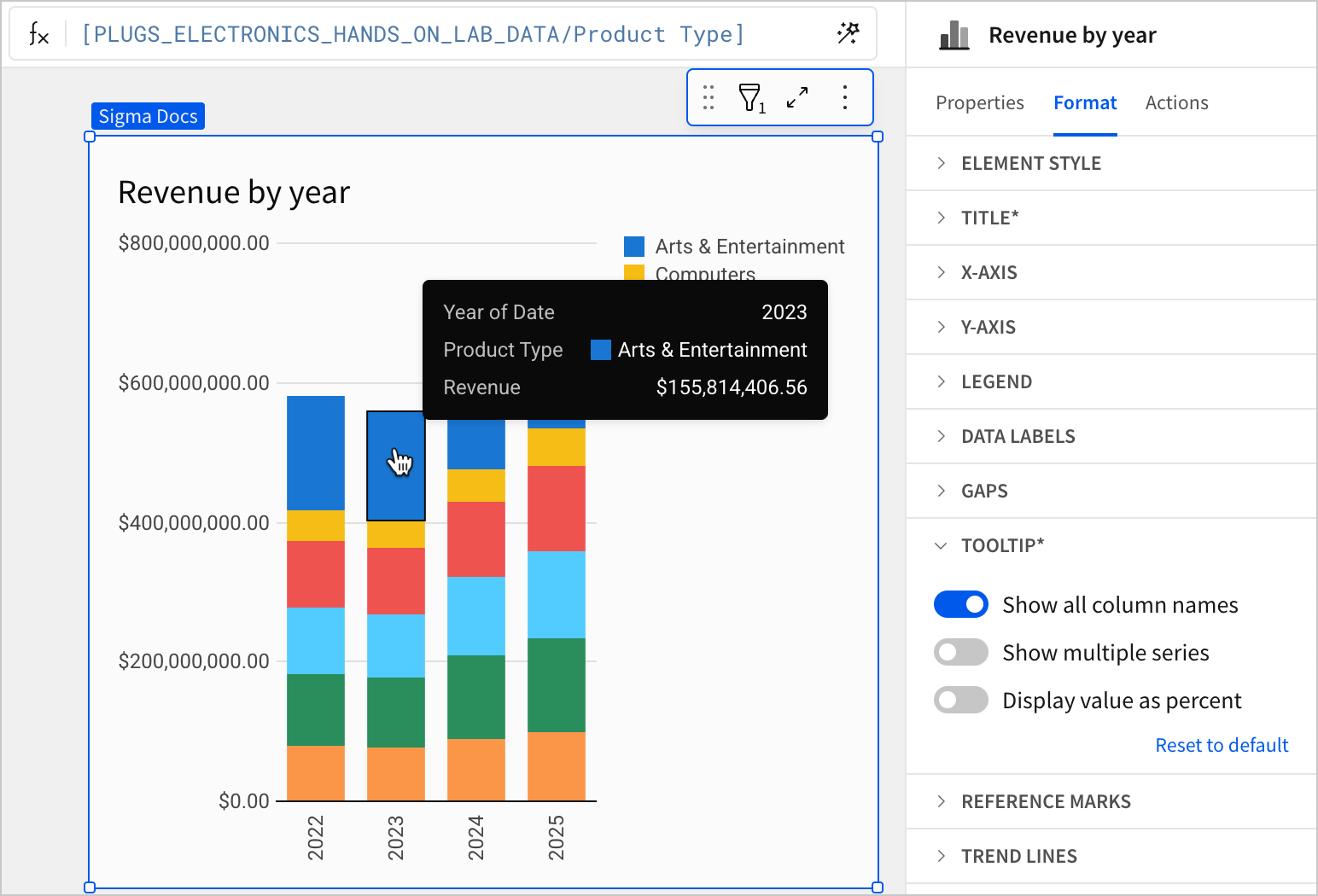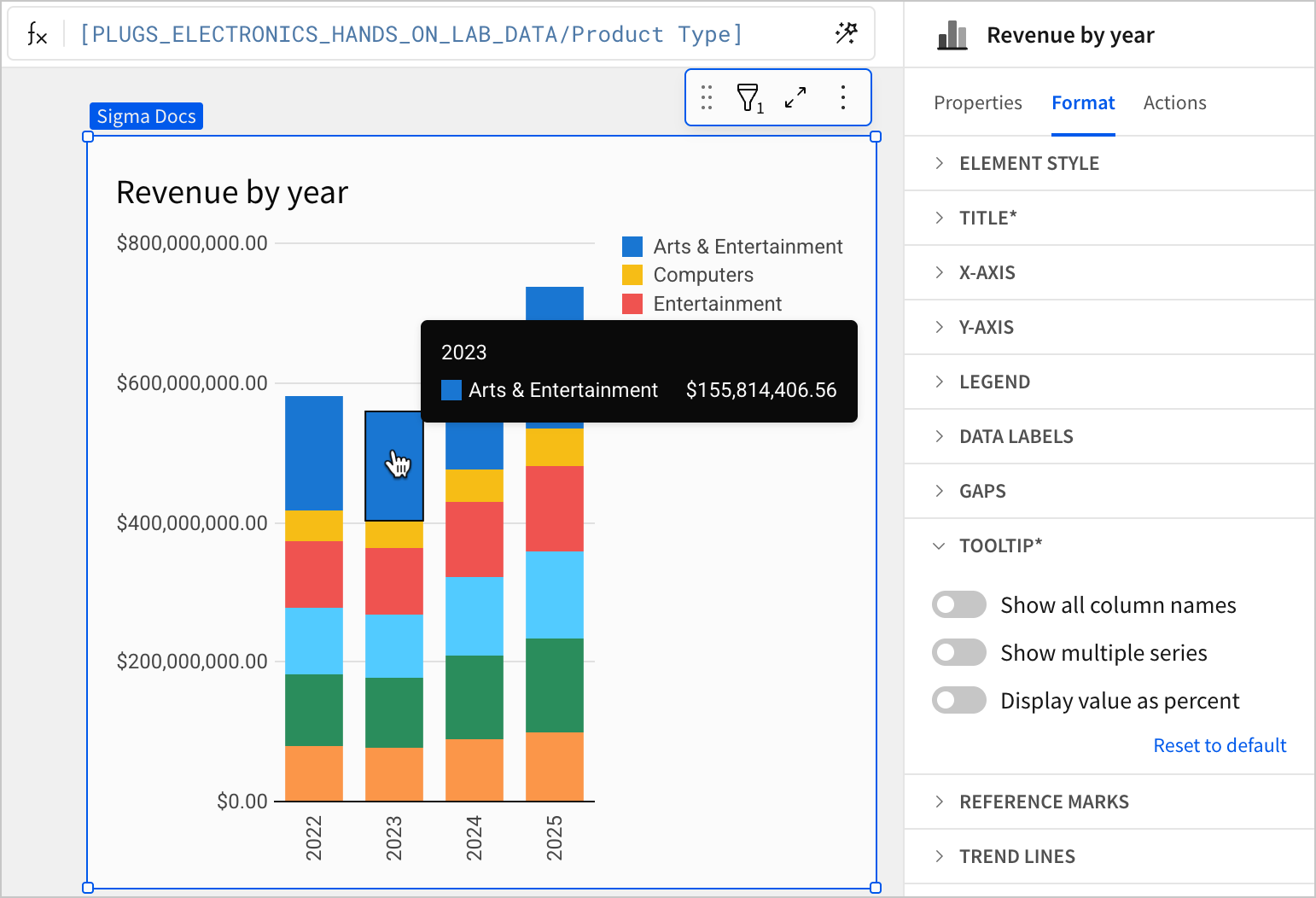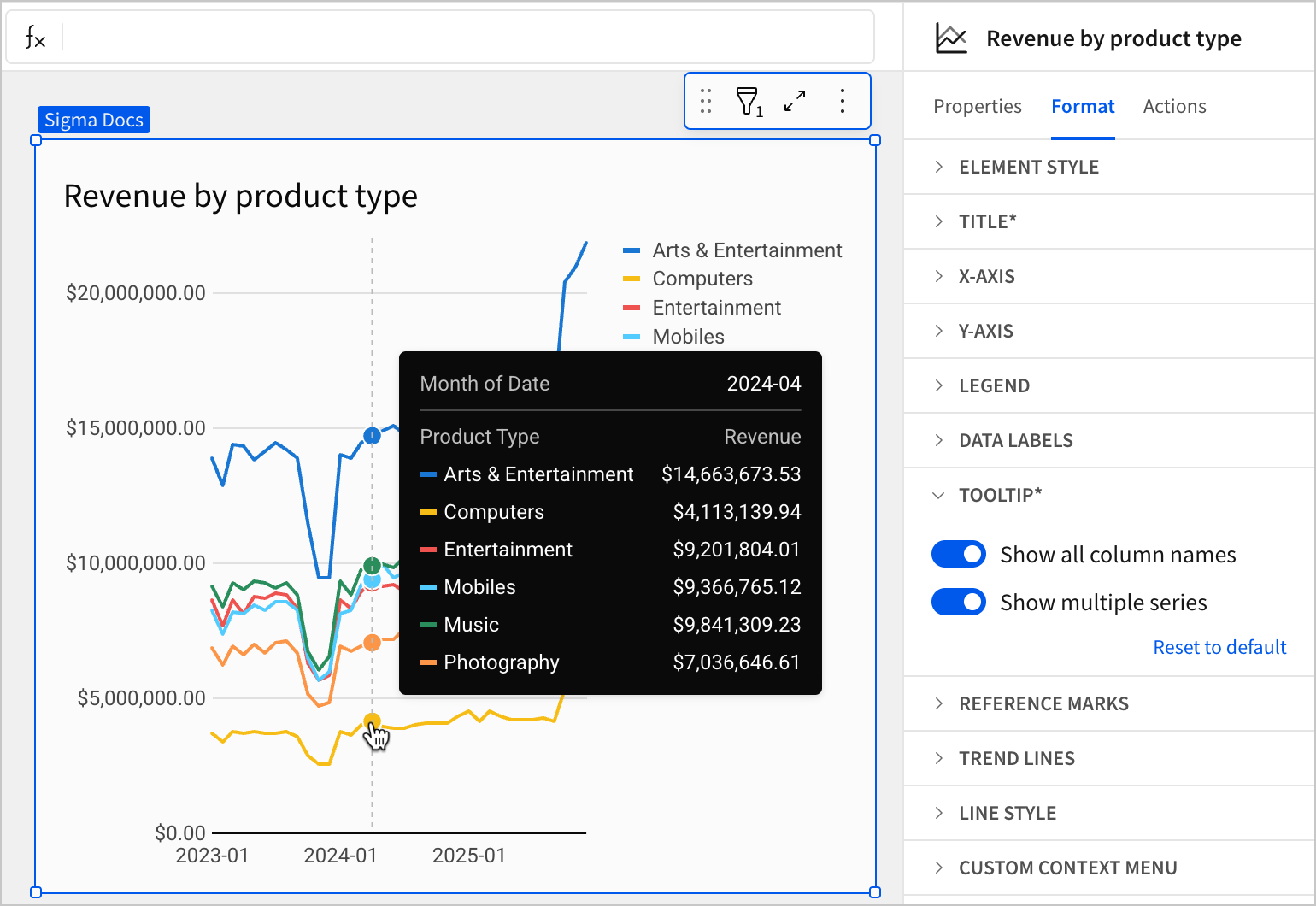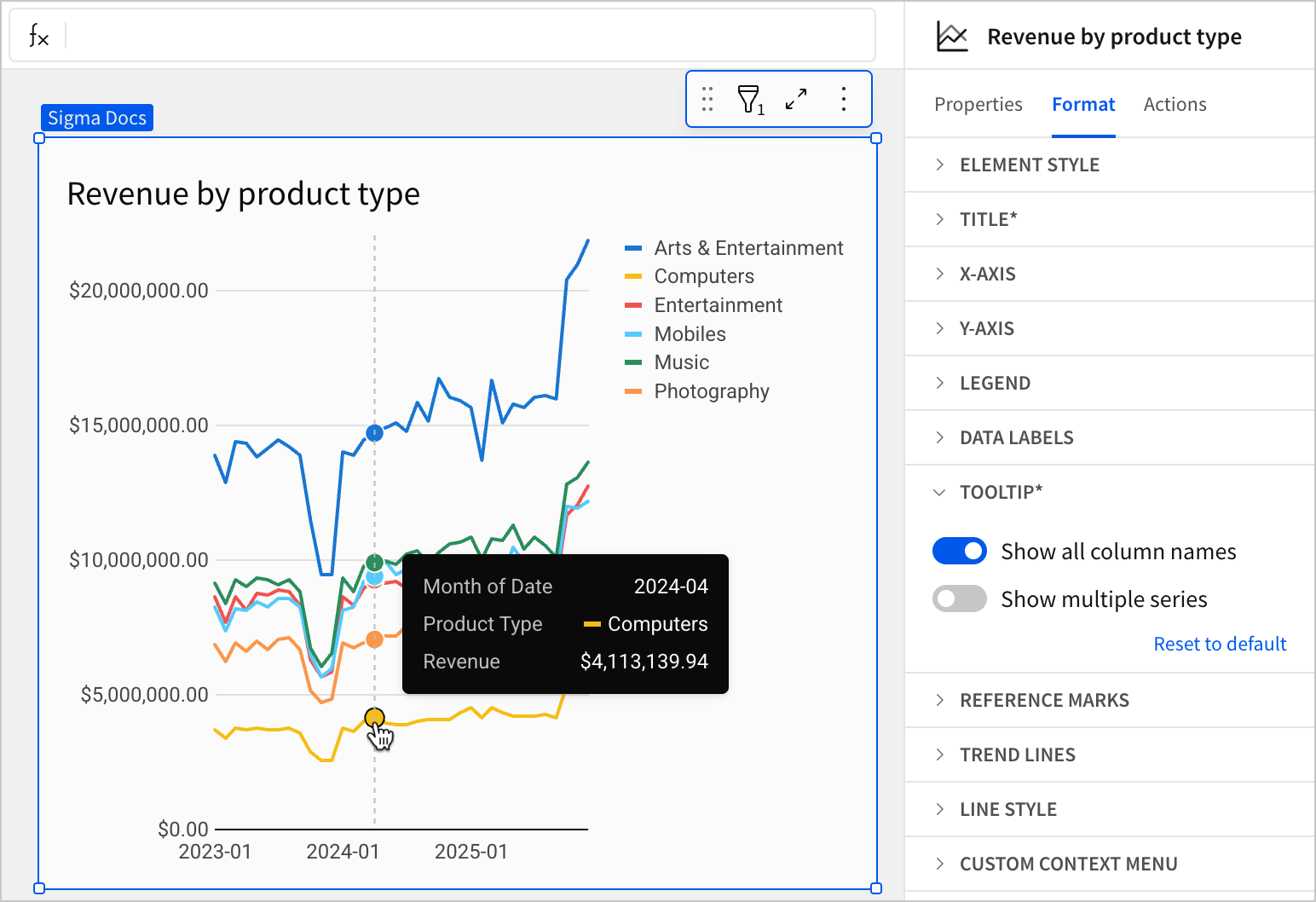AI apps
CC and BCC support for email notification actions
You can add CC and BCC recipient lists for email notification actions in workbooks. For more information, see Create actions that send notifications and export data.
Admin
Override the Snowflake warehouse for a workbook
If a workbook uses data from a Snowflake connection, an admin can choose a different virtual warehouse in Snowflake to run the queries in that workbook.
For example, if a few workbooks run complex queries and perform better when run on a large warehouse, you can choose to run only those workbooks on a large warehouse and use a smaller warehouse to run other workbooks.
For more details, see Override the Snowflake warehouse used by a workbook.
Embeds
Embed content from tenant organizations (Beta)
If you use Sigma Tenants, you can embed content from tenant organizations from the parent organization, without setting up embed credentials for each tenant organization. For details, see Embed content from a tenant organization.
New document:navigateto inbound JavaScript event
document:navigateto inbound JavaScript eventA new document:navigateto inbound JavaScript event is now available to navigate to a different data model, report, or workbook in an embed.
For more details, see Inbound event reference.
Functions and calculations
RegexpCount function
You can use the RegexpCount function to return the number of times a regular expression pattern is found in a string. For more information, see RegexpCount.
Reports
API support for creating and managing reports
The following endpoints now support reports:
File endpoints:
- List files (
GET /v2/files) - Create a file (
POST /v2/files) - Get file information (
GET /v2/files/{inodeId}) - Update a file (
PATCH /v2/files/{inodeId}) - Delete a file (
DELETE /v2/files/{inodeId})
Member endpoints:
- List member files (
GET /v2/members/{memberId}/files) - List recent files for a member (
GET /v2/members/{memberId}/files/recents) - List all favorite documents of a member (
GET /v2/members/{memberId}/files/favorites)
Favorites endpoints:
- Get favorite documents for a user (
GET /v2/favorites/member/{memberId}) - Favorite a document (
POST /v2/favorites) - Unfavorite a document (
DELETE /v2/favorites/member/{memberId}/file/{inodeId})
Resources
Sigma Fundamentals learning track on DataCamp
Sigma has partnered with DataCamp to provide an interactive learning experience, featuring videos, hands-on exercises, and quizzes to help you check your understanding as you practice. You can find it now at Sigma Fundamentals.
Courses include:
- Introduction to Sigma
- Calculations in Sigma
- Visualizations in Sigma
- Introduction to AI Apps in Sigma
- Data Modeling in Sigma
Try AI before Human Support
Outside of Sigma Support's operating hours, you can chat with our AI chatbot (“Chatbot”) trained on Sigma's public documentation, posts on Sigma Community, and Sigma Quickstarts. The Chatbot, powered by Intercom's FinAI Agent, is available from the Help menu > Live chat > Try AI before Human Support. By interacting with the Chatbot, you agree to Sigma’s AI Chatbot Terms and Privacy Policy. Please do not enter any confidential, sensitive, or personal information into the Chatbot.
For more information, see Sigma support.
Search and discovery
Search across table and input table cells (Beta)
Use the Find in table feature to locate specific values in a table or input table. Sigma searches across all visible (not hidden) columns in the element and highlights each match so you can quickly navigate between results using Next and Previous controls.
For more information see Find a specific value in a table or input table.
Bug fixes
- Errors that occurred on custom SQL elements, pivot table elements, and summary rows in table elements did not produce the
workbook:chart:erroroutbound JavaScript event.