What's new in Sigma
Admin
New permission for AI features
Manage access to new AI features in Sigma with the Use AI features permission. Users must have a Pro license to be granted this permission.
See License and account type overview.
Data modeling
Version tagging support for data models (Beta)
Version tag data models to support version tagged workbooks and manage access to specific versions of a data model. You can also swap sources between different tagged data model versions.
A tagged version of a workbook that uses a data model as the source stays in sync with the latest published version of the data model. If you want the tagged version of a workbook to use a specific version of a data model, tag that data model version and use it as the source for the tagged workbook version.
For more details, see Create and manage version tags and Add version tags to workbooks and data models.
View parameters referenced by a custom SQL element in a data model
Custom SQL elements in a data model that reference a control as a parameter in the SQL syntax are now visible from the Targets section of the Element properties for the control.
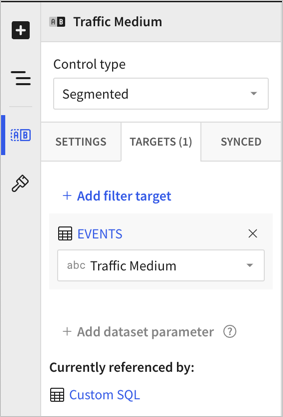
Workbook elements
CSV input tables (GA)
Pre-populate a new input table with uploaded CSV data you can edit at the cell level.
Like empty input tables, CSV input tables support data entry independent of existing data, enabling you to add editable rows and columns to construct the table as you see fit.
For more information, see Intro to input tables and Create new input tables.
Stacking support for waterfall charts (Beta)
Waterfall charts now support stacking. With stacked waterfall charts, you can plot multiple data series as cumulative waterfall segments and compare subcategory contributions to each category’s total sum value.
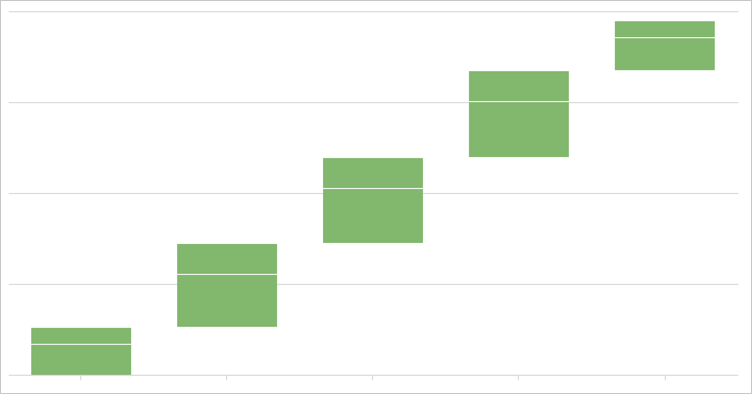
See Build a waterfall chart (Beta).
Updated file names for Google Sheet and Google Drive exports
The default file name used for Google Sheet and Google Drive exports has been updated from:
date time - workbook name
to
workbookName_elementName_timestamp
This change makes these export naming conventions consistent with Sigma's other export file name patterns.
For example, for a workbook with the name workbookName, exported on August 2nd, the file name changes from 2024-08-02 10:07 - workbookName to workbookName_elementName_20240802T1007.
Bug fixes
- When a specific version of a workspace has been shared with a user or team using both a direct grant and an inherited grant, Sigma no longer lists the same version tag multiple times in the Share Folder modal.
