What's new in Sigma
Admin
Materialization with Snowflake dynamic tables (GA)
Materialization with Snowflake dynamic tables is now generally available (GA). If your Sigma organization has a Snowflake connection, you can configure materialization to use dynamic tables for materialization. New connections to Snowflake use dynamic tables for materialization by default.
To set this up for an existing connection, see Connect to Snowflake. For more details, see About materialization.
Azure SQL Database, SQL Server 2022 and Azure Managed Instance connections (Beta)
Sigma now supports secure connections to Azure SQL Database, SQL Server 2022 and Azure SQL Managed Instances.
For more information on how to set up these connections, see Connect to Azure SQL Database (Beta) and Connect to SQL Server and Azure SQL Managed Instance (Beta).
Granular permissions for AI features
Three separate feature permissions now allow admins to configure which account types can use AI features.
- The Explain charts with AI feature permission allows users to see and use the Explain this chart option on any visualization. This feature permission is available in the Act license tier in the View/Act/Analyze/Build license model and in the Essential license tier in the Lite/Essential/Pro license model.
- The Use AI with formulas feature permission allows users to use the AI-powered formula assistant to write new formulas, correct formula errors, and explain existing formulas. This feature permission is available in the Analyze license tier in the View/Act/Analyze/Build license model and in the Pro license tier in the Lite/Essential/Pro license model.
- The Use Ask Sigma feature permission allows users to ask natural language queries with Ask Sigma. This feature permission is available in the Build license tier in the View/Act/Analyze/Build license model and in the Pro license tier in the Lite/Essential/Pro license model.
The use of AI-powered features also requires an admin to configure an AI provider for the organization.
For more information, see Account type and license overview and Configure AI features for your organization.
Data modeling
Column-level security for data models (Beta)
You can now apply column-level security (CLS) to elements in data models. Column-level security restricts access to column-level data, ensuring that sensitive and confidential information is secure and accessible only to authorized users. Configure CLS in a data model element for specific users or teams.
See Configure column-level security for more details.
Add metrics to data models (Beta)
You can now add metrics to data models. Metrics are dynamic and reusable calculations that are specific to a data source. As such, metrics usually reference specific columns. Create a metric to provide reliable and efficient aggregate calculations, abstracting complex formulas away from business users.
When defining a metric on a data model, you can reference other metrics in your formula. Metrics propagate downstream, so a metric defined on one data model is also available to any data elements that use that data model as a source.
Data elements in data models and workbooks that were materialized before April 1, 2025 might not work with metrics. If columns that use metrics produce an Invalid Query error, and the table or an upstream table is materialized, manually re-run the materialization. If the error persists, contact Sigma Support.
For more details, see:
Define relationships in data models (Beta)
Add relationships between tables in a data model to enable business users to work with related data without performing ad hoc joins. A relationship defines the join logic for Sigma to use to join the tables, making the columns from both tables available to the source table for analysis and exploration on demand. When a user analyzes the source table in a workbook and adds a related column, Sigma performs the join.
Relationships between data model tables only support many-to-one or one-to-one joins, and are not automatically created between tables from a connected data source, even if the table has primary and foreign keys defined.
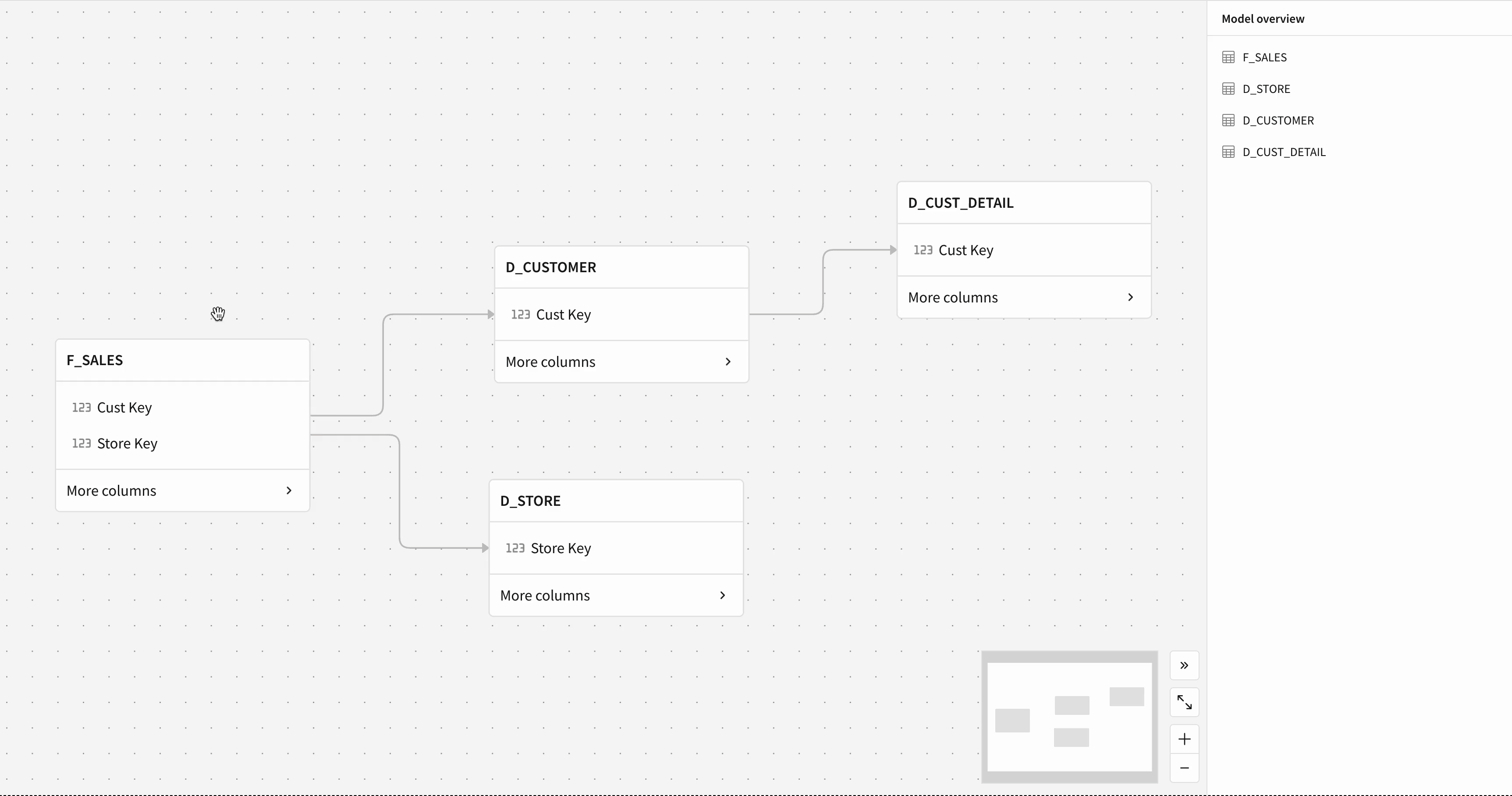
For more details, see Define relationships in data models (Beta). For guidance using related columns in a workbook, see Use related columns in a workbook (Beta).
Functions and calculations
ArrayExcept function
The ArrayExcept function returns an array of all unique elements from one specified array not included in another specified array. The output array is unordered.
See ArrayExcept.
Search and discovery
Explore with related charts in Ask Sigma (Beta)
After you receive an initial answer from Ask Sigma, you can continue your exploration. Ask Sigma provides related charts underneath its primary answer to offer avenues to analyze related data.
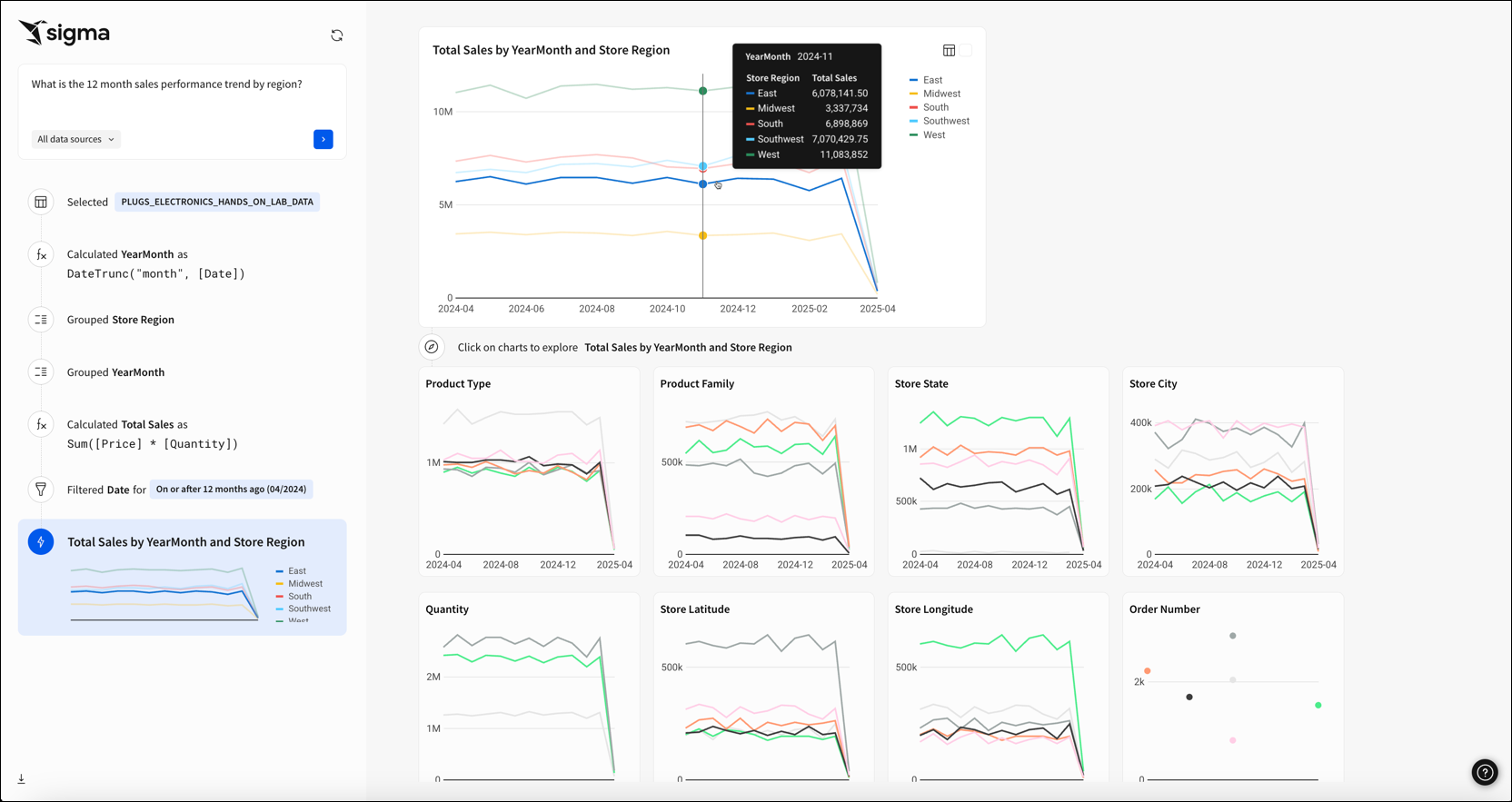
See Continue exploring with related charts (Beta).
Ask Sigma now supported in secure embeds signed with JWT (Beta)
Secure embedding with JWTs now extends to the Ask Sigma page. Embed Ask Sigma in your own application to offer your end users the ability to ask natural language queries of the data they have permission to access. Apply custom theming and remove Sigma branding for seamless integration.
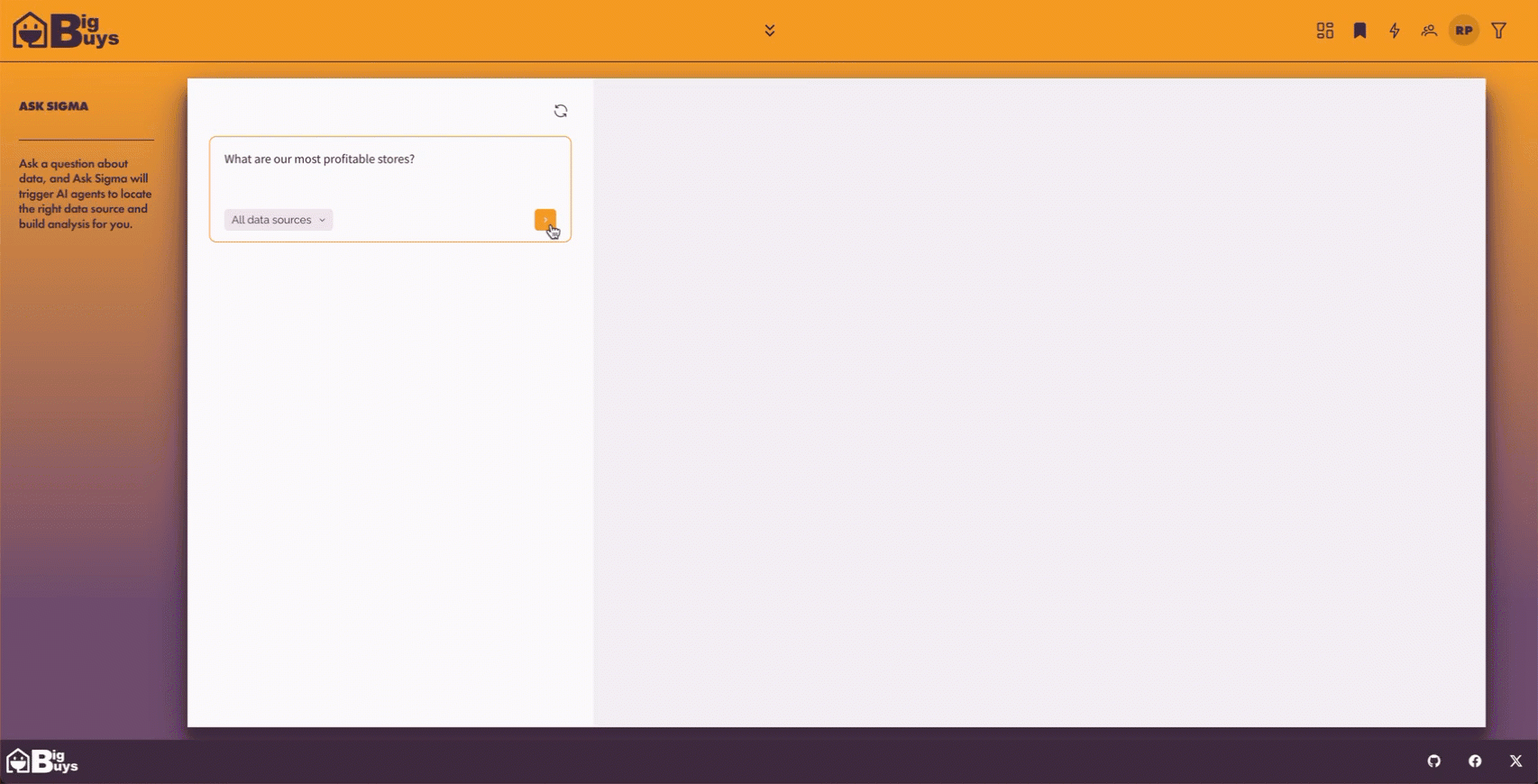
See Embed Ask Sigma (Beta) and Ask natural language queries with Ask Sigma.
Workbook features
Custom totals and subtotals for pivot tables and grouped tables (Beta)
In a pivot table or grouped table, you can change the way that totals and subtotals are calculated by choosing to change the aggregate used for a subtotal, or modifying the formula for a grand total or subtotal directly.
With this update, the default names of subtotals and totals update to Column Name total for subtotals or Grand total for totals. You can change the label of any subtotal or grand total.
For more details, see Customize totals and subtotals (Beta).
Bug fixes
- Tagging a data model with a CSV uploaded no longer results in an error.
- Secure embed users no longer see an “Invalid Databricks access token” error when accessing a workbook with OAuth credentials on a Databricks connection.
- X-axis labels in trellis charts now display correctly when the y-axis title is displayed ( Format > Y-Axis > Axis title) and shared x-axis is enabled (Format > Trellis > Shared > X-Axis).
