What's new in Sigma
Admin
Organization translation files
Serve Sigma users in your organization and consumers of embedded analytics with content in their preferred language.
Admins can create organization-wide translation files to translate custom strings that are common across workbooks in an organization, saving time and ensuring a consistent experience. Workbook owners inherit the organization-level translations and can override and supplement them with translations unique to an individual workbook. For more information, see:
API
API reference documentation and recipes
The API reference documentation has moved to https://help.sigmacomputing.com/reference. The new structure for the API reference offers better in-line documentation for endpoints and interactive code samples in a variety of languages.
The API reference docs are supported by new Recipes and QuickStarts that walk you through real-world code examples using the API.
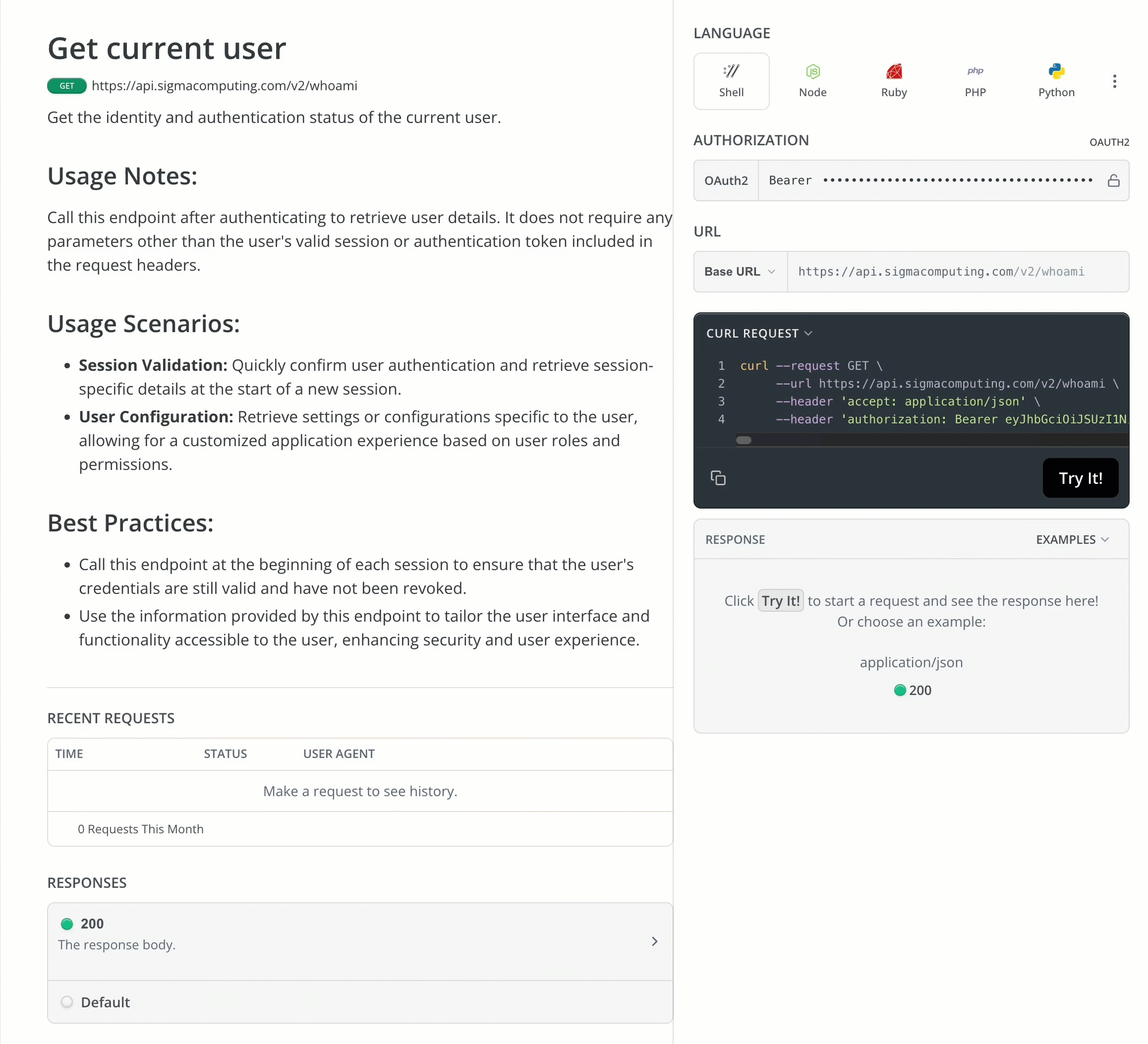
Translations API endpoints
A new collection of endpoints allows admins to manage organization translation files to support localized content.
GET /v2/translations/organizationlists all the translation files that have been defined at the organization level.POST /v2/translations/organizationcreates a new organization translation file.GET /v2/translations/organization/{lng}retrieves the translations for the specified locale without a custom variant.PUT /v2/translations/organization/{lng}updates the translation file for a specified locale without a custom variant.DELETE /v2/translations/organization/{lng}deletes the translation file for the specified locale without a custom variant.GET v2/translations/organization/{lng}/{lng_variant}retrieves the translations for the specified custom translation for a locale.PUT v2/translations/organization/{lng}/{lng_variant}updates the translations file for the specified custom translation for a locale.`DELETE /v2/translations/organization/{lng}/{lng_variant}deletes the translation file for the specified custom translation for a locale.
Embedding
New outbound events in embeds
Use two new outbound events, workbook:exploreKey:onchange and workbook:bookmark:onchange, to communicate and interact between embedded content and the host application.
For more information, see Implement inbound and outbound events in embeds.
Workbook elements
Improved data source selection UI
Select data sources for workbook elements using a new popover UI. With the new experience, you can search for data sources, review a list of suggested sources, and preview data sources. Preview a data source to review the source data and choose specific columns to apply to the element.
For more information, see Create a data element.
CSV input tables (Beta)
Pre-populate a new input table with uploaded CSV data you can edit at the cell level.
Like empty input tables, CSV input tables support data entry independent of existing data, enabling you to add editable rows and columns to construct the table as you see fit.
For more information, see Intro to input tables and Create new input tables.
Dynamic button text
Add dynamic values to button elements. When configuring the button text, enter = to include a dynamic value defined by a formula expression.
For more information about buttons, see Create a button element.
Bug fix
- Sigma no longer throws an error when multiple embeds attempt to add a new user at the same time.
