What's new in Sigma
Admin
Manage upgrade requests in the Administration portal (Beta)
Admins can now view and respond to account upgrade requests in the Administration portal. When a user requests an upgrade to their account type to explore or create workbooks, an admin can review the request in the Administration portal. Admins still receive emails about these requests.
See Respond to account upgrade requests (Beta).
Update or delete audit log storage integrations (Beta)
You can now update or delete your audit log storage integration without assistance from Support. Use the Administration portal to change or delete the integration destination.
See Create, update or delete an audit logs storage integration (Beta).
API
Pagination required for list endpoints (breaking change)
List endpoints that did not already require pagination now require pagination as of September 4, 2024.
- List members (
GET /v2/members) - List teams (
GET /v2/teams) - List workspaces (
GET /v2/workspaces) - List materialization schedules for a workbook (
GET /v2/workbooks/{workbookId}/materialization-schedules) - List scheduled exports for a workbook (
GET /v2/workbooks/{workbookId}/schedules)
If you use these endpoints, update your API requests to include the limit query parameter to return a paginated response. Requests without the limit parameter now return a paginated response of the default page size (50).
Reorganized API endpoint documentation
The API endpoint documentation is now organized in logical subsections to make endpoints easier to find and use.
Embeds
Configure shareable links for secure embeds
You can now create shareable links with your own domain name that enable your embed users to share embeds of entire workbooks with other users. In addition, you can use the new workbook:sharinglink:update JavaScript event to make the link available though the embed menu, embed footer, and scheduled export email notifications.
See Configure a shareable link for an embed.
Workbook elements
Organize workbook layouts with containers (Beta)
You can add containers to your workbook pages to organize elements on the canvas and visually group elements together. With containers, you can more easily manage layouts and style elements as a group.
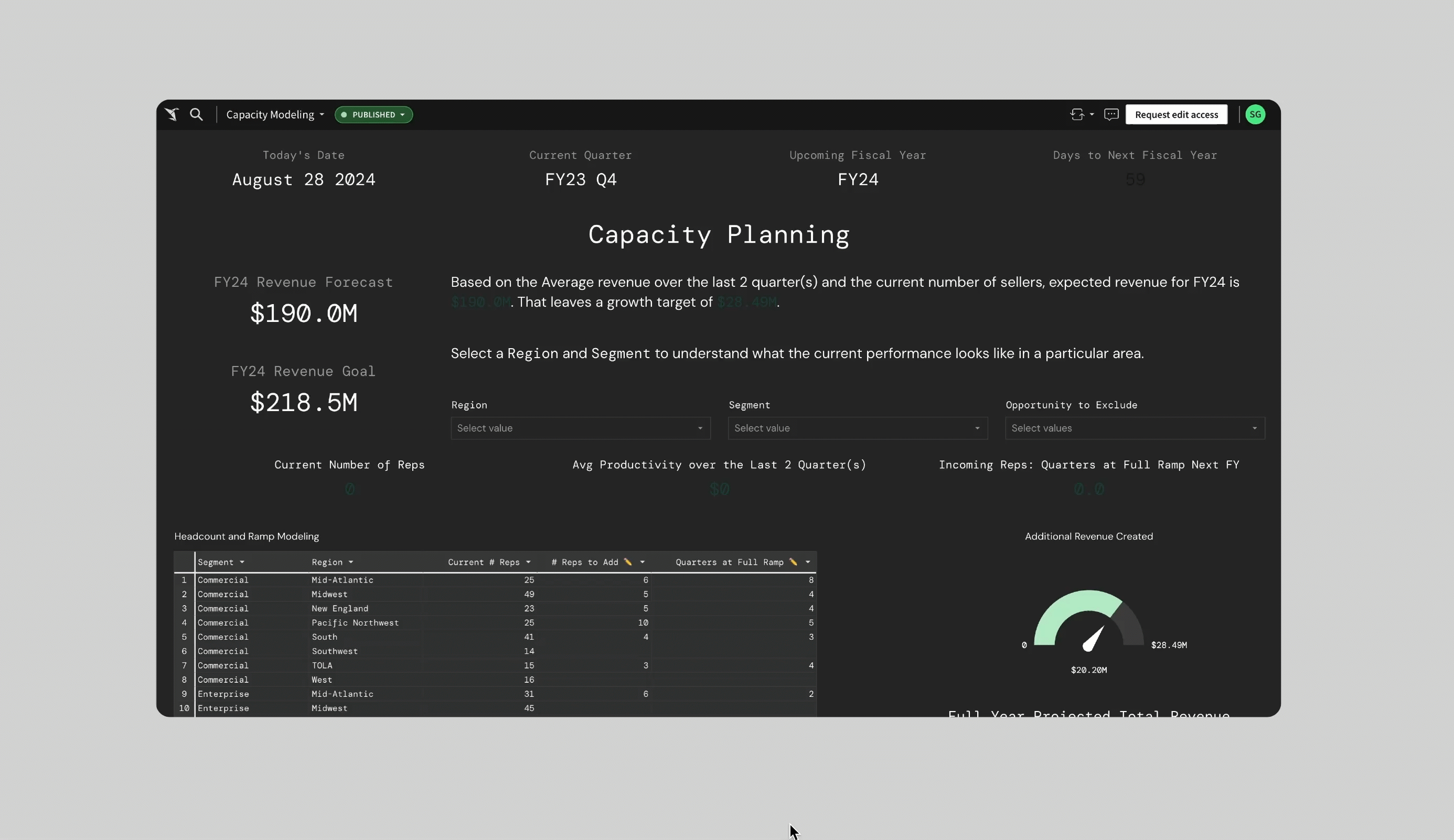
See Organize workbook layouts with containers (Beta).
Expanded options to hide or show totals in pivot tables
You can hide or show totals in a pivot table using the Element format menu, or by right-clicking the column totals that you want to hide and de-selecting Show totals in the menu.
See Pivot table totals and subtotals.
Bug fixes
- Copying and pasting an input table element no longer results in the error “Unfortunately, something went wrong. Pasting failed.”
