What's new in Sigma
Admin
SUPPORT_CHATS audit log dimension table
Reference information about user interactions with Sigma's live chat support feature.
The SIGMA_SHARED schema in the Sigma Audit Logs connection now features a SUPPORT_CHATS dimension table containing information about individual live chat conversations, including timestamp, user name, user email, and the full chat transcript.
Embeds
nodeType property for workbook:selectednodeid:update
workbook:selectednodeid:updateDetermine whether a selected node is a page or an element by referencing the nodeType property in the workbook:selectednodeid:update inbound event.
For more information, see Available inbound events.
Workbook elements
Data labels in maps
Add one or more columns to generate data labels in point and region maps. This update makes it easier to quickly view at-a-glance details directly in the element.
For more information, see Display chart data labels.
Custom formula aggregations in chart reference marks
Specify a custom formula aggregation when configuring reference marks in charts.
For more information about reference marks, see Display chart reference marks.
Donut hole value in donut charts
Display an aggregate value within the hole of a donut chart to add more context to your visualization.
For details about adding a donut hole value, see Pie and donut charts.
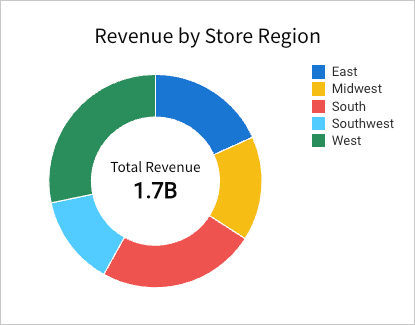
Workbook features
Custom SQL editor (Beta)
Use the new SQL editor—featuring a more integrated and collaborative experience—to build workbooks, datasets, and elements (tables, pivot tables, and visualizations) with custom SQL.
The Beta release includes the following enhanced capabilities:
- Toggle to an inline SQL editor view within any SQL-based workbook element, and expand the element to enter full screen mode.
- Collaborate with other workbook developers in a live editing environment.
- Use search and replace functionality within the custom SQL.
- Apply autocomplete suggestions featuring improved performance.
- View and access custom SQL from the workbook Lineage view.
For more information about using custom SQL directly in Sigma, see Write custom SQL.
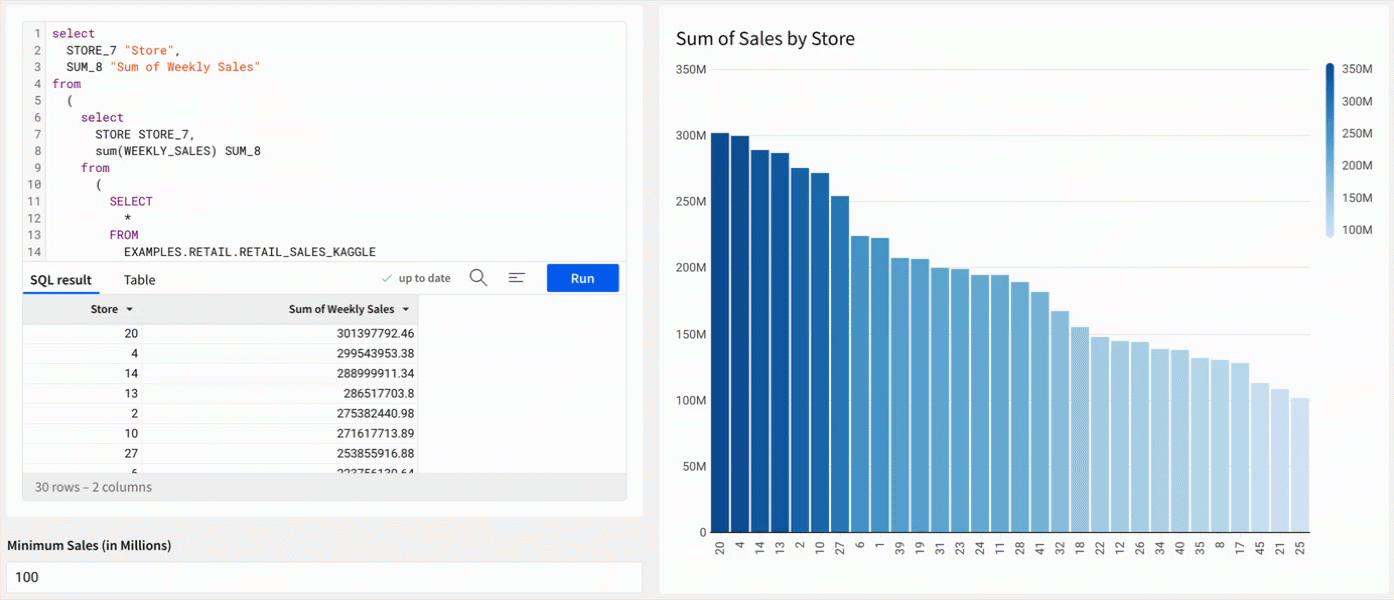
Bug fixes
-
In the Administration > Embeds page, you can now successfully preview an embed in the Embed Sandbox when you click
More and select Test embed.
-
When viewing an individual embed user's profile in the Administration > People page, the Edit member and account type modal now displays "Embed user" in the Account type field instead of “Invalid selection.”
