What's new in Sigma
API
Folder and document favoriting endpoints
Manage favorite documents and folders for a user:
GET /v2/favorites/member/{memberId}lists documents and folders favorited by a user.POST /v2/favoritesfavorites a document or folder for a user.DELETE /v2/favorites/member/{memberId}/file/{inodeId}unfavorites a document or folder for a user.
Workbook template endpoints
Manage workbook templates:
POST /v2/templates/{templateId}/swapSourcesswaps the data sources of a template.POST /v2/workbooks/{workbookId}/saveTemplatesaves an existing workbook as a template.
Embeds
Self-service embed usage analytics
Use a third-party tool (like Pendo) to track inbound and outbound events implemented in your embedded analytics.
By tracking iframe events, you can gain a better understanding of how customers are using your embedded data. For more information, see Implement inbound and outbound events in embeds.
Workbook elements
Control element naming updates
For consistency and clarity, the control elements formerly labeled Text control and Number are now labeled Text input and Number input.
Workbook features
Zip file option for attachments in exports
Compress export attachments into a single zip file.
If you export files that are too large to send by email, choose Send as zip file to compress the attachments and ensure your reports are delivered as expected. For more information, see Compress attachments to a zip file.
Combined file option for PDF attachments in exports
Combine multiple PDF attachments when configuring ad hoc and scheduled exports.
The Combine attachments option expands the previous ability to merge Excel attachments into one file. For more information, see Merge PDF or Excel files.
Enhanced color formatting for workbook themes
Edit your workbook color settings directly from the Color section of the Workbook settings panel. You can also see a real-time preview of your workbook colors that automatically updates as you adjust the settings.
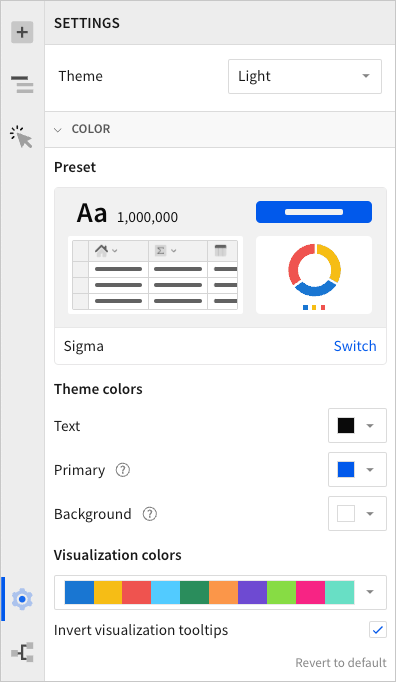
The color picker also features a new eyedropper tool that allows you to pick a color from the same workbook or a different browser window.
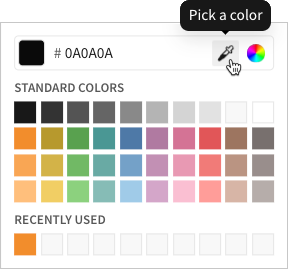
For more information, see Workbook settings overview.
