What's new in Sigma
Admin
Email template changes coming soon
The default email templates used for scheduled exports, invitations to join an organization, and more will have an updated design:
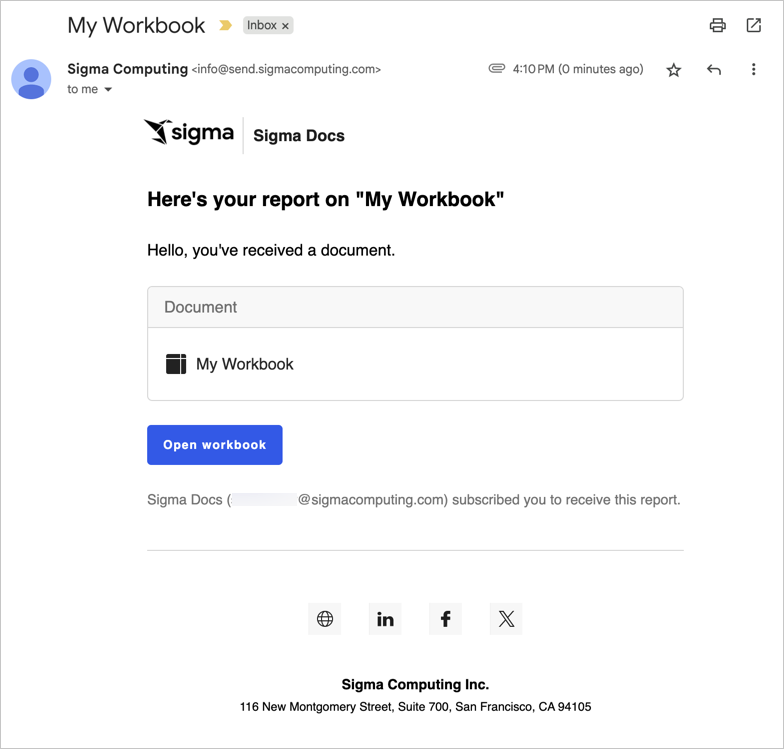
The changes are already available to some customers and will gradually become available over the next two weeks, with full availability planned for August 8, 2025.
Custom email templates are unaffected by this change.
New events captured in audit logs
You can now view audit log enabling and storage integration events in your audit logs.
Version tag metadata available in Document activity and Queries Usage dashboards.
You can now filter by version tags in the Document activity and Queries Usage dashboards. This allows you to see activity or query data only for documents with a specified version tag, such as Production or Development.
Document creation metadata is also now available in the Queries Usage dashboard.
API
New API endpoints to list and get details for data models
The following endpoints to list data models and get details for a data model are now available:
- List data models (
GET /v2/dataModels) - Get a data model (
GET /v2/dataModels/{dataModelId})
Data apps
Pause or resume action sequences
Pause or resume action sequences to debug and test actions. You can control the pause/resume state of individual sequences or globally change the state of all sequences in the workbook. To prevent stale paused states and avoid workflow disruptions, paused sequences automatically resume when the workbook is refreshed.
For more information, see Create and manage action sequences .
Set range values with actions
The Set control value action now supports Number range and Range slider controls as target elements. You can configure the action to execute the following effects:
- Set or clear the min and max values of a Number range control
- Set the range start and end values of a Range slider control
Data modeling
Additional metadata for dbt jobs
If you run dbt jobs, you can see additional metadata about the dbt models and dbt jobs in the data catalog for a connection in Sigma. View the SQL used to create the model, the last run time, the job ID and run ID, and more.
Embeds
Hide bookmarks URL parameters
Sigma now provides a new hide_bookmarks URL parameter for secure embeds that enable you to hide saved views from the embed menu. This is available in the embed sandbox.
For more information, see Embed URL parameters.
Workbook elements
Reference data elements in custom SQL statements (GA)
You can reference data elements and other custom SQL elements in SQL statements in Sigma using the sigma_element('Element Title') syntax. Creating a warehouse view from a table created using custom SQL that uses this syntax is also now supported.
For more details, see Write custom SQL.
Tabbed containers (GA)
Sigma now supports tabbed container elements. Add a tabbed container to your workbook pages when you want to offer multiple sets of content in the same section of your workbook canvas. A tabbed container has multiple tabs at the top of the container, which can either be visible or hidden for end users. By placing content on different tabs and configuring logic about which tab should display, you can allow users to experience different views in the same space without scrolling or navigating elsewhere. See Use tabbed containers to organize workbook content.
Workbook features
Conditional exports will no longer list the condition in the email message
Any export scheduled to send an email when a condition is met will no longer list the condition in the email message starting August 4th, 2025.
If you still want to include the condition in the export after this change, update the message included in the scheduled export to include the condition. For more details about scheduling a conditional export, see Schedule a conditional export or alert.
Pivot table totals changes coming soon
Starting August 1st, the placement of pivot table totals is changing. The pivot table total label is moving up one level in the table.
For example, the current placement of pivot table totals is as follows:
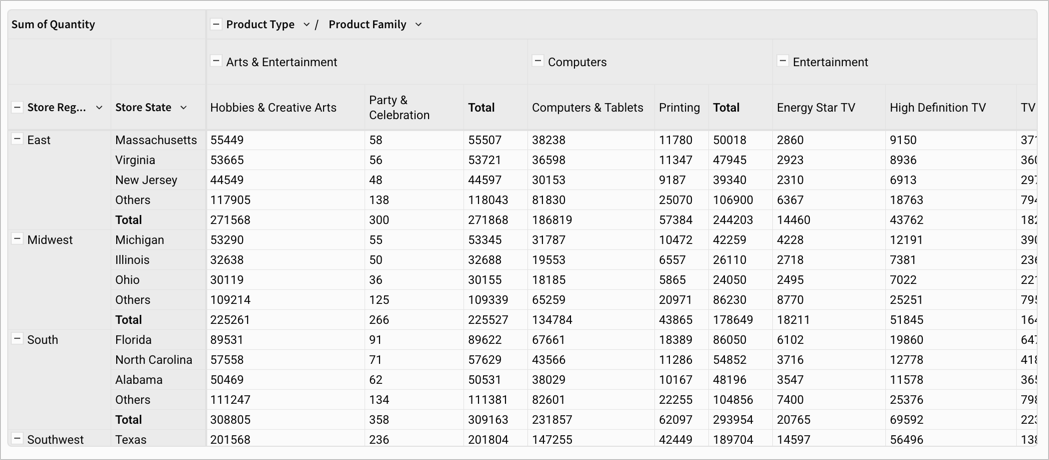
After the change, totals look as follows:
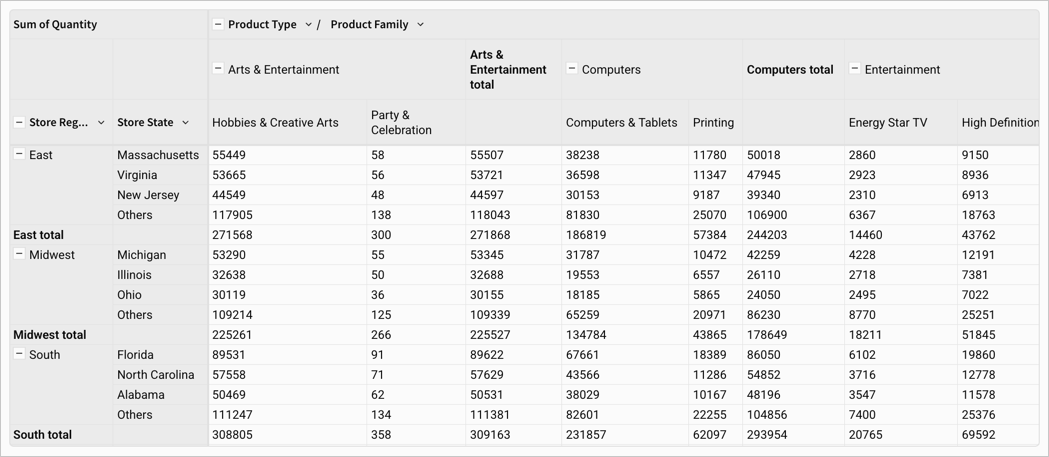
For row totals, the change is only visible when displaying rows as separate columns.
Set custom banding colors for table and pivot table rows
When formatting a table or pivot table, you can now use custom colors for row banding.
For more details, see the section on banding in Format and customize a table.
Warehouse view support for transposed tables
You can now create a warehouse view for a transposed table.
To transpose a table, see Transpose a table. To create a warehouse view, see Create and manage warehouse views.
